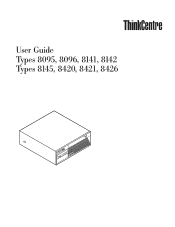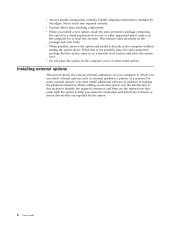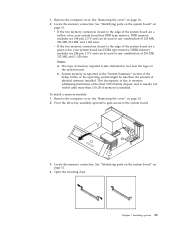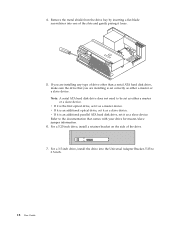IBM 8141 Support Question
Find answers below for this question about IBM 8141 - ThinkCentre M51 - 512 MB RAM.Need a IBM 8141 manual? We have 1 online manual for this item!
Question posted by hectorinchanta on August 12th, 2012
Looking For Network Driver As A Computer Type 8141-3au
not find the driver of a computer network TYPE 8141-3AU
Current Answers
Related IBM 8141 Manual Pages
Similar Questions
How To Change Type And Serial # For Ibm 8480-43x
I change the mother board but I can not change the serial # and type #. Please help to look for mant...
I change the mother board but I can not change the serial # and type #. Please help to look for mant...
(Posted by thiennguyen 9 years ago)
Ibm Desktop 8030 Sau Driver
Ibm Desktop 8030 sau Driver Not to be install my systems plz give me Ibm Desktop 8030 sau Driver Au...
Ibm Desktop 8030 sau Driver Not to be install my systems plz give me Ibm Desktop 8030 sau Driver Au...
(Posted by rfq2 11 years ago)
I Have Ibm 8215 And Use Windo Xp I Use Driver Cd But Not Install Sound Driver
i have ibm 8215 and use windo XP i use driver cd but not install sound driver i search on net but no...
i have ibm 8215 and use windo XP i use driver cd but not install sound driver i search on net but no...
(Posted by happytime21 12 years ago)
Can't Connect To Network
I have problem with my IBM 848225X, can not connect to network, although NIC driver already installe...
I have problem with my IBM 848225X, can not connect to network, although NIC driver already installe...
(Posted by poloabukari 13 years ago)