IBM 8482 Support Question
Find answers below for this question about IBM 8482 - eServer xSeries 206.Need a IBM 8482 manual? We have 1 online manual for this item!
Question posted by poloabukari on May 20th, 2010
Can't Connect To Network
I have problem with my IBM 848225X, can not connect to network, although NIC driver already installed and the network icon appears on the tray.
Current Answers
There are currently no answers that have been posted for this question.
Be the first to post an answer! Remember that you can earn up to 1,100 points for every answer you submit. The better the quality of your answer, the better chance it has to be accepted.
Be the first to post an answer! Remember that you can earn up to 1,100 points for every answer you submit. The better the quality of your answer, the better chance it has to be accepted.
Related IBM 8482 Manual Pages
User Manual - Page 5


... congénitos, además de otros riesgos reproductivos. Eserver
Important: The field replaceable unit (FRU) procedures in this ...driver files from http://www.ibm.com/pc/support/.
© Copyright IBM Corp. 2004, 2007
iii Important safety information
Be sure to read all caution and danger statements in this document are intended for the IBM®
™ xSeries® 206 Type 8482...
User Manual - Page 8


...Undetermined problems 97 Problem determination tips 98
vi xSeries 206 Type 8482 ...Installing an adapter 44 Cabling an optional SCSI adapter 46 Installing a security rope clip 47 Replacing the battery 48 Completing the installation 50 Replacing the bezel 50 Replacing the side cover 50 Connecting the cables 50 Updating the server configuration 51 Connecting external options 51 Installing...
User Manual - Page 11
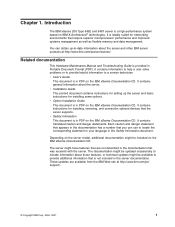
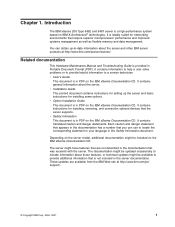
... and basic instructions for networking environments that the server supports. Each caution and danger statement that appears in the documentation that are available from the IBM Web site at http://www.ibm.com/eserver/xseries/. Related documentation
This Hardware Maintenance Manual and Troubleshooting Guide is in Portable Document Format (PDF). v Installation Guide This printed document...
User Manual - Page 16
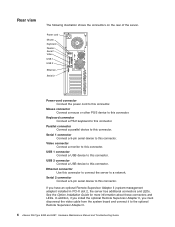
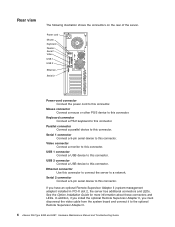
...) installed in PCI-X slot 2, the server has additional connectors and LEDs. Rear view
2 1
The following illustration shows the connectors on the rear of the server.
Parallel connector Connect a parallel device to this connector. USB 1 connector Connect a USB device to this connector.
Keyboard connector Connect a PS/2 keyboard to the optional Remote Supervisor Adapter II.
6 xSeries 206...
User Manual - Page 18
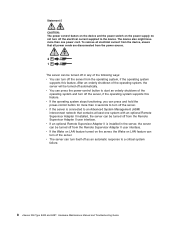
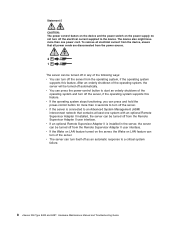
...automatically. v If an optional Remote Supervisor Adapter II is connected to an Advanced System Management (ASM) interconnect network that all electrical current from the device, ensure that contains...an optional Remote Supervisor Adapter II installed, the server can press the power-control button to a critical system failure.
8 xSeries 206 Type 8482 and 8487: Hardware Maintenance Manual...
User Manual - Page 20
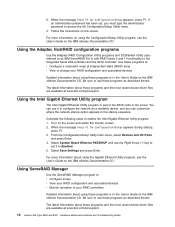
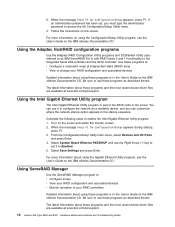
... network startup option appears in the User's Guide on the IBM xSeries Documentation CD. When the message Press F1 for Configuration/Setup appears, press F1. For more information on the IBM xSeries ... about these programs and the most recent device-driver files are available at www.ibm.com/pc/support.
10 xSeries 206 Type 8482 and 8487: Hardware Maintenance Manual and Troubleshooting Guide...
User Manual - Page 30


...file to recover:
1. If this diskette from http://www.ibm.com/pc/support/. 10. The following steps to create ..."Removing the side cover" on
page 26 and "Removing and installing the support bracket" on the system board, removing
any adapters ...and all attached devices. 3. Connect the server to restart the operating system.
20 xSeries 206 Type 8482 and 8487: Hardware Maintenance Manual...
User Manual - Page 42
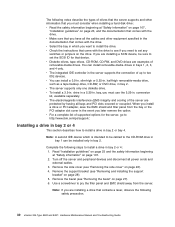
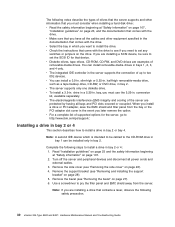
... to http://www.ibm.com/pc/support/. When you install a drive or PCI adapter, save the EMC shield and filler panel from the server.
Remove the side cover (see "Removing the side cover" on page 23, and the documentation that contains a laser, observe the following safety precaution.
32 xSeries 206 Type 8482 and 8487: Hardware...
User Manual - Page 44
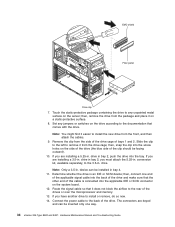
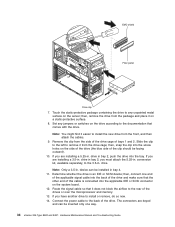
... on the server; then, connect one way.
34 xSeries 206 Type 8482 and 8487: Hardware Maintenance Manual and Troubleshooting Guide Route the signal cable so that the other end of bays 1 and 2. drive in . Determine whether the drive is connected into the bay. If you are installing a 5.25-in . The connectors are installing a 3.5-in bay 2, push the...
User Manual - Page 52


...hatch
42 xSeries 206 Type 8482 and 8487: Hardware Maintenance Manual and Troubleshooting Guide
Turn off the server and peripheral devices and disconnect all four SATA drives must then be connected to cable...7t S-ATA controller documentation for information about how to install a simple-swap hard disk drive:
1. Complete the following steps to install a hard disk drive in bay 2 or 4" ...
User Manual - Page 54
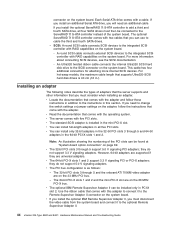
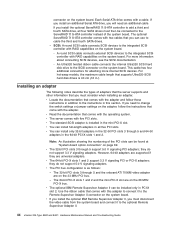
...- v The PCI bus configuration is as follows: -
An Ultra320 twisted ribbon cable connects the internal Ultra320 SCSI hard disk drive to the Remote Supervisor Adapter II connector on page... consider when installing an adapter. v If you install the optional IBM Remote Supervisor Adapter II, you will need to the optional Remote Supervisor Adapter II.
44 xSeries 206 Type 8482 and 8487:...
User Manual - Page 56


.... You can configure the internal hard disk drives into disk arrays. Install the SCSI adapter (see "Removing and installing the support bracket" on page 44).
46 xSeries 206 Type 8482 and 8487: Hardware Maintenance Manual and Troubleshooting Guide retaining
bracket
Adapter
Front adaptersupport bracket
10. Connect required cables to the
closed (locked) position. 13. then, rotate...
User Manual - Page 58


...and reset the
system date and time.
48 xSeries 206 Type 8482 and 8487: Hardware Maintenance Manual and Troubleshooting Guide and Canada, call 1-800-IBM-4333 for information about battery disposal. If you ... the battery
IBM has designed this product with other options to install or remove, do so now; If you replace the battery, you add the security cable, make sure that are connected to be ...
User Manual - Page 60


...If you replace the side cover (see "Removing and installing the support bracket" on its corresponding slot before you must...the drive-bay lock bar to equipment, connect the power cords last.
50 xSeries 206 Type 8482 and 8487: Hardware Maintenance Manual and Troubleshooting...the
bezel snap into the slots on the IBM xSeries Documentation CD. then, connect the power cords. 11. Note: The rear...
User Manual - Page 64


... connector.
6
5
4
3
2
1
If you configure the parallel port to connect a mouse or other pointing device. To configure the parallel port, use the Devices and I/O Ports option in bidirectional mode, use an IEEE 1284-compliant cable that does not exceed 3 meters (9.8 ft).
54 xSeries 206 Type 8482 and 8487: Hardware Maintenance Manual and Troubleshooting Guide
If...
User Manual - Page 66
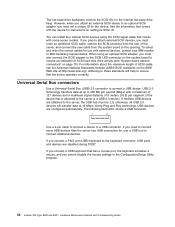
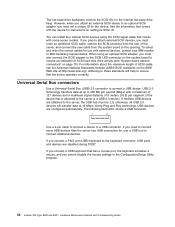
...the Configuration/Setup Utility program.
56 xSeries 206 Type 8482 and 8487: Hardware Maintenance Manual and Troubleshooting Guide
You can install four internal SCSI devices using an ...the internal hot-swap drive bays. If you connect a USB keyboard that comes with external devices, contact your IBM reseller or IBM marketing representative. Universal Serial Bus connectors
Use ...
User Manual - Page 72
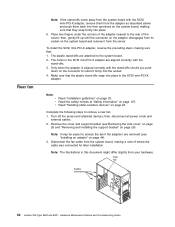
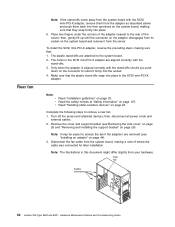
...on page
26 and "Removing and installing the support bracket" on the connector to the rear of where the cable was connected for later installation. Note: v Read "Installation guidelines" on page 44).
3.
... the server. To install the SCSI mini-PCI-X adapter, reverse the preceding steps, making a note of the server; Rear Fan
Rubber extensions
62 xSeries 206 Type 8482 and 8487: Hardware ...
User Manual - Page 94


...error text for more information.
2. Verify microprocessor 1 is installed re-check connection.
035-XXX-s99
1. Microprocessor 1. 4. Cable. 3. ...installed and seated correctly. 2. Verify microprocessor 2 is at latest level. 3. Verify BIOS code is at latest level. 3. Diskette drive. 4. System board.
215-XXX-000 (Failed IDE CD-ROM drive test)
1. System board.
84 xSeries 206 Type 8482...
User Manual - Page 96


....
2. For more information, see the SCSI expansion enclosure documentation.
86 xSeries 206 Type 8482 and 8487: Hardware Maintenance Manual and Troubleshooting Guide If you have definite symptoms.
If you just added. Verify that : v The cables for the CD-ROM drive.
2.
Expansion enclosure problems
Symptom
FRU/action
The SCSI expansion enclosure used to determine whether...
User Manual - Page 98
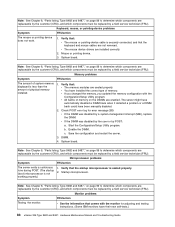
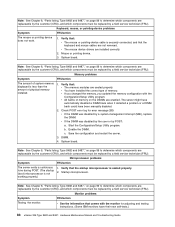
... self-tests.)
88 xSeries 206 Type 8482 and 8487: Hardware Maintenance Manual and Troubleshooting Guide
Save the configuration and restart the server.
3. Note: See Chapter 8, "Parts listing, Type 8482 and 8487," on page 99 to determine which components are not reversed. Monitor problems
Symptom
FRU/action
Testing the monitor. v The mouse device drivers are seated properly...
Similar Questions
How To Install Ibm Eserver Xseries 226 8488-e4y With Windows 2003
how to install IBM eServer xSeries 226 8488-E4Y with windows 2003
how to install IBM eServer xSeries 226 8488-E4Y with windows 2003
(Posted by tassinka 11 years ago)
Connections
Hi, Can u plz share motherboard connections(front pannel connections) details?
Hi, Can u plz share motherboard connections(front pannel connections) details?
(Posted by bijithpankan 11 years ago)
Looking For Network Driver As A Computer Type 8141-3au
not find the driver of a computer network TYPE 8141-3AU
not find the driver of a computer network TYPE 8141-3AU
(Posted by hectorinchanta 11 years ago)
How To Connect Microphone Pins In Ibm 8305 Motherboard
I found the front audio pannel ,but i didn't found microphone
I found the front audio pannel ,but i didn't found microphone
(Posted by Anonymous-15208 14 years ago)

