IBM x3400 Support Question
Find answers below for this question about IBM x3400 - System - 7975.Need a IBM x3400 manual? We have 2 online manuals for this item!
Question posted by bijithpankan on August 16th, 2012
Connections
Hi, Can u plz share motherboard connections(front pannel connections) details?
Current Answers
There are currently no answers that have been posted for this question.
Be the first to post an answer! Remember that you can earn up to 1,100 points for every answer you submit. The better the quality of your answer, the better chance it has to be accepted.
Be the first to post an answer! Remember that you can earn up to 1,100 points for every answer you submit. The better the quality of your answer, the better chance it has to be accepted.
Related IBM x3400 Manual Pages
User Guide - Page 5


... cables 71
Updating the server configuration 72
Connecting external devices 72
Installing the server in this document 2 Machine Types 7973 and 7974 features and specifications 3 Machine Types 7975 and 7976 features and specifications 4 What your server offers 6 Reliability, availability, and serviceability 7 IBM Director 8 Server controls, LEDs, and power 10
Front view 10...
User Guide - Page 20
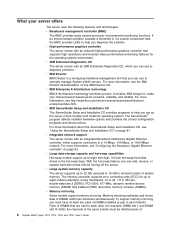
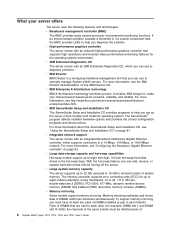
...v IBM Enhanced Diagnostics CD
The server comes with an IBM Enhanced Diagnostics CD, which supports connection to each branch). For more information, see http://www.ibm.com/servers/eserver/xseries/xarchitecture/... channels of the same branch must have at least two pairs of
6 System x3400 Types 7973, 7974, 7975, and 7976: User's Guide The memory controller supports error correcting code (ECC)...
User Guide - Page 21
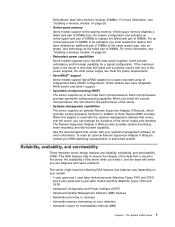
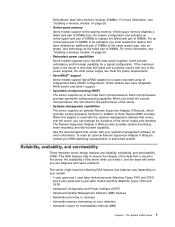
..., you can manage the functions of independent disks (RAID) configurations. The System x3400 server 7 If the maximum load on page 28.
When this adapter is used... (Machine Types 7973 and 7975)
and 3-year parts and 3-year labor limited warranty (Machine Types 7974 and 7976) v Advanced Configuration and Power Interface (ACPI) v Advanced Desktop Management Interface (DMI) features...
User Guide - Page 28
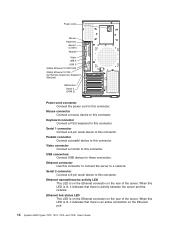
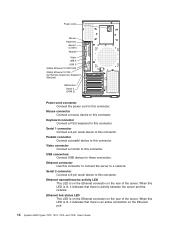
.../2 keyboard to this connector to connect the server to a network.
Video connector Connect a monitor to this connector.
Parallel connector Connect a parallel device to this connector.
When this LED is lit, it indicates that there is on the Ethernet connector on the Ethernet port.
14 System x3400 Types 7973, 7974, 7975, and 7976: User's Guide Power...
User Guide - Page 30
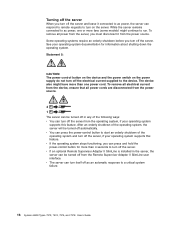
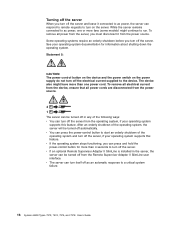
...can turn itself off as an automatic response to a critical system failure.
16 System x3400 Types 7973, 7974, 7975, and 7976: User's Guide v If an optional Remote Supervisor Adapter II SlimLine is...be turned off the server, if your operating system supports this feature. While the server remains connected to ac power, one power cord. To remove all electrical current from the device, ensure ...
User Guide - Page 52
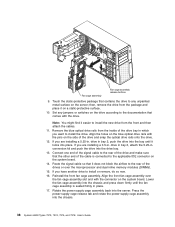
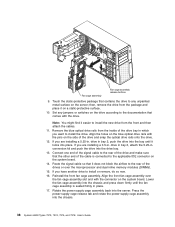
... and place it locks into place. conversion kit and push the drive into the chassis.
38 System x3400 Types 7973, 7974, 7975, and 7976: User's Guide If you are installing a 3.5-in place.
17. drive in bay ... have another drive to the rear of the drive and make sure that comes with the drive. Connect one end of the signal cable to install or remove, do so now.
16. Fan cage...
User Guide - Page 54
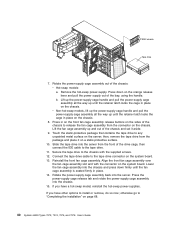
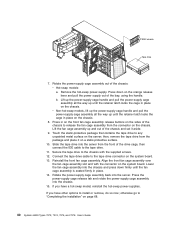
...in place on the orange release lever and pull the power supply out of the drive cage, then connect the IDE cable to install or remove, do so now; Slide the tape drive into the chassis and press...Lower the fan cage assembly into the server from the connector on page 68.
40 System x3400 Types 7973, 7974, 7975, and 7976: User's Guide If you have other options to the tape drive.
11.
User Guide - Page 56


... following table lists the IDs for the hard disk drives and backplane that are connected to "Completing the installation" on the IBM ServeRAID Support CD for additional information...5
1
Drive bay 6
2
Drive bay 7
3
Drive bay 8
4
Drive bay 9
5
42 System x3400 Types 7973, 7974, 7975, and 7976: User's Guide The hot-swap-drive backplane controls the IDs for a drive is flashing rapidly,...
User Guide - Page 58
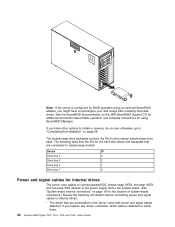
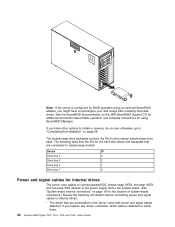
...cables attached. If you have to install or remove, do so now; The following information before connecting power and signal cables to "Completing the installation" on the IBM ServeRAID Support CD for additional information...you replace any drives, remember which drive.
44 System x3400 Types 7973, 7974, 7975, and 7976: User's Guide Note: If the server is attached to simple-swap models.
User Guide - Page 60
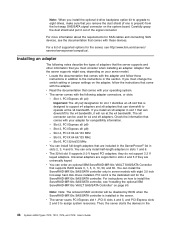
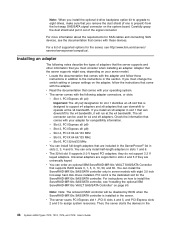
For more information about the requirements for SAS cables and connecting SAS devices, see the documentation that comes with your adapter for compatibility information....32-bit/33 MHz v You can install the ServeRAID-MR10is SAS/SATA controller only in the
46 System x3400 Types 7973, 7974, 7975, and 7976: User's Guide You can order an optional IBM ServeRAID-MR10is VAULT SAS/SATA Controller that...
User Guide - Page 62


...locked) position. v To ensure that the server operates correctly, use the 48 System x3400 Types 7973, 7974, 7975, and 7976: User's Guide You can use microprocessors that you can remove the ...rear adapter-retention bracket and secure all quad-core microprocessors in the same system. Connect required cables...
User Guide - Page 68


Power supply filler
Release latch
Power supply
7. Connect one end of the power cord into a properly grounded electrical outlet.
54 System x3400 Types 7973, 7974, 7975, and 7976: User's Guide Power supply Release... the front of the power cord into the connector on the back of the power supply and connect the other end of the chassis until it on a static-protective surface.
6. Place the power...
User Guide - Page 74
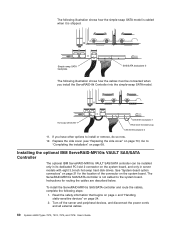
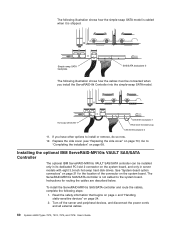
..., and disconnect the power cords and all external cables.
60 System x3400 Types 7973, 7974, 7975, and 7976: User's Guide Installing the optional IBM ServeRAID-MR10is VAULT SAS/SATA Controller
The optional IBM ServeRAID-MR10is VAULT SAS/SATA controller can be connected when you have other options to the system board. To install...
User Guide - Page 76
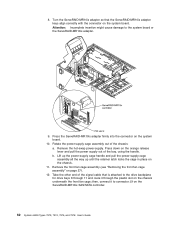
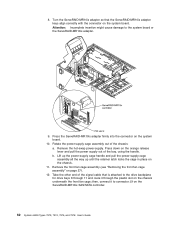
...12. Rotate the power-supply cage assembly out of the bay, using the handle. then, connect it to the drive backplane for drive bays 8 through 11 and route it through the plastic...so that is attached to connector J9 on the ServeRAID-MR10is SAS/SATA controller.
62 System x3400 Types 7973, 7974, 7975, and 7976: User's Guide b. Attention: Incomplete insertion might cause damage to the system ...
User Guide - Page 78
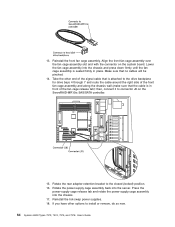
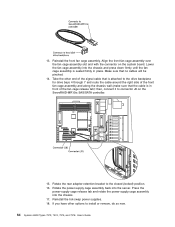
.... If you have other end of the fan cage release tab): then, connect it to the closed (locked) position. 16. Make sure that the cable is attached to install or remove, do so now. 64 System x3400 Types 7973, 7974, 7975, and 7976: User's Guide Rotate the power-supply cage assembly back into...
User Guide - Page 82


.... 3. Completing the installation
To complete the installation, you must replace the bezel, reinstall the side cover, and connect all the cables and, for certain options, run the Configuration/Setup Utility program. If however, the bezel was ... as the bezel was designed to reattach the bezel:
68 System x3400 Types 7973, 7974, 7975, and 7976: User's Guide Bezel
Hinge assembly
Retention tabs
2.
User Guide - Page 86
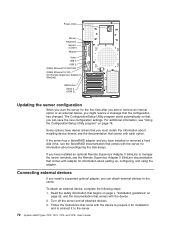
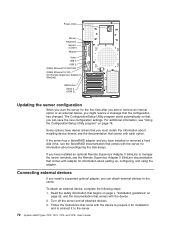
Connecting external devices
If you install a supported optional adapter, you can attach external devices to the server.
72 System x3400 Types 7973, 7974, 7975, and 7976: User's Guide
The .... Some options have installed an optional Remote Supervisor Adapter II SlimLine to connect it for information about reconfiguring the disk arrays.
Read the safety information that begins on page ...
User Guide - Page 104
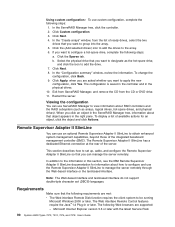
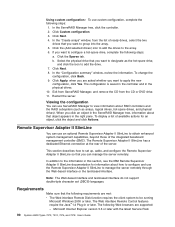
...Click Next. 8. Click Apply;
The Remote Supervisor Adapter II SlimLine has a dedicated Ethernet connection at the rear of the integrated baseboard management controller (BMC).
Click Next. 4. when you...Microsoft Internet Explorer version 5.5 or later with the latest Service Pack
90 System x3400 Types 7973, 7974, 7975, and 7976: User's Guide In the "Configuration summary" window, review ...
User Guide - Page 106
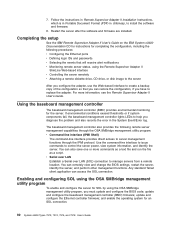
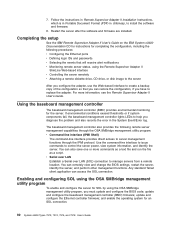
... the server, and perform other management functions. Using the baseboard management controller
The baseboard management controller (BMC) provides environmental monitoring for an SOL connection.
92 System x3400 Types 7973, 7974, 7975, and 7976: User's Guide update and configure the Ethernet controller firmware; Completing the setup
See the IBM Remote Supervisor Adapter II User...
User Guide - Page 108


...beginning of this line.
Note: Hardware flow control prevents character loss during communication over a serial connection. Complete the following steps to the end of the first label=linux line: -Monitor
f..../lilo.conf file and the content of this file after modification.
94 System x3400 Types 7973, 7974, 7975, and 7976: User's Guide Add the following lines between the two image=...
Similar Questions
How Many Gb Hard Disk Ibm System X3400 7975 Cant Support?
(Posted by edijempol 11 years ago)
Orange Led On System X3400 M3
why the orange LED on system x3400 M3 is on when I apply added 2 MB memory?
why the orange LED on system x3400 M3 is on when I apply added 2 MB memory?
(Posted by ticomnet 12 years ago)
Can't Connect To Network
I have problem with my IBM 848225X, can not connect to network, although NIC driver already installe...
I have problem with my IBM 848225X, can not connect to network, although NIC driver already installe...
(Posted by poloabukari 14 years ago)

