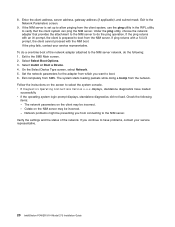IBM 9114-275 Support Question
Find answers below for this question about IBM 9114-275 - IntelliStation POWER 275.Need a IBM 9114-275 manual? We have 2 online manuals for this item!
Question posted by grminn on December 28th, 2014
9114-275 Stops At Error Code 10111b0b
IBM Power intellistation 9114 -275 stops at error code 10111B0B . Please help to resolve this issue. The system go thorough well upto OK prompt.
Current Answers
Answer #1: Posted by TechSupport101 on December 28th, 2014 5:58 AM
Hi. The Service Guide here http://www.helpowl.com/manuals/IBM/9114275/34878 should be able to assist much.
Related IBM 9114-275 Manual Pages
Similar Questions
Problema Memoria
tengo problema socket 3 y 6 de memoria se inicializa y de alli no pasa y me sale alarma luz amarilla
tengo problema socket 3 y 6 de memoria se inicializa y de alli no pasa y me sale alarma luz amarilla
(Posted by pdazcurra 2 years ago)
Raid6i:slot5:not Responting:error 2807
raid6i:slot5:not responting:error 2807
raid6i:slot5:not responting:error 2807
(Posted by nagarajv 10 years ago)
System X3400 Server 3-3-3 Beep Error Code Maintenance
(Posted by ppradhan 11 years ago)
Critical Error: Memory Retention Failure
critical error: memory retention failure
critical error: memory retention failure
(Posted by praveenkumarch 12 years ago)
Rs6000 -7024 Error On Led
Getting a error code 021600964 on LED display IBM RS6000 7024 SERVER.
Getting a error code 021600964 on LED display IBM RS6000 7024 SERVER.
(Posted by tiripanoshamba 13 years ago)