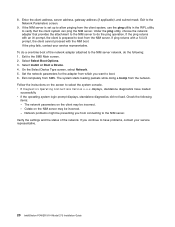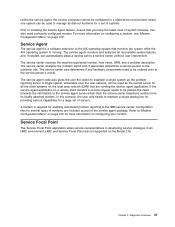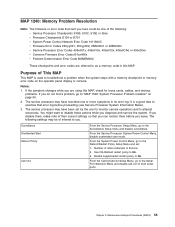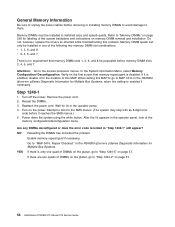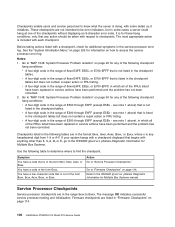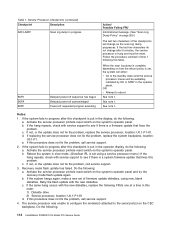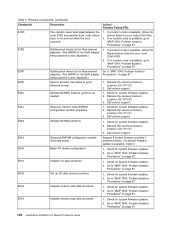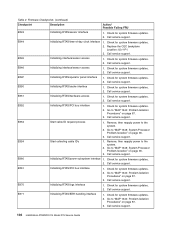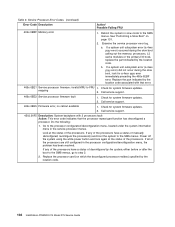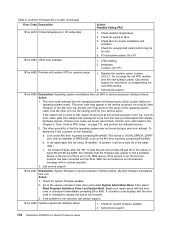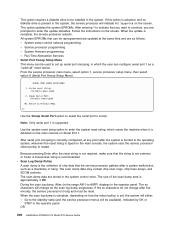IBM 9114-275 - IntelliStation POWER 275 Support and Manuals
Get Help and Manuals for this IBM item

View All Support Options Below
Free IBM 9114-275 manuals!
Problems with IBM 9114-275?
Ask a Question
Free IBM 9114-275 manuals!
Problems with IBM 9114-275?
Ask a Question
Most Recent IBM 9114-275 Questions
9114-275 Stops At Error Code 10111b0b
IBM Power intellistation 9114 -275 stops at error code 10111B0B . Please help to resolve this issue....
IBM Power intellistation 9114 -275 stops at error code 10111B0B . Please help to resolve this issue....
(Posted by grminn 9 years ago)
IBM 9114-275 Videos
Popular IBM 9114-275 Manual Pages
IBM 9114-275 Reviews
We have not received any reviews for IBM yet.