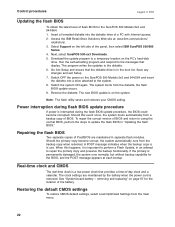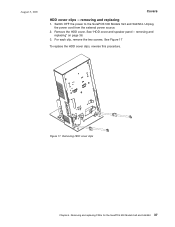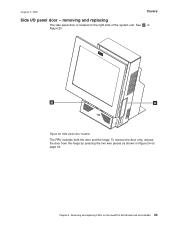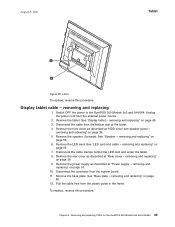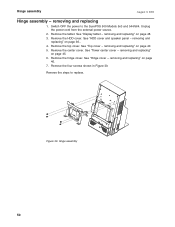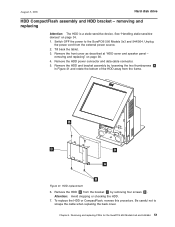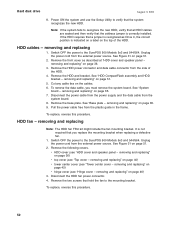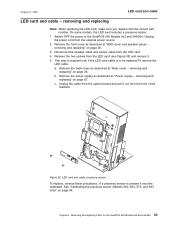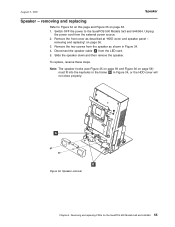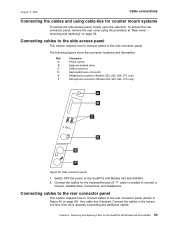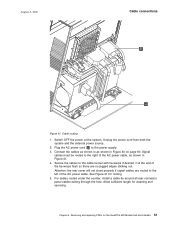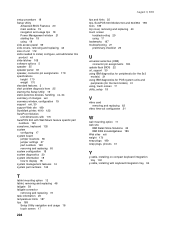IBM 4840-544 Support Question
Find answers below for this question about IBM 4840-544 - SurePOS 500 - 256 MB RAM.Need a IBM 4840-544 manual? We have 1 online manual for this item!
Question posted by essie440 on December 9th, 2011
How Do I Take The Back Panel Off Of The 4840-544 Pos System To Remove The Scanne
We need to replace our scanner for our POS 4840-544 register with a new one and we can't get the back panel off to get to the cord to remove it.
Current Answers
Related IBM 4840-544 Manual Pages
Similar Questions
Where Is The Hard Drive On The 4840-532?
Where is the hard drive on the 4840-532?
Where is the hard drive on the 4840-532?
(Posted by JimPerullo 7 years ago)
Ibm X3650 7979 Power Control Button On Operator Information Panel
My ibm server x3650 7979 has stopped powering on due to a problem with the power control button on t...
My ibm server x3650 7979 has stopped powering on due to a problem with the power control button on t...
(Posted by abhijeet25036 10 years ago)
White Display Problem In 4840-543 After Windows Started
white display problem on 4840-543 after the windows started right after the window logo come out. wh...
white display problem on 4840-543 after the windows started right after the window logo come out. wh...
(Posted by abade 12 years ago)
Ibm 4840-521 Touch Screen
IBM 4840-521 touch screen does not work with windows. how do I make it work?
IBM 4840-521 touch screen does not work with windows. how do I make it work?
(Posted by got2mtnbike 12 years ago)
How Can Ibm 4840-543 - Surepos 500 - Manual Help Me To Fix Ram Problems ?
how can IBM 4840-543 - SurePOS 500 - manual help me to fix RAM Problems ?
how can IBM 4840-543 - SurePOS 500 - manual help me to fix RAM Problems ?
(Posted by hanytalha 13 years ago)