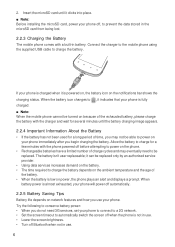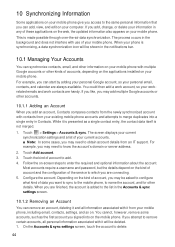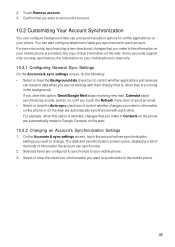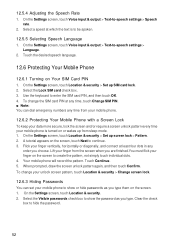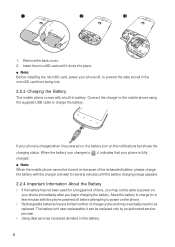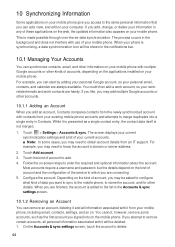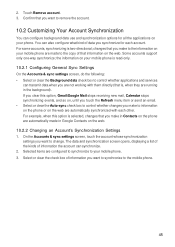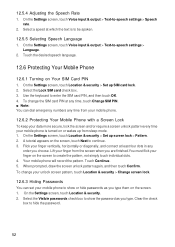Huawei Vision Support Question
Find answers below for this question about Huawei Vision.Need a Huawei Vision manual? We have 3 online manuals for this item!
Question posted by ristberg on February 25th, 2015
Hotmail Connection Problem
After I read 3 or 4 emails on my Huawei Vision 2, then I get a yellow banner saying "connection problem" and I'm no longer able to read more emails - sometimes for half an hour or more. My service is Hotmail. (I do NOT experience any problems reading my emails if I go to Hotmail.com through the internet browser on the phone, but that's the long way in.) Anyone else have this problem and have an idea for me?
Current Answers
Answer #1: Posted by waelsaidani1 on February 25th, 2015 10:25 PM
Related Huawei Vision Manual Pages
Similar Questions
My Huawei Vision 3 Lte Phone Internet Web Browser Says Webpage Not Available.
how do I regain internet?
how do I regain internet?
(Posted by kretsch1 7 years ago)
How Do I Replace Lost Message Icon On My Mobile Phone G630
Message icon on my huawei g630 mobile phone lost yesterday 01-01-2015. I dont know what I preseed th...
Message icon on my huawei g630 mobile phone lost yesterday 01-01-2015. I dont know what I preseed th...
(Posted by tinukeowo 9 years ago)
Hello I Have Problem With Wifi And Bluetooth. They Dont Turn On And They Show Er
hello i have a problem with my phone huawei vision, wifi dosnt turn on and blutooth too, shows me er...
hello i have a problem with my phone huawei vision, wifi dosnt turn on and blutooth too, shows me er...
(Posted by sloroman 10 years ago)
How To Block Mobile Number In This Mobile In Huawei Vision Mobile
(Posted by akhterunnisa 11 years ago)
I Have An Ideos Mobile Phone With A Virgin Sim Card In It And It Wont Connect To
(Posted by kaz64 11 years ago)