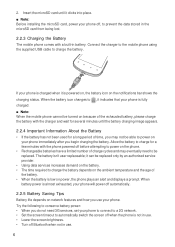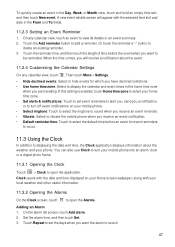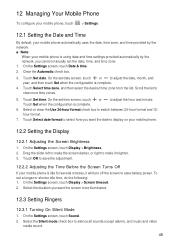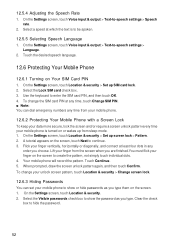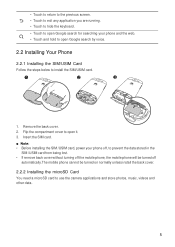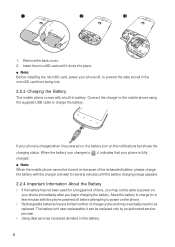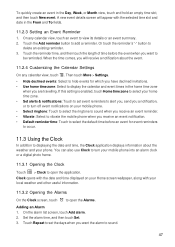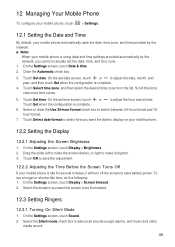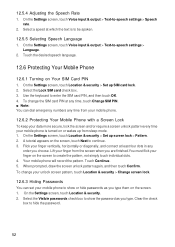Huawei Vision Support Question
Find answers below for this question about Huawei Vision.Need a Huawei Vision manual? We have 3 online manuals for this item!
Question posted by sloroman on July 13th, 2013
Hello I Have Problem With Wifi And Bluetooth. They Dont Turn On And They Show Er
hello i have a problem with my phone huawei vision, wifi dosnt turn on and blutooth too, shows me error. Can you help me with that please.
thanks
roman
Current Answers
Related Huawei Vision Manual Pages
Similar Questions
Hotmail Connection Problem
After I read 3 or 4 emails on my Huawei Vision 2, then I get a yellow banner saying "connection prob...
After I read 3 or 4 emails on my Huawei Vision 2, then I get a yellow banner saying "connection prob...
(Posted by ristberg 9 years ago)
How Do I Replace Lost Message Icon On My Mobile Phone G630
Message icon on my huawei g630 mobile phone lost yesterday 01-01-2015. I dont know what I preseed th...
Message icon on my huawei g630 mobile phone lost yesterday 01-01-2015. I dont know what I preseed th...
(Posted by tinukeowo 9 years ago)
My Speak Text Button Turned Off By I Itself. I Don't Know How Too Turn It Back O
All day yesterday i was using the little button at the bottom of the text keyboard that let's you sa...
All day yesterday i was using the little button at the bottom of the text keyboard that let's you sa...
(Posted by Ililbountybabe 9 years ago)
Voice Activation On Ascend G510 Mobile Phone
How do I set up voice activation on this mobile?
How do I set up voice activation on this mobile?
(Posted by Anonymous-129145 10 years ago)
Phone Turned Off And Isn`t Turning On
I was using my Mobile. Battery got low and it turned off. And now it isn`t charging and not also tur...
I was using my Mobile. Battery got low and it turned off. And now it isn`t charging and not also tur...
(Posted by hurhassan 11 years ago)