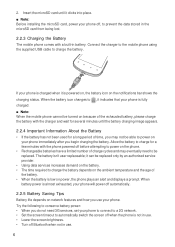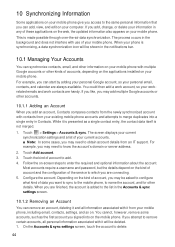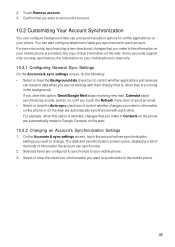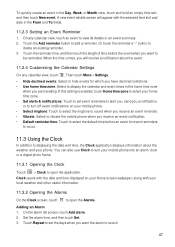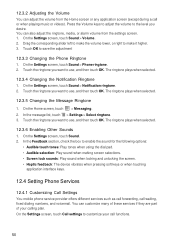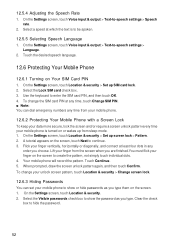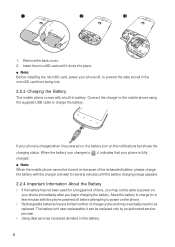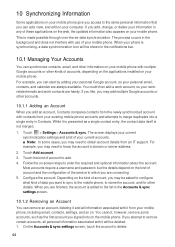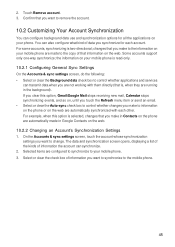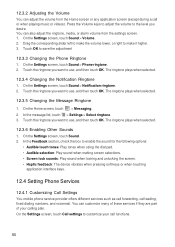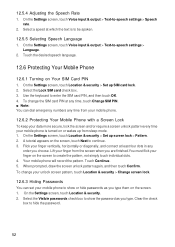Huawei Vision Support Question
Find answers below for this question about Huawei Vision.Need a Huawei Vision manual? We have 3 online manuals for this item!
Question posted by rkraus254 on October 15th, 2014
Change Mailbox Number
The person who posted this question about this Huawei product did not include a detailed explanation. Please use the "Request More Information" button to the right if more details would help you to answer this question.
Current Answers
Answer #1: Posted by rachnash18 on October 15th, 2014 4:29 PM
The information you needed to change your mail box number is in this link below:
http://support.t-mobile.com/docs/DOC-7618
Hope this helps :)
Related Huawei Vision Manual Pages
Similar Questions
My Huawei Vision 3 Lte Phone Internet Web Browser Says Webpage Not Available.
how do I regain internet?
how do I regain internet?
(Posted by kretsch1 7 years ago)
How Do I Replace Lost Message Icon On My Mobile Phone G630
Message icon on my huawei g630 mobile phone lost yesterday 01-01-2015. I dont know what I preseed th...
Message icon on my huawei g630 mobile phone lost yesterday 01-01-2015. I dont know what I preseed th...
(Posted by tinukeowo 9 years ago)
How To Block Mobile Number In This Mobile In Huawei Vision Mobile
(Posted by akhterunnisa 11 years ago)
I Have A G6608 Mobile Phone And I Cannot Change The User Profile From Headset To
General it only comes up as Customize not Activate how can I remedy this? [email protected]
General it only comes up as Customize not Activate how can I remedy this? [email protected]
(Posted by gsherriff2 11 years ago)