Huawei U8652 Support Question
Find answers below for this question about Huawei U8652.Need a Huawei U8652 manual? We have 3 online manuals for this item!
Question posted by kundan1nandre on March 25th, 2014
External Sd Memory Card That Can Be Used With Huawei U8652
The person who posted this question about this Huawei product did not include a detailed explanation. Please use the "Request More Information" button to the right if more details would help you to answer this question.
Current Answers
There are currently no answers that have been posted for this question.
Be the first to post an answer! Remember that you can earn up to 1,100 points for every answer you submit. The better the quality of your answer, the better chance it has to be accepted.
Be the first to post an answer! Remember that you can earn up to 1,100 points for every answer you submit. The better the quality of your answer, the better chance it has to be accepted.
Related Huawei U8652 Manual Pages
User Guide - Page 1


... Precautions 1 Personal Information and Data Security 2 Legal Notice 3
Getting Started 7 Appearance 7 Setting Up Your Mobile Phone 8 Power On or Off Your Mobile Phone 11 Using the Touchscreen 11 Locking and Unlocking the Screen 12 Home Screen 13 Application Screen 16 Using a microSD Card 16
Calling 17 Making a Call 17 Answering or Rejecting a Call 18 Other Operations During...
User Guide - Page 5


... electronic devices. Turn off your mobile phone in aircraft. The phone may cause interference or danger.
Do not attempt to service or repair the phone.
1 Turn off your mobile phone. Do not use your mobile phone or its accessories. Only qualified personnel are allowed to disassemble your mobile phone while driving. Do not use your mobile phone in a moist environment, such as...
User Guide - Page 7


... your SIM/UIM card, memory card, or stored in any means without opening them without prior written consent of your personal information.
• If you use your device to browse the Internet, avoid websites that might pose a security risk to prevent unauthorized access. The product described in any form or by Huawei or third-party...
User Guide - Page 12


... to power on an active screen. • Touch to return to the Home screen. • Touch and hold to open the Phone options menu. • Press to lock the screen when your mobile or the web using Google.
2.2 Setting Up Your Mobile Phone
2.2.1 Installing the SIM Card There are running. • Touch to install the SIM...
User Guide - Page 21


... microSD Card 1. Touch Turn on a webpage. Connect your mobile phone to the call .
17
Scroll down and touch Current call screen, flick the notification bar down the screen, and then touch Storage > Unmount SD card. 3. On the Home screen, touch > Settings. 2. You can also set the microSD card as a USB mass storage. 1. You can use this memory space...
User Guide - Page 33
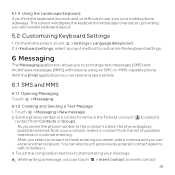
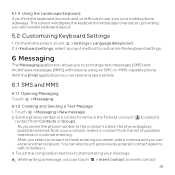
... an input method to start entering your mobile phone sideways. Touch the composition text box to customize the keyboard settings.
6 Messaging
The Messaging application allows you with anyone using an SMS-or-MMS-capable phone. With the Email application you enter the phone number or the contact's name, the phone displays possible matches from your contacts...
User Guide - Page 37


... . 3. Touch OK.
6.2.7 Changing Email Account Settings You can enter the necessary details manually, although you may need a separate UIM card)
7.1.1 Checking the Network Connection 1.
Your mobile phone will be automatically configured to use your email service provider to send and receive mails. Touch Account settings. 4. Touch > Settings. 2. 3. Your account's incoming and outgoing...
User Guide - Page 39


... via USB.
When known or open the home page. Touch > Settings. 2. 7.3 Sharing Your Phone's Data Connection
You can touch Portable Wi-Fi hotspot settings to change its microSD card via USB at the same time. 1. You can share your mobile phone's data connection with a single computer via a USB cable: USB tethering. Touch Wireless & networks...
User Guide - Page 42


... via Bluetooth With Bluetooth, you want to pair your mobile phone or SD card. The active
options menu is enabled. 2. Navigate to....
3.
Your mobile phone will then scan for Bluetooth devices in your mobile phone with a multitude of entertainment possibilities. • Advanced Audio Distribution Profile (A2DP): allows you to use Bluetooth, pair your mobile phone also provides you...
User Guide - Page 44


... playback screen, touch the controls to fast-forward or rewind or to start your mobile phone and microSD card. After taking a photo, a thumbnail of the photo you have just taken is... buttons to do any of the following :
• Touch Share to start recording a video. 5. Use Gallery to stop recording.
8.1.5 Viewing Your Videos 1. 8.1.3 Viewing Your Photos 1. Touch to sort photos and...
User Guide - Page 45


...resize the image. • Drag a corner of the cropping tool to the microSD card.
41 Then the zoom panel appears. The picture viewer supports the automatic rotation function. Touch More....Use the cropping tool to select the portion of the picture to crop.
• Drag from your computer to move it in or zoom out on
the picture. The Gallery application categorizes your mobile phone...
User Guide - Page 46


... microSD
card. 2. The Music application organizes your music files by your computer to the playlist. 3. When you are listening to music, touch , to a Playlist 1. Disconnect the mobile phone from...song.
8.3.4 Adding Music to use another application. After the search is complete, you will search for example, Music). 4. Connect the phone to the microSD Card 1. Copy the music from the...
User Guide - Page 54


... you add an account, the Contacts application compares contacts from the newly synchronized account with use of these applications on the web, the updated information also appears on your mobile phone. 4. 9.6.4 Uninstalling an Application 1. When your phone is synchronizing, a data synchronization icon will be shown in the background and does not interfere with contacts...
User Guide - Page 60


... compressing and extracting files. Touch Unselect all . Touch Extract. 3. Touch a file in the list to view the memory status and available memory on your mobile phone and microSD card.
56 On the File Manager screen, Touch , and then touch Compress. 2. Select the files or folders you to open the options panel, and then touch ...
User Guide - Page 66
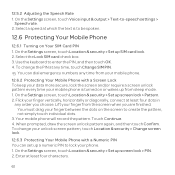
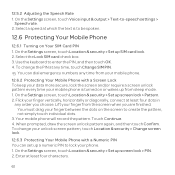
..., lock the screen and/or require a screen unlock pattern every time your mobile phone is to lock your mobile phone.
12.6.2 Protecting Your Mobile Phone with a Numeric PIN You can dial emergency numbers any time, touch Change SIM PIN. You can set up SIM card lock. 2. 12.5.2 Adjusting the Speech Rate 1. On the Settings screen, touch Location...
User Guide - Page 67
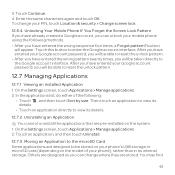
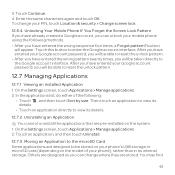
...Card Some applications are stored. On the Settings screen, touch Applications > Manage applications. 2. In the applications list, do either of your Google account password, you can change your PIN, touch Location & security > Change screen lock.
12.6.4 Unlocking Your Mobile Phone...again and touch OK. After you have entered your mobile phone using the following :
• Touch , and then ...
User Guide - Page 68


... Move to SD card button is active. If the application can be transferred to the new mobile phone the first time you no longer use. • Reset your mobile phone.
12.8 Resetting Your Mobile Phone
12.8.1 Backing Up My Data You can use your Google account to your personal data stored on the phone, including information about the memory used by the application...
User Guide - Page 69


... store the new software
version. 3. When updating: 1. Back up your microSD card has sufficient space to the original factory settings, and then restarts.
12.9 Online Update
Your mobile phone has pre-installed the online update function. Do not use the device when using your device. applications you have downloaded or any files on your microSD...
Quick Start Guide - Page 13
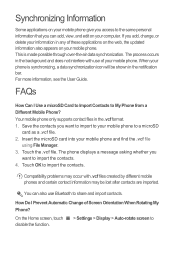
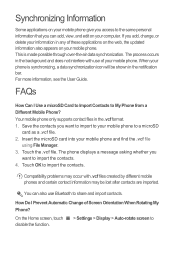
... be shown in the .vcf format. 1. This is synchronizing, a data synchronization icon will be lost after contacts are imported.
How Do I Use a microSD Card to Import Contacts to My Phone from a Different Mobile Phone? Insert the microSD card into your phone is made possible through over-the-air data synchronization. Save the contacts you want to a microSD...
Quick Start Guide - Page 23


... Periodically back up personal information kept on your SIM/UIM card, memory
card, or stored in compliance with the essential requirements and other relevant... the Web site www.huaweidevice.com/certification.
For public use . • Set your device screen to lock and...required.
EU Regulatory Conformance Hereby, Huawei Technologies Co., Ltd. declares that this device is required if...
Similar Questions
Saving Data On External Sd Card As Default Storage
Hi I recently bought a Huawei Y220-U00 phone, running on Android OS. My problem is that, I can't loc...
Hi I recently bought a Huawei Y220-U00 phone, running on Android OS. My problem is that, I can't loc...
(Posted by mawanzat2007 9 years ago)
Moving Apps To Memory Card
How do i move my apps to my memory card on my huawei vitria?
How do i move my apps to my memory card on my huawei vitria?
(Posted by mccaskill112013 10 years ago)

