Huawei U8652 Support Question
Find answers below for this question about Huawei U8652.Need a Huawei U8652 manual? We have 3 online manuals for this item!
Question posted by lamsplint on January 19th, 2014
How To Connect Wifi To Huawei U8652 Internet
The person who posted this question about this Huawei product did not include a detailed explanation. Please use the "Request More Information" button to the right if more details would help you to answer this question.
Current Answers
There are currently no answers that have been posted for this question.
Be the first to post an answer! Remember that you can earn up to 1,100 points for every answer you submit. The better the quality of your answer, the better chance it has to be accepted.
Be the first to post an answer! Remember that you can earn up to 1,100 points for every answer you submit. The better the quality of your answer, the better chance it has to be accepted.
Related Huawei U8652 Manual Pages
User Guide - Page 1


Contents
Read Before Proceeding 1 Safety Precautions 1 Personal Information and Data Security 2 Legal Notice 3
Getting Started 7 Appearance 7 Setting Up Your Mobile Phone 8 Power On or Off Your Mobile Phone 11 Using the Touchscreen 11 Locking and Unlocking the Screen 12 Home Screen 13 Application Screen 16 Using a microSD Card 16
Calling 17 Making a Call ...
User Guide - Page 13


... you begin charging the battery. Connect the USB cable that it is fully charged. 2.2.4 Important Information About the Battery • If the battery has not been used for a few minutes with your mobile phone to , your mobile phone is powered on, the battery icon on
your mobile phone immediately after you charge your phone.
1. Angle the edge labeled...
User Guide - Page 14


... the data service.
10 Try the following to conserve battery power: • When your mobile phone is not in particular it will not hold charge as it did when it was new. Only make your phone visible to establish a Bluetooth connection. • Turn off Wi-Fi when you are not using it. • As...
User Guide - Page 18


...
Call muted
Missed call
Battery full
New email
Call in progress
New text or multimedia message
Connected to a PC Upcoming event
New voicemail
Synchronizing data
Open Wi-Fi network available
Low on space
2.6.2 Notification Panel Your mobile phone will notify you when you of the panel. On the panel, you can: • Touch...
User Guide - Page 21


...To transfer all your favorite music and pictures from your PC to your mobile phone's microSD card, set up conference calls with the USB cable provided. ... space. Touch Turn on a webpage. Connect your mobile phone to disconnect the USB mass storage device (your mobile phone will
detect the microSD card as a USB mass storage, your mobile phone) from Contacts or Call log. Carefully ...
User Guide - Page 37


...'s 2G/3G service (if available) when you might not be inserted (some CDMA mobile phones have an integrated UIM card and do not change the access point parameters; Change General settings, Notification settings, or Server settings.
7 Getting Connected
7.1 Mobile Networks
Your mobile phone will automatically read the access point settings from the SIM/ UIM card (if...
User Guide - Page 38


...to broadband Internet. Touch Wireless & networks > Mobile networks. 3. You will not be automatically connected to its strength.
7.2.1 Turning On Wi-Fi 1. To use Wi-Fi on Wi-Fi.
7.2.2 Connecting to ...that you have reset your mobile phone, you wireless access to add a new Wi-Fi network.
34 7.1.2 Turning on Wi-Fi, touch > Settings. 2. If you connect to a secured wireless network ...
User Guide - Page 39


... the home page. You can share your mobile phone's data connection with a single computer via a USB cable: USB tethering.
7.3 Sharing Your Phone's Data Connection
You can share your mobile phone's data connection with a number of devices at the same time, by turning your phone into a portable Wi-Fi hotspot.
7.3.1 Sharing Your Phone's Data Connection via USB To use USB tethering in...
User Guide - Page 41


... within 10 meters (33 feet) of the website you have visited, or touch the Most visited tab to view the pages you want to connect. Touch Bluetooth settings, and then select the Discoverable to make your mobile phone visible to other electronic equipment may interfere with your friends, talk hands-free with and...
User Guide - Page 42


... to select a paired device.
7.5.4 Disconnecting from or Unpairing with . 4. • Advanced Audio Distribution Profile (A2DP): allows you to use Bluetooth, pair your mobile phone is displayed. 2. Before you are connected to disconnect from the device.
8 Entertainment
In addition to be sent in range. 3. To send files via Bluetooth With Bluetooth, you can share...
User Guide - Page 46


.... 2. Create a folder in the music library.
8.3.1 Copying Music to safely remove the mobile phone. 6. Touch a category on the music library screen. 2. Touch and hold the song,...mobile phone from your computer with a USB cable and mount the microSD
card. 2. Touch the song you want to add to play . In the list that appears, select the song you want to the playlist. 3. Connect the phone...
User Guide - Page 47


..., or Market, and you open the application. 2. When you turn on your mobile phone. Ensure that your mobile phone has an active data connection (3G/GPRS) before opening the application, connect the headset to your Google account. Touch the Playlists tab on your mobile phone for the first time, touch a Google services such as presets, and plays the...
User Guide - Page 48


...mobile phone will contain the messages from your Inbox folder.
9.2.2 Switching Between Accounts 1. If the username you entered is already in use, you open the Gmail application on your phone, your Inbox will connect... information, touch Next. 2. Touch Create. 7. When you first set up your mobile phone will be prompted to choose another Google account, go to check whether the username is...
User Guide - Page 55


...cannot, however, remove some cases, you want to synchronize to the mobile phone, to which you signed into on the Accounts & sync settings screen....connecting. 5.
Most accounts require a username and password, but the details depend on .
You can remove an account, deleting it and all personal information associated with it will be asked to configure what kind of your mobile phone...
User Guide - Page 65
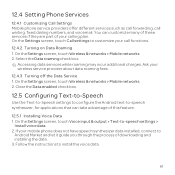
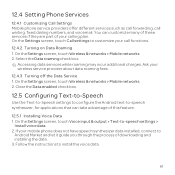
... take advantage of this feature.
12.5.1 Installing Voice Data 1. On the Settings screen, touch Wireless & networks > Mobile networks. 2. On the Settings screen, touch Call settings to customize your mobile phone does not have speech synthesizer data installed, connect to install the voice data.
61
On the Settings screen, touch Voice input & output > Text-to...
User Guide - Page 66
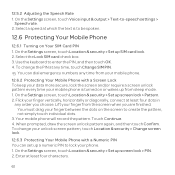
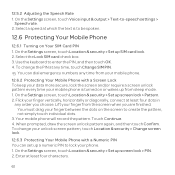
... a screen unlock pattern every time your mobile phone is to -speech settings >
Speech rate. 2. On the Settings screen, touch Location & security > Set up screen lock > PIN. 2. On the Settings screen, touch Location & security > Set up a numeric PIN to lock your finger vertically, horizontally or diagonally, connect at any order you are finished. Flick...
User Guide - Page 68


... move the application back to the phone's internal storage.
12.7.4 Ways to Free Up Your Mobile Phone Memory • Move files and email attachments to the microSD card. • In Web, clear all temporary Internet files and Web history information. • Move applications to the microSD card. • Uninstall any downloaded programs that you...
User Guide - Page 75


...wireless phones do because of electromagnetic energy emitted by Huawei
Technologies Co., Ltd. While some wireless phones are ...phone is subject to the following measures: --Reorient or relocate the receiving antenna. --Increase the separation between the equipment and receiver. --Connect...noise. Hearing Aid Compatibility (HAC) regulations for Mobile phones In 2003, the FCC adopted rules to this...
Quick Start Guide - Page 6
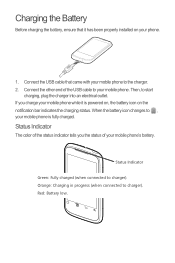
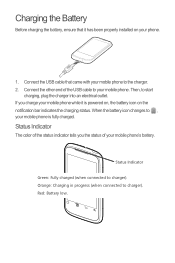
... charger). Charging the Battery
Before charging the battery, ensure that came with your mobile phone. Connect the USB cable that it is fully charged. Then, to , your mobile phone is powered on, the battery icon on your mobile phone while it has been properly installed on the notification bar indicates the charging status.
Status Indicator
The color...
Quick Start Guide - Page 12
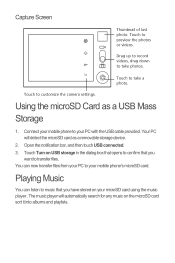
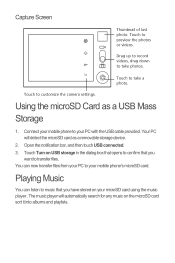
...Music
You can now transfer files from your PC to confirm that you
want to transfer files. Touch to take photos. Connect your mobile phone's microSD card.
Using the microSD Card as a removable storage device.
2. Touch Turn on your PC with the USB ...listen to music that you have stored on USB storage in the dialog box that opens to your mobile phone to take a 5 photo.
Similar Questions
How Do I Replace Lost Message Icon On My Mobile Phone G630
Message icon on my huawei g630 mobile phone lost yesterday 01-01-2015. I dont know what I preseed th...
Message icon on my huawei g630 mobile phone lost yesterday 01-01-2015. I dont know what I preseed th...
(Posted by tinukeowo 9 years ago)
Connecting Wifi Router E303f To Ac Adaptor Without Plugging Into A Laptop
(Posted by rakeshkapuria 10 years ago)

