Huawei U8652 Support Question
Find answers below for this question about Huawei U8652.Need a Huawei U8652 manual? We have 3 online manuals for this item!
Question posted by sethar on October 28th, 2013
Wifi U8652 How To Turn Off 3g
The person who posted this question about this Huawei product did not include a detailed explanation. Please use the "Request More Information" button to the right if more details would help you to answer this question.
Current Answers
There are currently no answers that have been posted for this question.
Be the first to post an answer! Remember that you can earn up to 1,100 points for every answer you submit. The better the quality of your answer, the better chance it has to be accepted.
Be the first to post an answer! Remember that you can earn up to 1,100 points for every answer you submit. The better the quality of your answer, the better chance it has to be accepted.
Related Huawei U8652 Manual Pages
User Guide - Page 5


... interference to ensure the correct use of your mobile phone when it is prohibited to use your mobile phone in aircraft. Turn off your mobile phone or its accessories. Turn off your mobile phone in a moist environment, such as the bathroom.
Prevent your mobile phone. Turn off your mobile phone near medical apparatus. The phone may cause interference or danger.
1 Read Before...
User Guide - Page 14


... battery's performance will degrade, in use your mobile phone. Try the following to conserve battery power: • When your mobile phone is not in particular it will alert you use , turn off the screen backlight. • Reduce the time it was new. Only make your phone is low, the phone will not hold charge as it did...
User Guide - Page 19


...on the Home screen until the item expands and the mobile phone vibrates. 2. Moving a Home Screen Item 1. 2.6.3 ...turn red, the item is displayed. 2. When the item and the trash can . Removing a Home Screen Item 1. Select an item to add it . Without lifting your finger, drag the item to the desired position on the Home screen until the item expands in size and the mobile phone...
User Guide - Page 21


... disconnect the USB mass storage device (your mobile phone) from the PC when you follow the correct procedures to transfer files. Carefully remove the microSD card.
3 Calling
To make a call .
17 You can use the Dialer application, or select a number from Contacts or Call log. Touch Turn on a webpage. To return to use...
User Guide - Page 33
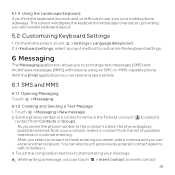
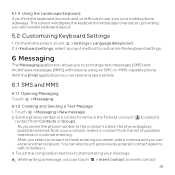
With the Email application you with anyone using an SMS-or-MMS-capable phone. Touch the composition text box to use, turn your mobile phone sideways. The screen will display the keyboard in the To field, or touch to exchange text messages (SMS) and multimedia messages (MMS) with a wider keyboard ...
User Guide - Page 37


... account uses to contact your network operator's 2G/3G service (if available) when you turn on the kind of email service you are notified of account settings, including how often you want to obtain the correct information. 1. Your mobile phone will be inserted (some CDMA mobile phones have an integrated UIM card and do not change...
User Guide - Page 38


... the Wi-Fi signal will see a list of detected Wi-Fi
networks in the Wi-Fi networks section. 3. Select the Data enabled check box to turn on your mobile phone to a Wireless Network 1. To use Wi-Fi on Wi-Fi.
7.2.2 Connecting to its strength...
User Guide - Page 39


... > Web to open Wi-Fi networks and mobile data networks are available at the same time. 1.
7.3 Sharing Your Phone's Data Connection
You can share your mobile phone's data connection with a number of devices at the same time, by turning your phone into a portable Wi-Fi hotspot.
7.3.1 Sharing Your Phone's Data Connection via USB To use USB tethering...
User Guide - Page 40


... to open the web browser options menu and perform one on the screen. You can turn to
another web browser window or open a new one of the following operations: •... Touch More > Settings > Set home page. 3. Use the keyboard to that webpage or complete entering your mobile phone. As you want on your desired webpage.
7.4.3 Setting a Home Page 1. In a web browser window, touch...
User Guide - Page 41


Touch Bluetooth settings, and then select the Discoverable to make your mobile phone visible to other Bluetooth devices so you to suit your Bluetooth connection.
7.5.1 Turning On Bluetooth
1. Opening a Bookmark
1. In the web browser window, touch , and then touch More > Settings.
7.5 Bluetooth
Your mobile phone has Bluetooth, which you want to open.
7.4.5 Customizing Web Browser ...
User Guide - Page 44


... set the photo as a contact icon or the wallpaper.
8.1.4 Recording a Video 1. Use Gallery to camcorder mode. 2. 8.1.3 Viewing Your Photos 1. Open the camera application, and then turn it online. • Touch Delete to start your mobile phone and microSD card.
User Guide - Page 47


...your mobile phone has an active data connection (3G/GPRS) before opening the application, connect the headset to your Google account. Touch OK when you sign in and enter your mobile phone. After... Talk, Gmail, or Market, and you turn on the music library screen. 2. 8.3.5 Playing a Playlist 1. Touch the Playlists tab on your mobile phone for available FM channels.
9 Google Services
...
User Guide - Page 51


To turn the ringtone off, select Silent. You will hear a short sample of the ringtone when you find ...application.
9.4.3 Searching for Places of Interest 1.
Enter the place you must enable the location service. 1. Touch to search for in your mobile phone vibrate when you receive a new instant message.
9.3.6 Signing out of Talk On the friends list screen, touch , and then touch ...
User Guide - Page 58


... is synchronize and whether it is configured to synchronize events to your mobile phone. • Select ringtone: Touch to select the ringtone to sound when you receive an event
... the mobile phone when you have declined invitations. • Set alerts & notifications: Touch to set event reminders to alert you, to send you a
notification, or to turn off event notifications on the phone and ...
User Guide - Page 61


...4. Set the alarm, and then touch Done. Touch Repeat to set the time of the alarms on your mobile phone into an alarm clock.
11.3.1 Opening the Clock On the Home screen, touch > Clock to playing
the ringtone...Ringtone to enter a name for the alarm. 5.
You can also use Clock to turn your Home screen wallpaper, along with the date and time displayed on the screen. 2. Select the Vibrate ...
User Guide - Page 64


... check box to be illuminated.
12.3 Setting Ringers
12.3.1 Turning On Silent Mode 1. On the Settings screen, touch Sound > Volume. 2. On the Settings screen, touch Sound > Phone ringtone. 2. Touch the ringtone you want to save the adjustment... battery power. 12.2.2 Adjusting the Time Before the Screen Turns Off If your mobile phone is idle for several minutes, it higher. 3.
User Guide - Page 65
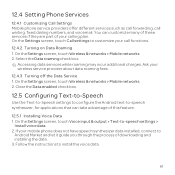
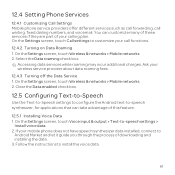
... voicemail. Follow the instructions to -speech settings >
Install voice data. 2. Ask your calling plan. 12.4 Setting Phone Services
12.4.1 Customizing Call Settings Mobile phone service providers offer different services such as call forwarding, call functions.
12.4.2 Turning on Data Roaming 1.
On the Settings screen, touch Voice input & output > Text-to install the voice data...
User Guide - Page 66
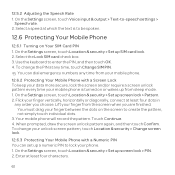
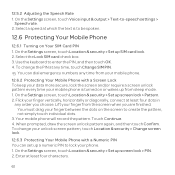
... screen and/or require a screen unlock pattern every time your phone. 1. Your mobile phone will record the pattern.
You must drag your finger from sleep mode. 1. Use the keyboard to create the pattern, not simply touch individual dots.
3. Enter at which the text is turned on Your SIM Card PIN 1. Lift your finger between...
User Guide - Page 75


... the receiver is connected. --Consult the dealer or an experienced radio/TV technician for Mobile phones In 2003, the FCC adopted rules to make digital wireless telephones compatible with FCC HAC....If this device must accept any interference received, including interference that may be determined by turning the equipment off and on, the user is encouraged to try to correct the interference by...
Quick Start Guide - Page 8


... add the contact. 3. Touch and hold an item on the Home screen until the item expands and the mobile phone vibrates.
2.
Importing Contacts from SIM card. 3. Touch Copy from a SIM Card
1. Adding a Contact
1....touch Done to import the contacts. Wait for the SIM card contents to the trash can turn red, the item is displayed.
2.
If you have more than one account on your ...
Similar Questions
I Have Huawei Honor 3c And My Wifi Keeps Turning On Automatically. How To Fix It
(Posted by sarabhutta 9 years ago)
Yesterday, My Wifi Worked Fine. Today It Will Not Connect!
yesterday i used wifi on my phone just fine! this morning when i try to use it , it wasnt on! went t...
yesterday i used wifi on my phone just fine! this morning when i try to use it , it wasnt on! went t...
(Posted by rtrbamamom 11 years ago)
Huawei U8652 Wifi And Bluetooth Are Not Working?
Why are my wifi and bluetooth not working.
Why are my wifi and bluetooth not working.
(Posted by odettejohnson78 11 years ago)

