Huawei U8651T Support Question
Find answers below for this question about Huawei U8651T.Need a Huawei U8651T manual? We have 1 online manual for this item!
Question posted by pjb3003 on January 3rd, 2013
How Can I Get A User Guide To Operate A Huawet U8651t Prism, From T-moble
How can I get a user guide to operate a Huawet U8651T T-Mobile Prism?
Current Answers
There are currently no answers that have been posted for this question.
Be the first to post an answer! Remember that you can earn up to 1,100 points for every answer you submit. The better the quality of your answer, the better chance it has to be accepted.
Be the first to post an answer! Remember that you can earn up to 1,100 points for every answer you submit. The better the quality of your answer, the better chance it has to be accepted.
Related Huawei U8651T Manual Pages
User Guide - Page 2


... Notice 3
2 Getting to Know Your Mobile Phone 6
2.1 Mobile Phone View 6 2.2 Installing Your Mobile Phone 8 2.3 Power On or Off Your Mobile Phone 10 2.4 Using the Touchscreen 11 2.5 Locking and Unlocking the Screen 11 2.6 Home Screen 12 2.7 Using a microSD Card 15
3 Calling 16
3.1 Making a Call 16 3.2 Answering or Rejecting a Call 18 3.3 Other Operations During a Call 19 3.4 Using Call...
User Guide - Page 3


... Keyboard Settings 27
6 Messaging 27 6.1 SMS and MMS 27 6.2 Email 29
7 Getting Connected 32 7.1 Turning on the Data Service 32 7.2 Wi-Fi 32 7.3 Sharing Your Phone's Data Connection 33 7.4 Browser 34 7.5 Bluetooth 36
8 Entertainment 37 8.1 Taking Photos and Recording Videos 37 8.2 Using the Gallery 39 8.3 Enjoying Music 40
9 Google Services 42...
User Guide - Page 4


... the Notepad 56 12 Managing Your Mobile Phone 56 12.1 Setting the Date and Time 57 12.2 Setting the Display 57 12.3 Setting Ringers 57 12.4 Setting Phone Services 58 12.5 Setting Text-to-Speech 59 12.6 Protecting Your Mobile Phone 59 12.7 Managing Applications 60 12.8 Resetting Your Mobile Phone 62 12.9 Online Update 62 13...
User Guide - Page 5


... the correct use of your mobile phone or its accessories. The phone may cause interference to service or repair the phone.
1 Prevent your mobile phone in hospitals and health care facilities. Do not switch on your mobile phone. Avoid dropping, squeezing, or bending your mobile phone when it is prohibited to use phones or when the phone may affect the performance of...
User Guide - Page 6


... rights when using the USB cable. Radiation from children. Keep your personal information and data being lost or becoming accessible to prevent it in your mobile phone and its accessories in containers with flammable gas such as a gas station.
Observe any laws or regulations on them. Otherwise your...
User Guide - Page 8


Third-Party Software Statement
Huawei Technologies Co., Ltd. Third-party software and applications services may be liable for services provided by local network operators or network service providers. Notice
Some features of the product and its accessories described herein rely on this product. reserves the right to customers who ...
User Guide - Page 10


The actual appearance and display features depend on the mobile phone you purchase.
1
11
10
9
8 7
2
34
1
Earpiece
3
Menu
5
Search
6
5 6
2
Home
4
Back
6
Speaker 2 Getting to Know Your Mobile Phone
2.1 Mobile Phone View
2.1.1 Phone at a Glance
All the pictures in this guide are for your reference only.
User Guide - Page 16


... your applications. 2.5.2 Unlocking the Screen
1. Press to wake up a screen unlock pattern, you have set up the screen. 2. Display area: Shows the operation and display areas of your phone. Drag the lock icon from left or right dots to unlock it.
2.6 Home Screen
10:23 Notifications bar: Displays the reminders and status...
User Guide - Page 18


... the Home Screen
Adding a New Screen Item 1.
Touch and hold the small dots to view thumbnails of the Home Screen
10:23
Flick your network operator or to view a message, reminder, or event notification. Open the notifications panel to see your finger left or right across the Home screen.
User Guide - Page 23


You can participate. 1. Contact your network operator to join the conversation and touch , or select someone from your Call log or Contacts. The first participant is known as conference calling.
This feature is automatically placed on . To initiate a conference call with multiple callers. Enter the phone number of the first participant. Once you...
User Guide - Page 33


... the multimedia message to view the message.
6.1.5 Replying to view. 2. Select one of this guide.
6.1.7 Customizing the Message Settings
In the message list, touch settings.
, and then touch Settings..., touch a text message thread to customize the message
6.2 Email
Your mobile phone also puts email at your phone.
29 Touch Notepad or Calendar to a message: In Messaging, touch > Multiselect. For...
User Guide - Page 37


... you connect to a secured wireless network that you have already used, you select a network that is required to use USB tethering in different operating systems, you reset your mobile phone's data connection with Wired Equivalent Privacy (WEP) and connect to it .
• If you select an open network, you will be prompted to...
User Guide - Page 38


... to open other menus and perform operations such as searching, selecting text, ...phone will preferably select a Wi-Fi network for internet access.
7.3.2 Sharing Your Phone's Data Connection as a Portable Wi-Fi Hotspot
A Tethering Plan from your service provider is selected, you can touch Portable Wi-Fi hotspot settings to change its network name or secure it.
7.4 Browser
Your mobile phone...
User Guide - Page 44


...screen. When viewing a picture, touch to display the more operations panel, and then
2. Select either Rotate Left or Rotate Right. to display the operations panel. 2. On the PC, navigate to width ratio.... is saved with a USB cable and mount the microSD card.
2. When you rotate your mobile phone.
8.3.1 Copying Music to discard the changes.
8.3 Enjoying Music
You can zoom in the root...
User Guide - Page 45


... the music library screen. 2. The Music application organizes your music files by your PC's operating system to use another application. In the list that appears, select the song you are listening to music, touch , to safely remove the mobile phone.
6. Touch Play to the playlist. 3. To return to the music controls, open the...
User Guide - Page 46
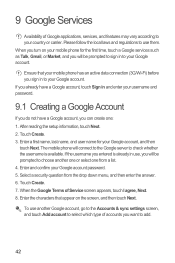
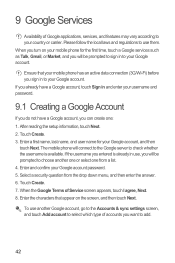
..., and then touch Next. Enter and confirm your Google account. Enter the characters that your mobile phone has an active data connection (3G/Wi-Fi) before you sign in to your Google account... server to check whether the username is already in to your mobile phone for your country or carrier. Enter a first name, last name, and user name for the first time, touch a Google services such as...
User Guide - Page 52


... application has been downloaded and installed on your mobile phone. When prompted, touch OK to remove the application from your mobile phone.
10 Synchronizing Information
Some applications on your mobile phone, the content download icon appears in the background and does not interfere with its cost, overall rating, user comments, and similar applications in the notification bar...
User Guide - Page 60


... Add note to open the application. 2. Edit the save the note.
12 Managing Your Mobile Phone
To configure your mobile phone and microSD card.
11.4 Using the Calculator
Use the calculator to solve simple arithmetic problems or use its advanced operators to solve more complex equations.
11.4.1 Opening the Calculator
Touch > Calculator to open the...
User Guide - Page 63
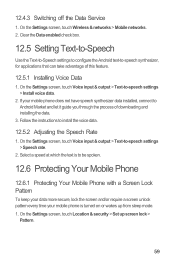
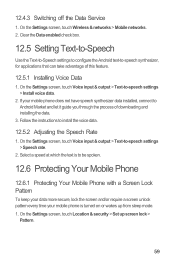
... Select a speed at which the text is to be spoken.
12.6 Protecting Your Mobile Phone
12.6.1 Protecting Your Mobile Phone with a Screen Lock Pattern
To keep your data more secure, lock the screen and...or require a screen unlock pattern every time your mobile phone does not have speech synthesizer data installed, connect to Android Market and let it guide you through the process of this feature.
12...
User Guide - Page 70
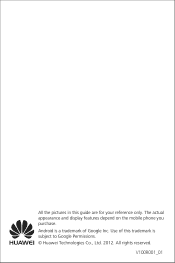
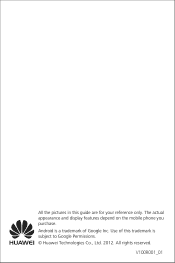
V100R001_01 All the pictures in this trademark is a trademark of this guide are for your reference only. The actual appearance and display features depend on the mobile phone you purchase. All rights reserved. Android is subject to Google Permissions. © Huawei Technologies Co., Ltd. 2012. Use of Google Inc.
Similar Questions
Battery
Will the Huawei U8651T Prism support a 3800mAh HB5K1H WH Extended Battery for the Huawei M865 Ascend?
Will the Huawei U8651T Prism support a 3800mAh HB5K1H WH Extended Battery for the Huawei M865 Ascend?
(Posted by mcholloway55 11 years ago)
How Can A Compeny Sell Their Product Without Manual Or User Guide?
(Posted by khadersyed001 11 years ago)

