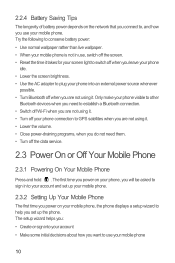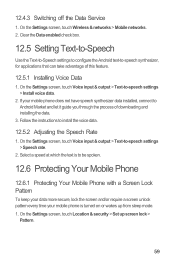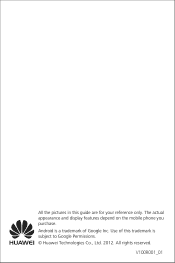Huawei U8651T Support Question
Find answers below for this question about Huawei U8651T.Need a Huawei U8651T manual? We have 1 online manual for this item!
Question posted by msmobilepalace on May 19th, 2017
Huawei U8686 Firmware Needed Please Can You Give Me Download Link
huawei u8686 firmware needed please can you give me download link
Current Answers
Related Huawei U8651T Manual Pages
Similar Questions
How Do I Replace Lost Message Icon On My Mobile Phone G630
Message icon on my huawei g630 mobile phone lost yesterday 01-01-2015. I dont know what I preseed th...
Message icon on my huawei g630 mobile phone lost yesterday 01-01-2015. I dont know what I preseed th...
(Posted by tinukeowo 9 years ago)
Where Can I Download Firmware For Prism
how can i download firmware en where can i download it from? how can i install it in case its got?
how can i download firmware en where can i download it from? how can i install it in case its got?
(Posted by Anonymous-139327 9 years ago)
How Can I Download Huawei M635 Games From The Computer To My Mobile Phone
(Posted by tersheldo 9 years ago)
I Own A Huawei U8652 Phone And Can't Transfer My Photos From It To My Windows 7
somebody else at the phone server said that Windows 7 computers have a hard time accessing the photo...
somebody else at the phone server said that Windows 7 computers have a hard time accessing the photo...
(Posted by Digah 10 years ago)