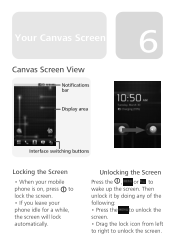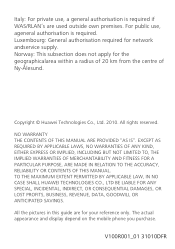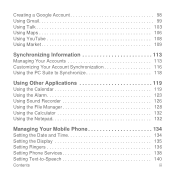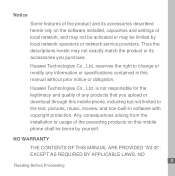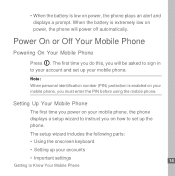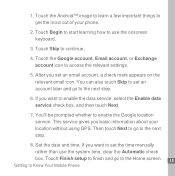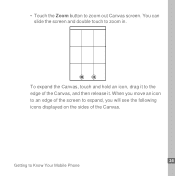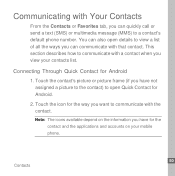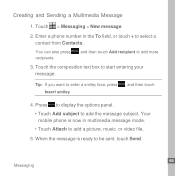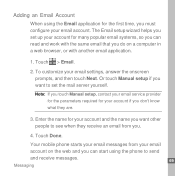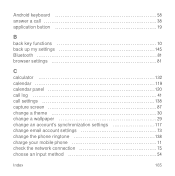Huawei U8220 Support Question
Find answers below for this question about Huawei U8220.Need a Huawei U8220 manual? We have 2 online manuals for this item!
Question posted by AMOT on April 7th, 2013
How Com I Cant Find Manuals Button After Creating Account?
Manuals Button
Current Answers
Answer #1: Posted by tintinb on April 7th, 2013 5:36 PM
If you cannot find the manual button, the manual for that certain product may not yet available for download here at HelpOwl. In fact, you don't need to sign up for an account just to obtain the manual. You can view it online or download if the manual is available for the product you have selected.
If you have more questions, please don't hesitate to ask here at HelpOwl. Experts here are always willing to answer your questions to the best of our knowledge and expertise.
Regards,
Tintin
Related Huawei U8220 Manual Pages
Similar Questions
How Do I Replace Lost Message Icon On My Mobile Phone G630
Message icon on my huawei g630 mobile phone lost yesterday 01-01-2015. I dont know what I preseed th...
Message icon on my huawei g630 mobile phone lost yesterday 01-01-2015. I dont know what I preseed th...
(Posted by tinukeowo 9 years ago)
Voice Activation On Ascend G510 Mobile Phone
How do I set up voice activation on this mobile?
How do I set up voice activation on this mobile?
(Posted by Anonymous-129145 10 years ago)
I Have Recently Bought A Huawei U8220 Phone And It Cant Access The Internet
(Posted by Anonymous-107299 11 years ago)
I Have T Mobile U8220 It Have No Disply Only Display Showing T Mobile
(Posted by iqrar99 11 years ago)
Want To Upgrade My T-mobile (huawei U8220 Unlocked) Phone.
I have a T-Mobile (Huawei U8220) unlocked android mob phone with Android 2.1. I want to upgrade it w...
I have a T-Mobile (Huawei U8220) unlocked android mob phone with Android 2.1. I want to upgrade it w...
(Posted by pradeepbisen 11 years ago)