Huawei U8110 Support Question
Find answers below for this question about Huawei U8110.Need a Huawei U8110 manual? We have 1 online manual for this item!
Question posted by thami81109 on April 5th, 2013
No Service
My phone indicates no service. What is the problem and how do I fix it?
Current Answers
There are currently no answers that have been posted for this question.
Be the first to post an answer! Remember that you can earn up to 1,100 points for every answer you submit. The better the quality of your answer, the better chance it has to be accepted.
Be the first to post an answer! Remember that you can earn up to 1,100 points for every answer you submit. The better the quality of your answer, the better chance it has to be accepted.
Related Huawei U8110 Manual Pages
User Manual - Page 5
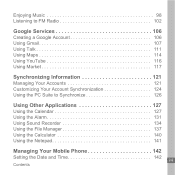
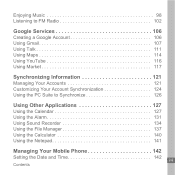
Enjoying Music 98 Listening to FM Radio 102
Google Services 106
Creating a Google Account 106 Using Gmail 107 Using Talk 111 Using Maps 114 Using YouTube 116 Using Market 117
Synchronizing ...the Alarm 131 Using Sound Recorder 134 Using the File Manager 137 Using the Calculator 140 Using the Notepad 141
Managing Your Mobile Phone 142
Setting the Date and Time 142 iii
Contents
User Manual - Page 6
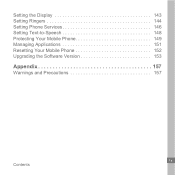
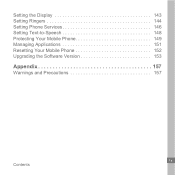
Setting the Display 143 Setting Ringers 144 Setting Phone Services 146 Setting Text-to-Speech 148 Protecting Your Mobile Phone 149 Managing Applications 151 Resetting Your Mobile Phone 152 Upgrading the Software Version 153
Appendix 157
Warnings and Precautions 157
iv Contents
User Manual - Page 8
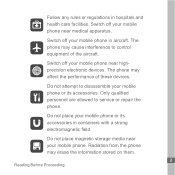
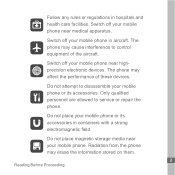
... off your mobile phone in aircraft. The phone may affect the performance of the aircraft. Switch off your mobile phone near highprecision electronic devices. Do not place your mobile phone or its accessories in hospitals and health care facilities. Radiation from the phone may cause interference to service or repair the phone. Do not attempt to disassemble your mobile phone or its...
User Manual - Page 11
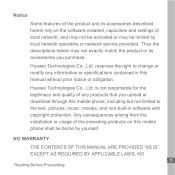
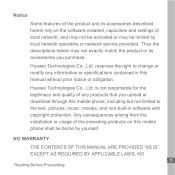
... operators or network service providers.
is not responsible for the legitimacy and quality of any information or specifications contained in software with copyright protection. NO WARRANTY
THE CONTENTS OF THIS MANUAL ARE PROVIDED "AS IS". reserves the right to the text, pictures, music, movies, and non-built-in this mobile phone shall be...
User Manual - Page 20
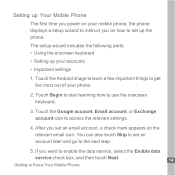
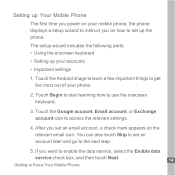
...; Using the onscreen keyboard • Setting up the phone. Setting up Your Mobile Phone
The first time you power on your mobile phone, the phone displays a setup wizard to instruct you on the relevant email icon. After you want to enable the data service, select the Enable data
service check box, and then touch Next.
14
Getting to...
User Manual - Page 21
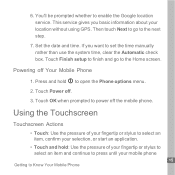
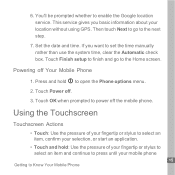
... your selection, or start an application.
• Touch and hold to enable the Google location service. If you basic information about your mobile phone
15 Getting to press until your location without using GPS. Powering off the mobile phone.
Then touch Next to go to the next step.
7. Touch Finish setup to finish and go...
User Manual - Page 40
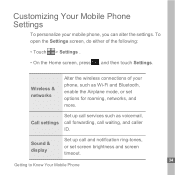
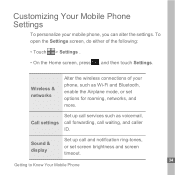
Sound & display
Set up call services such as Wi-Fi and Bluetooth, enable the Airplane mode, or set screen brightness and screen timeout.
34 Getting to Know Your Mobile Phone
To open the Settings screen, do either of your mobile phone, you can alter the settings. Call settings
Set up call and notification ring-tones, or...
User Manual - Page 78


... account. Touch > Email.
2. Or touch Manual setup if you must configure your phone.
Email
Your mobile phone puts email at your email settings, answer the onscreen prompts, and then touch Next. Note: If you touch Manual setup, contact your email service provider for the parameters required for your account if you set the mail...
User Manual - Page 85
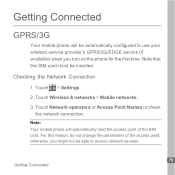
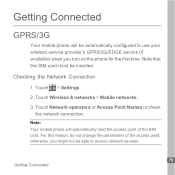
Touch > Settings. 2. otherwise, you might not be automatically configured to use your wireless service provider's GPRS/3G/EDGE service (if available) when you turn on the phone for the first time. Checking the Network Connection
1. Note: Your mobile phone will be able to access network sources.
79 Getting Connected
Touch Network operators or Access Point Names...
User Manual - Page 86
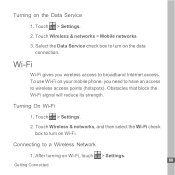
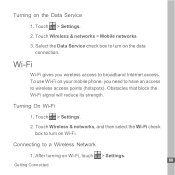
...the data connection. Touch > Settings.
2.
Touch > Settings.
2. Touch Wireless & networks > Mobile networks.
3.
Obstacles that block the Wi-Fi signal will reduce its strength. Touch Wireless & ...on the Data Service
1. To use Wi-Fi on Wi-Fi. Turning on Wi-Fi, touch > Settings.
80 Getting Connected Select the Data Service check box to turn on your mobile phone, you wireless ...
User Manual - Page 112


If the username you entered is available. Touch Create.
3. If you already have a Google account, you can create one:
1. Google Services
When you turn on your mobile phone for your Google account, and then touch Next.
Creating a Google Account
If you sign in use, you will connect to the Google server to your ...
User Manual - Page 114
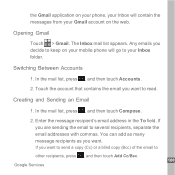
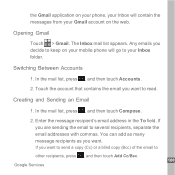
...
list,
press
, MENU key
and
then
touch
Compose.
2. the Gmail application on your phone, your Inbox will contain the messages from your Gmail account on your Inbox folder.
The ...
and
then
touch
Accounts.
2. Opening Gmail
Touch > Gmail. Any emails you want to your mobile phone will go to read. Enter the message recipient's email address in the To field. Switching Between...
User Manual - Page 117


... confirm your ringtone selection.
• Vibrate: Select the check box if you set up with other people using Talk on a phone or on the Google account you want your mobile phone.
111 Google Services
Then touch OK to vibrate when you receive a new email message, touch Silent. Using Talk
Talk is based on the...
User Manual - Page 119
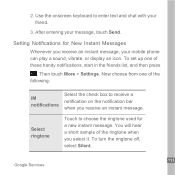
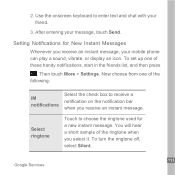
... in the friends list, and then press
MENU key
. To turn the ringtone off, select Silent.
113 Google Services
Now
choose
from
one of the ringtone when you select it.
After entering your mobile phone can play a sound, vibrate, or display an icon. Use the onscreen keyboard to receive a notification on the notification...
User Manual - Page 120


... to find your current location, view real-time traffic conditions (depending on availability in your mobile phone vibrate when you must enable "location source".
1. Signing Out of Talk
In
the
friends
...touch
More
>
Sign
out to quit Talk. Touch Location & security.
114 Google Services
Vibrate
Select the check box to make your locale), and get detailed directions to various destinations on...
User Manual - Page 125
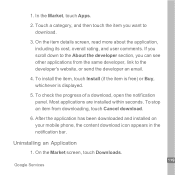
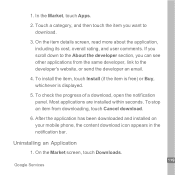
... an email.
4. To check the progress of a download, open the notification panel. On the Market screen, touch Downloads.
119 Google Services After the application has been downloaded and installed on your mobile phone, the content download icon appears in the notification bar. In the Market, touch Apps.
2. To install the item, touch Install...
User Manual - Page 126


When prompted, touch OK to uninstall, and then touch Uninstall.
3. Choose the reason for removing the application, and then touch OK.
120 Google Services Touch the application you want to remove the application from your mobile phone.
4. 2.
User Manual - Page 129


...will be asked to configure what kind of account, you are connecting.
5. 4. Depending on the mobile phone. When you may be deleted.
1. You cannot, however, remove some accounts, such as the ...with it from your mobile phone, including email, contacts, settings, and so on the kind of account and the configuration of the service to which you want to sync to the mobile phone, to enter the ...
User Manual - Page 133


..., meetings, and appointments. Depending on your synchronization settings, the calendar on your phone stays in synchronization with the Google server, whereas the calendar application on the web. The Google calendar service can be synchronized
with your calendar on your mobile
phone cannot.
127 Using Other Applications
Tip:
To access Google calendar,
touch
MENU key...
User Manual - Page 152
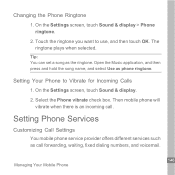
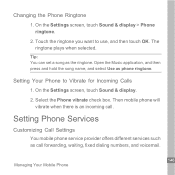
... song name, and select Use as call .
Touch the ringtone you want to Vibrate for Incoming Calls
1. On the Settings screen, touch Sound & display.
2. Setting Phone Services
Customizing Call Settings
You mobile phone service provider offers different services such as phone ringtone.
Select the Phone vibrate check box.
Tip: You can set a song as the ringtone.
Similar Questions
How Do I Replace Lost Message Icon On My Mobile Phone G630
Message icon on my huawei g630 mobile phone lost yesterday 01-01-2015. I dont know what I preseed th...
Message icon on my huawei g630 mobile phone lost yesterday 01-01-2015. I dont know what I preseed th...
(Posted by tinukeowo 9 years ago)
Can Someone Send Me A Link To Download Android 4.0 For My Huawei U8110 Pulse Min
(Posted by latiff 10 years ago)
No Service Problem
HI, I own a Huawei Ascend P1 smartphone and last night it cut all my Data services unexpectedly. Whe...
HI, I own a Huawei Ascend P1 smartphone and last night it cut all my Data services unexpectedly. Whe...
(Posted by lungelo598 10 years ago)

