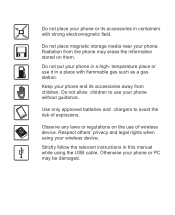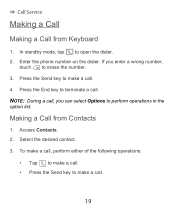Huawei U7520 Support Question
Find answers below for this question about Huawei U7520.Need a Huawei U7520 manual? We have 1 online manual for this item!
Question posted by jackmckiernan42 on January 14th, 2016
How To Access The Keyboard To Input Code While Pairing Via Bluetooth.
When attempting to pair via Bluetooth the instructions say " be sure device is displaying code xxxx" , but there is no way to gain access to the phone's keyboard in order to input that required code. How can I make the keyboard visible so I can type in the requested code?
Current Answers
Answer #1: Posted by TommyKervz on January 16th, 2016 2:03 AM
You dont have to enter the code if you pair the unit from your computer or any other device you want pair the unit with.
Answer #2: Posted by TommyKervz on January 15th, 2016 2:06 AM
Please follow the instructions on the link below
Related Huawei U7520 Manual Pages
Similar Questions
How Do I Replace Lost Message Icon On My Mobile Phone G630
Message icon on my huawei g630 mobile phone lost yesterday 01-01-2015. I dont know what I preseed th...
Message icon on my huawei g630 mobile phone lost yesterday 01-01-2015. I dont know what I preseed th...
(Posted by tinukeowo 9 years ago)
How Can I Download Huawei M635 Games From The Computer To My Mobile Phone
(Posted by tersheldo 9 years ago)
Voice Activation On Ascend G510 Mobile Phone
How do I set up voice activation on this mobile?
How do I set up voice activation on this mobile?
(Posted by Anonymous-129145 10 years ago)
I Want To Know Why My Huawei G6620 Mobile Phone Cannot Go On The Interent
(Posted by zendpuckv 10 years ago)