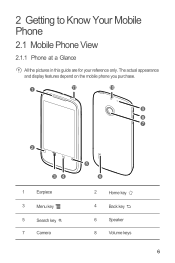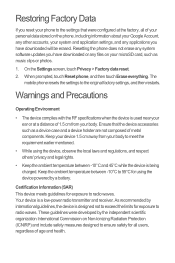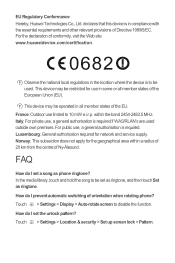Huawei Sonic Support Question
Find answers below for this question about Huawei Sonic.Need a Huawei Sonic manual? We have 2 online manuals for this item!
Question posted by vholdren on April 5th, 2013
How Do I Recover Delited Files Back On To My Huawei 615 Cell Phone
The person who posted this question about this Huawei product did not include a detailed explanation. Please use the "Request More Information" button to the right if more details would help you to answer this question.
Current Answers
Related Huawei Sonic Manual Pages
Similar Questions
How To Stop My Phone (huawei Ascend P2) Restarting When I Put In Headphones?
Hey, my phone restarts everytike I put in headphones, it will work for about… 12 seconds and then ...
Hey, my phone restarts everytike I put in headphones, it will work for about… 12 seconds and then ...
(Posted by Treyt1997 9 years ago)
Help Me Transfer My Files On My Huawei Valiant Phone To My Memory Card
iam Having Trouble With My Phone.. Iam Unable To Use My Phone, Im Trying To Transfer All Of My Files...
iam Having Trouble With My Phone.. Iam Unable To Use My Phone, Im Trying To Transfer All Of My Files...
(Posted by mhaddix1985my 9 years ago)
How Do We Reset The Password For E-mail On The Cell Phone?
The phone says user name or password is incorrect - changed password on home computer but the same p...
The phone says user name or password is incorrect - changed password on home computer but the same p...
(Posted by autumncadence 10 years ago)
How Do I Set Up Voicemail On My Metro Pcs Huawei M636 Cdma 1x Cell Phone?
I could not find it in the HUAWEI M636(CDMA 1x Mobile Phone) User Guide that came with the phone.
I could not find it in the HUAWEI M636(CDMA 1x Mobile Phone) User Guide that came with the phone.
(Posted by smartlaws 10 years ago)