Huawei M835 Support Question
Find answers below for this question about Huawei M835.Need a Huawei M835 manual? We have 2 online manuals for this item!
Question posted by autumncadence on April 10th, 2014
How Do We Reset The Password For E-mail On The Cell Phone?
The phone says user name or password is incorrect - changed password on home computer but the same password on the phone comes up incorrect - HELP!!!
Current Answers
There are currently no answers that have been posted for this question.
Be the first to post an answer! Remember that you can earn up to 1,100 points for every answer you submit. The better the quality of your answer, the better chance it has to be accepted.
Be the first to post an answer! Remember that you can earn up to 1,100 points for every answer you submit. The better the quality of your answer, the better chance it has to be accepted.
Related Huawei M835 Manual Pages
Quick Start Guide - Page 2


... together are for your reference only.
All rights reserved. Manufactured under license from DTS Licensing Limited. The actual appearance and display features depend on the mobile phone you purchase.
All the pictures in this trademark is subject to Google Permissions. © Huawei Technologies Co., Ltd. 2011. Use of this guide are registered...
Quick Start Guide - Page 4


What is in Your Box
• Mobile phone • Charger • USB cable • Battery
• Headset (optional) • microSD card (optional) • Quick start guide
Phone at a Glance
Menu Back
OK
Earpiece Status indicator Headset jack
Wrist strap opening
Power
Camera
Home Search
Volume keys
Speaker
End
Send Navigation
Microphone
Charge/Data port
Quick Start Guide - Page 5


... items on the screen. Touch to open the menu on an active screen.
• Touch to return to the Home screen. • Touch and hold to open Google search for searching your mobile phone is active. • Touch to return to the previous screen. • Touch to exit any application you are running...
Quick Start Guide - Page 7


....
Powering Off Your Mobile Phone
1. Red: Battery low. Powering On Your Mobile Phone
Press . Press and hold to charger). When the battery icon changes to charger).
Status Indicator
Status Indicator
Green: Fully charged (when connected to , it indicates that your mobile phone is charged when it is fully charged.
Touch Power off. 3. If your mobile phone is powered on...
Quick Start Guide - Page 11


...There are played through Music or Gallery. Your mobile phone is ready to add a picture, music, or video file. 5. When a headset is connected while the phone is a virtual surround sound solution for consumer ...when music or movies are other ways to activate DTS. Select the input method. Enter a phone number in > Settings > Sound > DTS mode.
Touch Music or Movie to start entering ...
Quick Start Guide - Page 13


...device on USB storage in your PC with the USB cable. Electronic Device Power off your mobile phone's microSD card. For any such problems, consult your device is prohibited. It also contains ... safely. Using the microSD Card as a removable disk.
2. Connect your mobile phone to the operating instructions of hearing aids. Your PC will detect the microSD card as USB Mass Storage
1.
User Manual - Page 4


....5 Using the Richpad 53 12 Managing Your Mobile Phone 54 12.1 Setting the Date and Time 54 12.2 Setting the Display 54 12.3 Setting Ringers 54 12.4 Setting Phone Services 55 12.5 Setting Text-to-Speech 56 12.6 Protecting Your Mobile Phone 56 12.7 Managing Applications 57 12.8 Resetting Your Mobile Phone 58 13 Appendix 59 13.1 Warnings...
User Manual - Page 6


...mobile phone or its accessories away from children.
Do not allow children to open it.
2 Respect others . Radiation from unauthorized use. • Set your device screen to lock and create a password...cable. Several measures are recommended to help you protect personal and confidential information. • Place your wireless device. Do not put your mobile phone in a place with a strong ...
User Manual - Page 14


... Turn off the data service.
10 Try the following to conserve battery power: • When your mobile phone is low on the ambient temperature and the age of battery power depends on the network that you ...and how you use , switch off the screen. • Reset the time it takes for your screen light to switch off when you leave your phone
idle. • Lower the screen brightness. • Use ...
User Manual - Page 33


... to message(s) in another email service.
1. The email setup wizard helps you set up your account. Touch > Email. 2. If you were...name you want to set the mail server yourself. If, however, the Email application has not been used for this information.
3. You can work with Yahoo!, AOL, or other people to customize the message
6.2 Email
Your mobile phone also puts email at your phone...
User Manual - Page 35


... Service
1. You can change . 3. Touch Account settings. 4. Change General settings, Notification settings, or Server settings.
7 Getting Connected
7.1 Turning on the kind of a new mail, and details about the servers the account uses to delete. 2.
Select the Data enabled check box to turn on your email service provider to contact your mobile phone, you check for...
User Manual - Page 36


...a network that you have already used, you will not be prompted to enter the password again unless you reset your phone will see a list of the following operations, touch : • New window: Touch... network to add a new Wi-Fi network.
7.3 MetroWEB
Your mobile phone comes with Wired Equivalent Privacy (WEP) and connect to open the home page. 7.2.1 Turning On Wi-Fi
1. You can use MetroWEB ...
User Manual - Page 39


.... Touch Share, and then touch Bluetooth to control what plays through the
Bluetooth headset remotely. Ensure that the Bluetooth function on your mobile phone or SD card. Enter the pairing password to complete the connection.
7.4.3 Sending Files via Bluetooth, do as follows: 1. Navigate to the Bluetooth devices section, and then touch and hold...
User Manual - Page 45


... a first name, last name, and user name for your Google account password. 5. Enter and confirm your Google account, and then
touch Next. Enter the characters that your mobile phone has an active data connection (3G/Wi-Fi) before you sign in to your Inbox folder.
41 The first time you decide to keep on your mobile phone will connect...
User Manual - Page 47


9.2.6 Customizing Your Gmail Settings
In the mail list, touch Gmail.
, and then touch More > Settings to customizing your mobile phone.
9.3.2 Adding a Friend
1. Your Talk account is...invitation, and then touch Accept.
9.3.4 Starting a Chat
1. In the friends list, touch a friend's name in the
43 Enter the Talk instant messaging ID or Gmail address of these handy notifications, start in...
User Manual - Page 51


... account details from your existing mobile phone accounts and attempts to name the account, and for other information on the kind of account and the configuration of your mobile phone. In some cases, you... from an IT support. Most accounts require a username and password, but the details depend on your phone is synchronizing, a data synchronization icon will be asked to configure...
User Manual - Page 52


...mail, Calendar stops synchronizing events, and so on, until you signed into on your phone. Touch Sign Out. 3. Some accounts support only one-way synchronize; If you synchronize for all the applications on the mobile phone. the information on your mobile phone...remove a Gmail account by resetting the phone to factory defaults. 1. For...changes that you are running in the background).
User Manual - Page 61


... wrong sequence five times, a Forgot pattern? After you have entered your Google account password, you will be able to reset the unlock pattern. • After you have entered your unlock screen pattern, touch Location & security > Change screen lock.
12.6.2 Unlocking Your mobile phone if you forget the lock pattern
If you will be able to...
User Manual - Page 62


.... 1. You may find it helpful to move the application back to the phone's internal storage.
12.7.4 Ways to Free Up Your Mobile Phone Memory
• Move files and...mobile phone, the settings you have backed up will be transferred to the new mobile phone the first time you no longer use. • Reset your mobile phone.
12.8 Resetting Your Mobile Phone
12.8.1 Backing Up My Data
You can change...
User Manual - Page 63
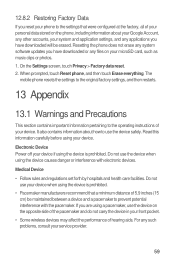
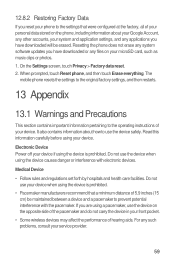
..., your system and application settings, and any applications you have downloaded or any files on your microSD card, such as music clips or photos. 1.
The
mobile phone resets the settings to the original factory settings, and then restarts.
13 Appendix
13.1 Warnings and Precautions
This section contains important information pertaining to prevent potential...
Similar Questions
How Do You Get Past The Password On An Huawei Touch Screen Cell Phone
(Posted by whismahen 9 years ago)
How Do I Setup A Password On My Huawei Asscend M860 Cell Phone
(Posted by raghaDea 10 years ago)
How Do You Delete Call Log On A T Mobile Huawei Cell Phone
(Posted by 18stekimk 10 years ago)
Does The Huweai M835 Cell Phone Have Password Lock Capablities?
(Posted by RyanSriku 10 years ago)
I Have A Huawei Ascend Y Cell Phone I Keeps Telling Me Im Running Low On Free Di
(Posted by kls70ks 11 years ago)

