Huawei M835 Support Question
Find answers below for this question about Huawei M835.Need a Huawei M835 manual? We have 2 online manuals for this item!
Question posted by kls70ks on March 31st, 2013
I Have A Huawei Ascend Y Cell Phone I Keeps Telling Me Im Running Low On Free Di
The person who posted this question about this Huawei product did not include a detailed explanation. Please use the "Request More Information" button to the right if more details would help you to answer this question.
Current Answers
There are currently no answers that have been posted for this question.
Be the first to post an answer! Remember that you can earn up to 1,100 points for every answer you submit. The better the quality of your answer, the better chance it has to be accepted.
Be the first to post an answer! Remember that you can earn up to 1,100 points for every answer you submit. The better the quality of your answer, the better chance it has to be accepted.
Related Huawei M835 Manual Pages
Quick Start Guide - Page 2


... of DTS, Inc. Use of this guide are registered trademarks & DTS Envelo | Headphone is a trademark of Google Inc.
Android is subject to Google Permissions. © Huawei Technologies Co., Ltd. 2011. DTS, the Symbol, & DTS and the Symbol together are for your reference only. Manufactured under license from DTS Licensing Limited. All...
Quick Start Guide - Page 3


...are worried about the security of your personal information and data, please contact mobile@huawei.com. When these services to prevent unauthorized access. Downloaded third-party applications...and regularly scan for viruses.
• Install security software or patches released by Huawei or third-party application providers.
• Some applications require and transmit location ...
Quick Start Guide - Page 4


What is in Your Box
• Mobile phone • Charger • USB cable • Battery
• Headset (optional) • microSD card (optional) • Quick start guide
Phone at a Glance
Menu Back
OK
Earpiece Status indicator Headset jack
Wrist strap opening
Power
Camera
Home Search
Volume keys
Speaker
End
Send Navigation
Microphone
Charge/Data port
Quick Start Guide - Page 5


... the screen.
Press to navigate selectable items on your mobile phone. • Press and hold to open the Phone options menu. • Press to lock the screen when your mobile phone
and the web. • Touch and hold to ...8226; Touch and hold to open Google search for searching your mobile phone is active. • Touch to return to the previous screen. • Touch to exit any application ...
Quick Start Guide - Page 7


... icon on the Notification bar shows the charging status. Touch Power off. 3. Touch OK.
When the battery icon changes to charger).
Powering Off Your Mobile Phone
1. Red: Battery low.
Status Indicator
Status Indicator
Green: Fully charged (when connected to , it indicates that your mobile phone is charged when it is fully charged. Powering On Your...
Quick Start Guide - Page 8
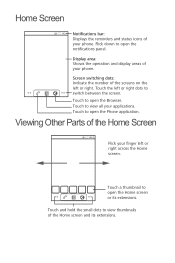
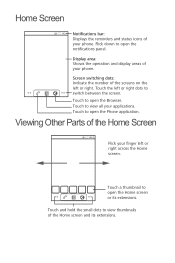
... or right across the Home screen.
Touch the left or right. Viewing Other Parts of your phone. Touch to open the Phone application. Touch a thumbnail to open the Home screen or its extensions.
Screen switching dots: Indicate... Touch to open the notifications panel.
Touch to view all your phone.
Display area: Shows the operation and display areas of your applications.
Quick Start Guide - Page 9


... the Home screen until the Add to Home screen menu is on, press to add it as the wallpaper.
Locking the Screen
• When your phone is idle for a while, the screen will lock automatically. Drag the lock icon from left to right to wake up the screen. 2. Select an item...
Quick Start Guide - Page 10


... list, touch > Create contact. 2. Enter the contact's name, and then add detailed information such as phone
number or address. 4. Adding a Contact
1. Making a Call with contacts, touch the account to which you...you have more than one account with the Dialer Application
1. Touch > Dialer to enter the phone number. 3.
When you
want to answer the call . Answering an Incoming Call
Drag the ...
Quick Start Guide - Page 11


... input method.
Touch the composition text box to activate DTS. Your mobile phone is ready to be activated in multimedia message mode.
• Touch... virtual surround sound from
Contacts. 3. Creating and Sending a Multimedia Message
1. When a headset is connected while the phone is a virtual surround sound solution for consumer electronics. When the message is now in > Settings > Sound >...
Quick Start Guide - Page 13


...of 5.9 inches (15 cm) be disabled during a call.
Connect your mobile phone to your device when using the device is prohibited.
• Pacemaker ...device and a pacemaker to prevent potential interference with the USB cable. Electronic Device Power off your mobile phone's microSD card. Do not use the device when using the device is maintained, secondary transmitters such...
Quick Start Guide - Page 19


...interference by one or more immune than phones that are not guarantees. Operation is subject to operate this device not expressly approved by Huawei Technologies Co., Ltd. Some hearing devices...the receiver is connected. --Consult the dealer or an experienced radio/TV technician for Mobile phones
In 2003, the FCC adopted rules to make digital wireless telephones compatible with your ...
User Manual - Page 6


... information. • Place your device in a place with a strong electromagnetic field.
Radiation from children. Observe any laws or regulations on the use your mobile phone without guidance. Keep your mobile phone and its accessories in your personal information and data being lost or becoming accessible to others ' privacy and legal rights when using the USB...
User Manual - Page 13
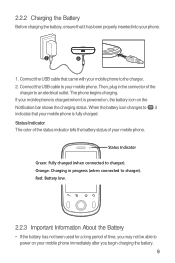
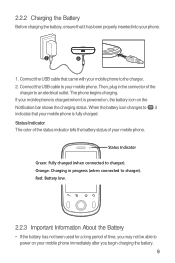
... charged when it is fully charged. Red: Battery low.
2.2.3 Important Information About the Battery
• If the battery has not been used for a long period of your mobile phone.
Then, plug in progress (when connected to charger). Status Indicator The color of the status indicator tells the battery status of time, you may not...
User Manual - Page 20


...your finger, drag the item to confirm that you have finished transferring files.
16 Connect your mobile phone to remove it as the wallpaper.
2.7 Using a microSD Card
2.7.1 Using the microSD Card ... on the Home screen until the item expands and the mobile
phone vibrates. 2. On the Home screen, touch > Wallpaper. 2. Your PC will tell you how to safely disconnect the USB mass storage device ...
User Manual - Page 23
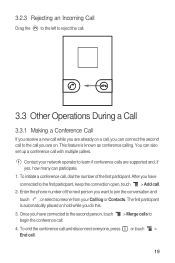
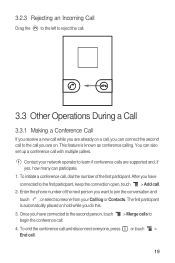
Enter the phone number of the first participant. To initiate a conference call .
19
To end the conference call and disconnect... hold while you do this.
3. This feature is automatically placed on . After you have connected to the first participant, keep the connection open, touch > Add call .
> Merge calls to the second person, touch begin the conference call .
2. Once you ...
User Manual - Page 45


... you want to add.
9.2 Using Gmail
Gmail is already in use, you decide to keep on your mobile phone will be prompted to select which type of Service screen appears, touch I agree, Next....create a new account. When you first set up your Google account. Enter the characters that your mobile phone has an active data connection (3G/Wi-Fi) before you sign in and enter your Gmail account...
User Manual - Page 48


... get detailed directions to various destinations on a satellite, traffic, or other kind of the
IM notificatio ns
Select ringtone
Vibrate
Select the check box to quit Talk.
9.4 Using Maps
Maps... find your location or search for a new instant message. Select the check box to make your mobile phone vibrate when you receive a new instant message.
9.3.6 Signing Out of Talk
In the friends list ...
User Manual - Page 60


... it guide you through the process of this feature.
12.5.1 Installing Voice Data
1. If your mobile phone does not have speech synthesizer data installed, connect to -speech settings > Install voice data.
2....input & output > Text-to be spoken.
12.6 Protecting Your Mobile Phone
12.6.1 Protecting Your Mobile Phone with a Screen Lock
To keep your data more secure, lock the screen and/or require a ...
User Manual - Page 69


...phones also vary in the amount of interference they generate. The wireless telephone industry has developed a rating system for Mobile phones... by one or more immune than phones that may be able to the ... analog wireless phones do because of the following two ...phone is compliant with your hearing device is subject to use a rated phone successfully. Trying out the phone...
User Manual - Page 72


... Rights Reserved. Use of this guide are registered trademarks & DTS Envelo | Headphone is subject to Google Permissions. © Huawei Technologies Co., Ltd. 2011.
The actual appearance and display features depend on the mobile phone you purchase.
All the pictures in this trademark is a trademark of Google Inc. All rights reserved. V100R001_01 Product includes...
Similar Questions
How Do We Reset The Password For E-mail On The Cell Phone?
The phone says user name or password is incorrect - changed password on home computer but the same p...
The phone says user name or password is incorrect - changed password on home computer but the same p...
(Posted by autumncadence 10 years ago)
How To Add Storage Space To Huawei Ascend Ii Cell Phone By Straight Talk
(Posted by KLMCSAN 10 years ago)
How To Block A Phone Number Huawei Ascend Y Cell Phone
(Posted by WAldCCORB 10 years ago)
Manual Instructions On How To Fix A Huawei M860 Ascend Cricket Cell Phone
(Posted by ollefsm 10 years ago)
My Cell Phone Huawei M835 Wont Ring.
Vibrate Sometimes
(Posted by vmccs4kash 10 years ago)

