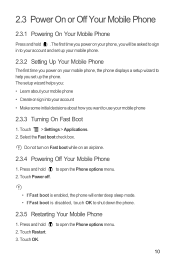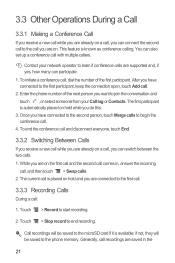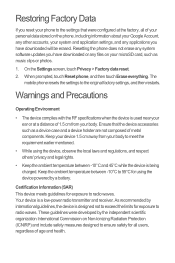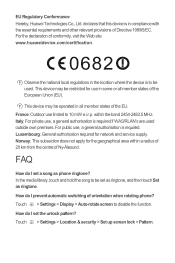Huawei Sonic Support Question
Find answers below for this question about Huawei Sonic.Need a Huawei Sonic manual? We have 2 online manuals for this item!
Question posted by Treyt1997 on July 11th, 2014
How To Stop My Phone (huawei Ascend P2) Restarting When I Put In Headphones?
Hey, my phone restarts everytike I put in headphones, it will work for about… 12 seconds and then restart, my theory is the headphone is pushing on the power button amd where it's locked in so to speak it holds it down and restarts the phone, how do I fix this?
Current Answers
Answer #1: Posted by TheWiz on July 11th, 2014 6:27 AM
Your theory is unlikely as holding down the power button would bring up a menu and eventually just shut off the phone; it wouldn't restart it. There's most likely a short near the headphone jack or something like that. Unfortunately there really isn't anything you can do about it unless you're an expert at fixing electronics. If it's under warranty I recommend sending it in for repair.
Related Huawei Sonic Manual Pages
Similar Questions
Huawei Ascend P2 Shutting Apps Down?
My huawei ascend p2 keeps shutting my games down and ocassionally it shuts facebook and twitter down...
My huawei ascend p2 keeps shutting my games down and ocassionally it shuts facebook and twitter down...
(Posted by Anonymous-143095 9 years ago)
Huawei Ascend G600 Restart Issue
i have been using huawei Ascend g600 mobile phone.its getting restart automatically, while using the...
i have been using huawei Ascend g600 mobile phone.its getting restart automatically, while using the...
(Posted by arcquraishi 9 years ago)
Phone Honor 3c I Answer A Call And Talk My Phone Keeps Vibrating
huwawei honor 3c vibrates continoussly when i am in call can i knw why.i am using a single sim for n...
huwawei honor 3c vibrates continoussly when i am in call can i knw why.i am using a single sim for n...
(Posted by leemalouis 9 years ago)
Help Me Transfer My Files On My Huawei Valiant Phone To My Memory Card
iam Having Trouble With My Phone.. Iam Unable To Use My Phone, Im Trying To Transfer All Of My Files...
iam Having Trouble With My Phone.. Iam Unable To Use My Phone, Im Trying To Transfer All Of My Files...
(Posted by mhaddix1985my 9 years ago)