Huawei M886 Support Question
Find answers below for this question about Huawei M886.Need a Huawei M886 manual? We have 1 online manual for this item!
Question posted by cb2rjorgem on February 27th, 2014
How To Reset And M886
The person who posted this question about this Huawei product did not include a detailed explanation. Please use the "Request More Information" button to the right if more details would help you to answer this question.
Current Answers
There are currently no answers that have been posted for this question.
Be the first to post an answer! Remember that you can earn up to 1,100 points for every answer you submit. The better the quality of your answer, the better chance it has to be accepted.
Be the first to post an answer! Remember that you can earn up to 1,100 points for every answer you submit. The better the quality of your answer, the better chance it has to be accepted.
Related Huawei M886 Manual Pages
User Guide - Page 2


Contents
1 Reading Before Proceeding 1 1.1 Safety Precautions 1 1.2 Personal Information and Data Security 2 1.3 Legal Notice 3
2 Getting Started 6 2.1 Appearance 6 2.2 Setting Up Your Mobile Phone 7 2.3 Power On or Off Your Mobile Phone 10 2.4 Using the Touchscreen 10 2.5 Locking and Unlocking the Screen 11 2.6 Home Screen 12 2.7 Application Screen 17 2.8 Using a microSD Card 17
3 ...
User Guide - Page 4


... the Date and Time 64 12.2 Setting the Display 65 12.3 Setting Ringers 65 12.4 Setting Phone Services 66 12.5 Configuring Text-to-Speech 67 12.6 Protecting Your Mobile Phone 67 12.7 Managing Applications 68 12.8 Resetting Your Mobile Phone 70 12.9 Setting Power saving mode 70 12.10 Online Update 70
13 Appendix 71 13...
User Guide - Page 5


... affect the performance of the aircraft.
Only qualified personnel are allowed to service or repair the phone.
1 The phone may cause interference to control equipment of these devices.
Do not switch on your mobile phone. Switch off your mobile phone while driving. 1 Reading Before Proceeding
1.1 Safety Precautions
Please read the safety precautions carefully to ensure the...
User Guide - Page 6


... and chargers to open it in a place with a strong electromagnetic field. Otherwise your mobile phone or PC may erase the information stored on your device could result in your personal information... or becoming accessible to use of explosions. Do not place magnetic storage media near your mobile phone and its accessories in containers with flammable gas such as a gas station.
Do not...
User Guide - Page 10


...
Headset jack
Flash Camera
Power key
Speaker Volume keys
Charge/Data port
2.1.2 Key Functions at Your Fingertips
• Press and hold to power on your mobile phone. • Press and hold to lock the screen when your reference only. 2 Getting Started
All the pictures in this guide are for your...
User Guide - Page 11


.... • Touch to exit any application you are running. • Touch to hide the keyboard. • Touch to open Google search for searching your mobile phone and the
web.
2.2 Setting Up Your Mobile Phone
2.2.1 Before getting started
1 Removing battery cover
2 Installing *micro SD card
3 Installing battery
*micro SD card is optional 4 Installing battery cover
7
User Guide - Page 12


... battery icon changes to start
charging, plug the charger into an electrical outlet. 2.2.2 Charging the Battery
Before charging the battery, ensure that came with your mobile phone to the charger. 2. Status Indicator The color of the status indicator tells you begin charging the battery. Red: Battery low.
2.2.3 Important Information About the Battery...
User Guide - Page 13


.... When the battery life becomes noticeably shorter than usual after being charged properly, replace the battery with the phone powered off the data service.
9 Try the following to conserve battery power: • When your mobile phone is not in particular it will not hold charge as it did when it . Only make your...
User Guide - Page 14


... the Touchscreen
2.4.1 Touchscreen Actions
• Touch: Tap the screen with your mobile phone
2.3.3 Turning On Fast boot
1. Touch Power off. Do not turn on Fast boot while on your mobile phone, the phone displays a setup wizard to open the Phone options menu. 2. Select the Fast boot check box. The setup wizard helps you: • Create or...
User Guide - Page 15


... function.
> Settings > Display > Auto-rotate screen
2.5 Locking and Unlocking the Screen
2.5.1 Locking the Screen
• When your finger and do not release it .
2.4.2 Rotating Your Mobile Phone Screen
The orientation of the screen. Press to unlock the screen.
11 To move or delete it until the...
User Guide - Page 16


... bar: Displays the reminders and status icons of the phone. Display area: Main display area of your applications.
Flick down to 3G mobile network Roaming
GPS on the screen to view thumbnails of...screen and extension indicator Touch to unlock it to view all your phone. Touch and hold a shortcut until the mobile phone vibrates, you will be prompted to draw the pattern on
No signal...
User Guide - Page 18


... the notification panel. Then flick up to open the panel.
2.
You can : • Touch a notification to open the notification panel from a VPN
2.6.2 Notification Panel
Your mobile phone will be notified when Call forwarding is an upcoming event. On the panel, you will notify you when you receive a new message or there is...
User Guide - Page 19
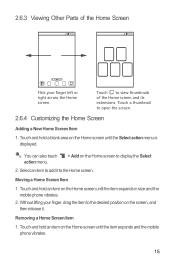
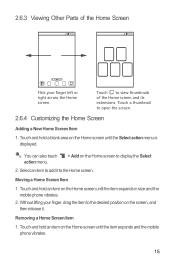
...and hold an item on the Home screen until the item expands in size and the mobile phone vibrates.
2. Removing a Home Screen Item
1. Touch and hold a blank area on the... action menu is displayed.
Touch and hold an item on the Home screen until the item expands and the mobile phone vibrates.
15 Moving a Home Screen Item
1. Without lifting your finger left or right across the Home screen....
User Guide - Page 21
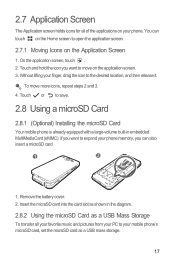
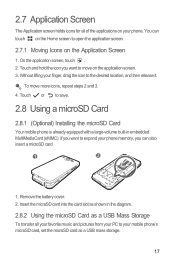
..., drag the icon to save.
2.8 Using a microSD Card
2.8.1 (Optional) Installing the microSD Card
Your mobile phone is already equipped with a large-volume built-in the diagram.
2.8.2 Using the microSD Card as a USB... Mass Storage
To transfer all of the applications on your mobile phone's microSD card, set the microSD card as shown in embedded MultiMediaCard (eMMC). Touch or...
User Guide - Page 22


...USB mass storage device (your voicemail. When you are in a call . To return to your mobile phone) from the PC when you can answer other functions. 1. On the Home screen, touch > ... a call , you have finished transferring files.
2.8.3 Removing the microSD Card
1.
Connect your mobile phone to use other incoming calls or redirect them to the call , you can dial a number...
User Guide - Page 40


...mobile phone, you must have reset your mobile phone to a Wireless Network
1. Obstacles that block the Wi-Fi signal will automatically read the access point settings from the SIM/UIM card (if any). Touch > Settings. 2. Your mobile phone...wireless access to wireless access points (hotspots). Touch Wireless & networks > Mobile networks. 3. You will be able to it for the first time,...
User Guide - Page 59
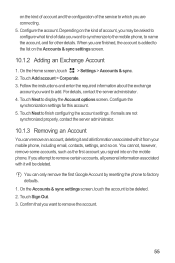
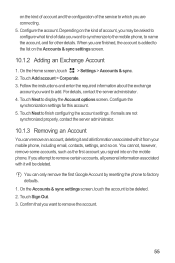
...of account and the configuration of data you want to synchronize to the mobile phone, to name the account, and for this account. 5. Touch Next...remove the first Google Account by resetting the phone to remove certain accounts, all information associated with it from your mobile phone, including email, contacts, settings, and so on the mobile phone. When you attempt to factory defaults...
User Guide - Page 72
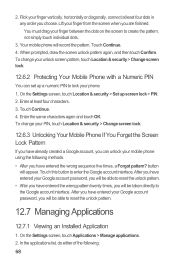
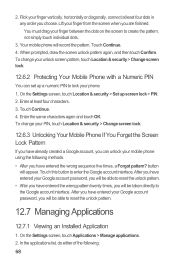
...your unlock screen pattern, touch Location & security > Change screen lock.
12.6.2 Protecting Your Mobile Phone with a Numeric PIN
You can unlock your Google account password, you will be able ... finger between the dots on the screen to reset the unlock pattern.
12.7 Managing Applications
12.7.1 Viewing an Installed Application
1. Your mobile phone will appear. Touch Continue. 4. Enter the ...
User Guide - Page 73
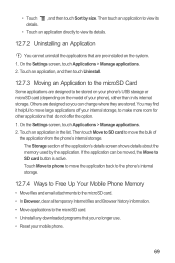
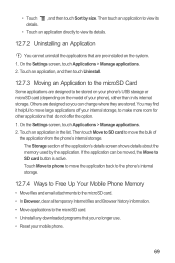
... application can change where they are designed so you no longer use. • Reset your phone), rather than in the list. Touch Move to phone to move the application back to the phone's internal storage.
12.7.4 Ways to Free Up Your Mobile Phone Memory
• Move files and email attachments to the microSD card. • In...
User Guide - Page 74
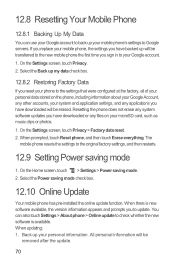
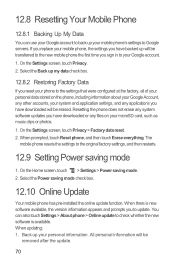
... clips or photos. 1. All personal information will be transferred to the new mobile phone the first time you have downloaded will be
removed after the update.
70 12.8 Resetting Your Mobile Phone
12.8.1 Backing Up My Data
You can also touch Settings > About phone > Online update to check whether the new software is new software available...
Similar Questions
How Do I Replace Lost Message Icon On My Mobile Phone G630
Message icon on my huawei g630 mobile phone lost yesterday 01-01-2015. I dont know what I preseed th...
Message icon on my huawei g630 mobile phone lost yesterday 01-01-2015. I dont know what I preseed th...
(Posted by tinukeowo 9 years ago)

