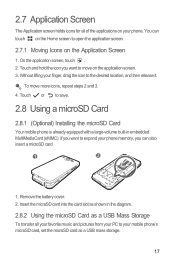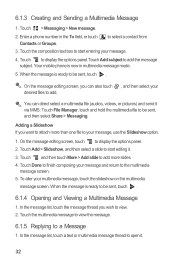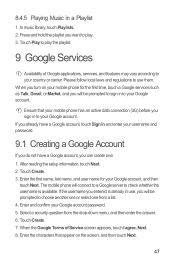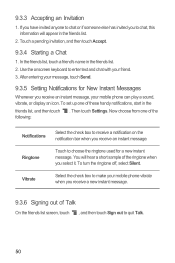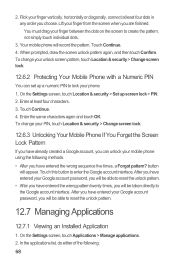Huawei M886 Support Question
Find answers below for this question about Huawei M886.Need a Huawei M886 manual? We have 1 online manual for this item!
Question posted by thleeven2745 on July 19th, 2015
What The Password You Can Use If Youpassword In Deactivating Barring
password i need to ise if i forget the password in deactivating the call baring
Current Answers
Answer #1: Posted by TechSupport101 on July 19th, 2015 4:50 AM
You have to contact your carrirer for the best assistance with call barring password related issues.
Related Huawei M886 Manual Pages
Similar Questions
How Do I Replace Lost Message Icon On My Mobile Phone G630
Message icon on my huawei g630 mobile phone lost yesterday 01-01-2015. I dont know what I preseed th...
Message icon on my huawei g630 mobile phone lost yesterday 01-01-2015. I dont know what I preseed th...
(Posted by tinukeowo 9 years ago)
How To Unlock Huawie Mobile Phone Without Username And Password
(Posted by dizeusH 9 years ago)
How To Master Reset Huawei M886 When I Forgot My Password
(Posted by cowbshirl 10 years ago)
Notification Bar On My Phone
cant get my notification bar on my phone. it doesnt tell me when i get message or incoming call
cant get my notification bar on my phone. it doesnt tell me when i get message or incoming call
(Posted by wan022884 11 years ago)