Huawei M886 Support Question
Find answers below for this question about Huawei M886.Need a Huawei M886 manual? We have 1 online manual for this item!
Question posted by wan022884 on November 6th, 2012
Notification Bar On My Phone
cant get my notification bar on my phone. it doesnt tell me when i get message or incoming call
Current Answers
There are currently no answers that have been posted for this question.
Be the first to post an answer! Remember that you can earn up to 1,100 points for every answer you submit. The better the quality of your answer, the better chance it has to be accepted.
Be the first to post an answer! Remember that you can earn up to 1,100 points for every answer you submit. The better the quality of your answer, the better chance it has to be accepted.
Related Huawei M886 Manual Pages
User Guide - Page 2


Contents
1 Reading Before Proceeding 1 1.1 Safety Precautions 1 1.2 Personal Information and Data Security 2 1.3 Legal Notice 3
2 Getting Started 6 2.1 Appearance 6 2.2 Setting Up Your Mobile Phone 7 2.3 Power On or Off Your Mobile Phone 10 2.4 Using the Touchscreen 10 2.5 Locking and Unlocking the Screen 11 2.6 Home Screen 12 2.7 Application Screen 17 2.8 Using a microSD Card 17
3 ...
User Guide - Page 4


...Calculator 63 11.8 Notepad 64 11.9 Richpad 64
12 Managing Your Mobile Phone 64 12.1 Setting the Date and Time 64 12.2 Setting the Display 65 12.3 Setting Ringers ...65 12.4 Setting Phone Services 66 12.5 Configuring Text-to-Speech 67 12.6 Protecting Your Mobile Phone 67 12.7 Managing Applications 68 12.8 Resetting Your Mobile Phone 70 12.9 Setting Power saving mode ...
User Guide - Page 12


Status Indicator The color of the status indicator tells you may not be able to power on your mobile phone's battery. Allow the
8 Connect the USB cable...the USB cable to your mobile phone while it has been properly installed on the notification bar indicates the charging status. 2.2.2 Charging the Battery
Before charging the battery, ensure that came with your mobile phone to the charger. 2....
User Guide - Page 16


...trash.
You can then drag it .
2.6 Home Screen
10:23 Notifications bar: Displays the reminders and status icons of your phone. Display area: Main display area of the Home screen and its ....
2.6.1 Notification and Status Icons
Signal strength Connected to 3G mobile network Roaming
GPS on the screen to unlock it to your applications. Touch and hold a shortcut until the mobile phone vibrates,...
User Guide - Page 18


... the notification panel from a VPN
2.6.2 Notification Panel
Your mobile phone will be notified when Call forwarding is an upcoming event.
You can : • Touch a notification to open the panel.
2. When a new notification icon appears on the notification bar, place your network operator or to open the notification panel. Opening the Notification Panel
1. Closing the Notification Panel...
User Guide - Page 20


Open the notification bar. 2. Select an animation, and then touch Save.
2.6.7 Changing the Wallpaper
1. On the Home screen, touch > Wallpaper. 2. Touch at the top of the screen to be ...
User Guide - Page 22


... notification bar, and then touch USB connected. 3. On the Home screen, touch > Settings. 2.
You can also set up conference calls with the USB cable provided.
1. Carefully remove the microSD card.
3 Calling
To make a call .
18 Touch Turn on a webpage, or in a call , you can use other incoming calls or redirect them to your mobile phone...
User Guide - Page 30
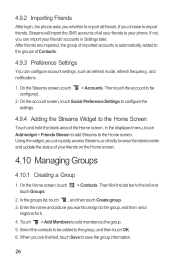
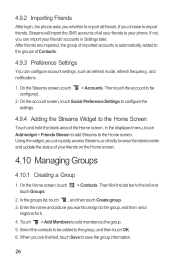
... accounts in Settings later. Then flick the tab bar to the Home screen. 4.9.2 Importing Friends
After login, the phone asks you are imported, the group of imported ...accounts is automatically added to the groups of Contacts.
4.9.3 Preference Settings
You can configure account settings, such as refresh mode, refresh frequency, and notifications...
User Guide - Page 39


...want to reply. 3. Change General settings, Notification settings, or Server settings.
7 Getting Connected
7.1 Mobile Networks
Your mobile phone will be inserted (some CDMA mobile phones have an integrated UIM card and do not ... how often you check for the first time. Your account's incoming and outgoing settings depend on the phone for emails, how you are using. Touch Account settings. 4....
User Guide - Page 44


...
Bluetooth. Touch Wireless & networks, and then select the Bluetooth check box to complete the connection.
40 When Bluetooth is enabled.
2. Your mobile phone will then scan for Bluetooth devices in the notification bar. 3. Touch the device you are using a Bluetooth headset remotely. If you want to stay within 10 meters (33 feet) of the...
User Guide - Page 54
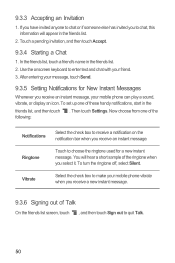
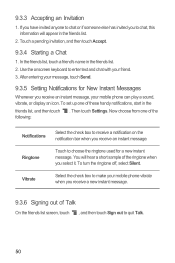
... to make your message, touch Send.
9.3.5 Setting Notifications for a new instant message. Touch to receive a notification on the notification bar when you select it. Now choose from one of the ringtone when you receive an instant message. After entering your mobile phone vibrate when you receive a new instant message.
9.3.6 Signing out of the
Notifications Ringtone Vibrate
Select...
User Guide - Page 56


... Android Market Terms of Service
window will see a number of search results displayed below the notification bar. Enter a search keyword, and then touch the Search icon. 3. You will appear. When you can download and install on your phone.
9.6.1 Opening Market
1. Scroll
through the results and touch a video to watch it.
9.5.3 Sharing a Video
From...
User Guide - Page 57
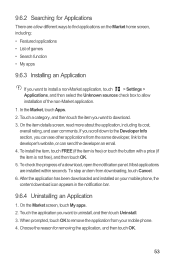
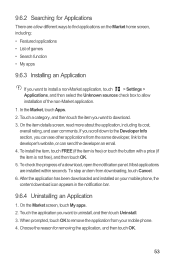
..., touch Apps. 2. Most applications are a few different ways to find applications on your mobile phone. 4. Touch the application you can send the developer an email. 4. If you scroll ...), and then touch OK. 5. To stop an item from your mobile phone, the content download icon appears in the notification bar.
9.6.4 Uninstalling an Application
1. When prompted, touch OK to the ...
User Guide - Page 58


... personal email, contacts, and calendar are handy. If you add, change, or delete your information in the notification bar.
10.1 Managing Your Accounts
You can synchronize contacts, email, and other kinds of your existing mobile phone accounts and attempts to merge duplicates into a single entry in the background and does not interfere with use...
User Guide - Page 61
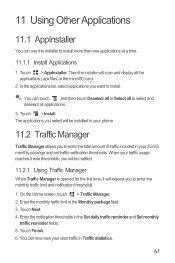
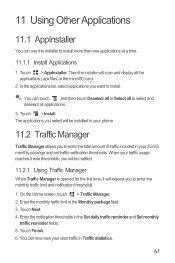
...57 In the applications list, select applications you to enter the monthly traffic limit and notification thresholds. 1. 11 Using Other Applications
11.1 AppInstaller
You can use this installer to... Enter the monthly traffic limit in your phone.
11.2 Traffic Manager
Traffic Manager allows you to install. Touch Next. 4. Enter the notification thresholds in the Set daily traffic reminder and...
User Guide - Page 62


...11.4 Calendar
Use Calendar to SD. 3. When you add a Google Account that includes a calendar service to your phone can be synchronized with the internet-based calendar you use.
11.4.1 Opening Calendar
Touch > Calendar to open the application...up. 5. You can modify the monthly traffic limit and notification thresholds in the Filename: field. 4.
On the Home screen, touch > All Backup. 2.
User Guide - Page 63
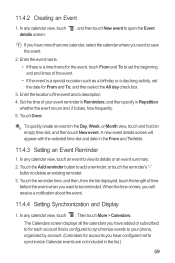
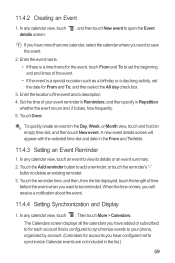
...and hold an empty time slot, and then touch New event. Enter the location of your phone, organized by account. (Calendars for each account that is a special occasion such as a...does, how frequently.
5. 11.4.2 Creating an Event
1. A new event details screen will receive a notification about the event.
11.4.4 Setting Synchronization and Display
1. Touch the Add reminder button to add a ...
User Guide - Page 64


...; Select ringtone: Touch to select the ringtone to sound when you receive an event reminder.
• Vibrate: Select to vibrate the mobile phone when you receive an event notification.
• Default reminder time: Touch to select the default time before an event for which you want to create a new folder.
2. 2. You remain subscribed...
User Guide - Page 82


... I Use a microSD Card to Import Contacts to My Phone from a Different Mobile Phone? You can I set a song as a .vcf file. 2. Touch the notification bar, flick downwards to open the notifications panel, touch the music playing notification to go to import the contacts. 4.
Touch and hold the song to your mobile phone and find the .vcf file
using the File...
User Guide - Page 83


... I return to the calling screen? Touch to the calling screen. Then drag the icon where you can touch the notification bar, and drag downwards to go and release your finger. While on a call notification to return to hide the keyboard.
79 Touch and hold an application icon on the Home screen? How do...
Similar Questions
I Cant See Pictures Sent To My Cell
why cant i see pictures sent to my Phone, it saids image file was deleted.. its really frustrating
why cant i see pictures sent to my Phone, it saids image file was deleted.. its really frustrating
(Posted by danielfeb2012 10 years ago)
My M886 Keeps Going To The Phone Options Screen Every Time Wont Stop
(Posted by teamhail 10 years ago)
Huawei 835 Has Low Phone Storage Space Message
how do correct low storage space message for huawei 835?
how do correct low storage space message for huawei 835?
(Posted by billwellmann 11 years ago)

