Huawei M860 Support Question
Find answers below for this question about Huawei M860.Need a Huawei M860 manual? We have 3 online manuals for this item!
Question posted by schroYra on January 21st, 2014
How To Unlock Huawei M860 When Your Screen Broke How Can I Unlock It
The person who posted this question about this Huawei product did not include a detailed explanation. Please use the "Request More Information" button to the right if more details would help you to answer this question.
Current Answers
There are currently no answers that have been posted for this question.
Be the first to post an answer! Remember that you can earn up to 1,100 points for every answer you submit. The better the quality of your answer, the better chance it has to be accepted.
Be the first to post an answer! Remember that you can earn up to 1,100 points for every answer you submit. The better the quality of your answer, the better chance it has to be accepted.
Related Huawei M860 Manual Pages
User Manual - Page 2


...
1 Reading Before Proceeding 1 1.1 Safety Precautions 1 1.2 Legal Notice 2
2 Getting to Know Your Mobile Phone 4 2.1 Mobile Phone View 4 2.2 Installing Your Mobile Phone 6 2.3 Powering On or Off Your Mobile Phone 8 2.4 Using the Touchscreen 9 2.5 Locking and Unlocking the Screen 10 2.6 Home Screen 11 2.7 Using a microSD Card 15
3 Calling 16 3.1 Making a Call 17 3.2 Answering and...
User Manual - Page 6


... your wireless device. All rights reserved. No part of this manual may be damaged.
1.2 Legal Notice
Copyright © Huawei Technologies Co., Ltd. 2011. Do not place your mobile phone or its accessories away from the phone may be reproduced or transmitted in containers with flammable gas such as a gas station. Do not put your...
User Manual - Page 7


...laws and regulations and will obtain all necessary governmental permits and licenses in this mobile phone shall be limited by yourself. Any consequences arising from the installation or usage... trademarks and product, service and company names mentioned are trademarks or registered trademarks of Huawei
Technologies Co., Ltd. Trademarks and Permissions
, , and
are the
property of their...
User Manual - Page 10


.... • Press to unlock the screen.
• Roll to navigate selectable items on your mobile phone is active. • Press to go to the Home screen.
MENU
Trackball
• Press to open the menu on an active screen. • Press and hold to open the Phone options menu. • Press to lock the screen when your mobile phone. • Press...
User Manual - Page 12


... an external power source whenever
possible. • Turn Bluetooth off when you leave your phone
idle. • Lower the screen brightness. • Use the AC adapter to , it indicates that your mobile phone is fully charged.
• If your mobile phone is charged when it is powered off when you are not using it was new...
User Manual - Page 14


... item to any of the screen rotates with your mobile phone responds. When the screen is on, press the to unlock the screen.
10 Then unlock it by doing any
part of the screen to move the item.
2.4.2 Rotating Your Mobile Phone Screen
On most screens, the orientation of the
• Press the MENU key to unlock the screen. • Drag the lock icon...
User Manual - Page 16


... area: Shows the operation and display areas of the Home screen, which you can touch to open.
2.6.2 Notifications and Status Information
Notification and Status Icons
Call in progress
Call in progress using a Bluetooth device
Missed call
Connected to view thumbnails of your mobile phone. 1
Notification bar: Displays the notifications and status icons of...
User Manual - Page 18


... an icon on the Home screen until the icon magnifies and the mobile
phone vibrates. 2. Moving a Screen Item 1. The desktop cannot be expanded at this time.
14
Then flick up to close it.
2.6.3 Customizing the Screen
Adding an Item to the desired position on the screen, and
then release it to Home screen
menu is displayed. 2. Without...
User Manual - Page 68


...
1. Accessing data services while roaming may incur additional charges. On the Settings screen, touch Call settings to enable this function.
12.5 Protecting Your Mobile Phone
12.5.1 Protecting Your Mobile Phone with a Screen Lock
To keep your data more secure, lock the screen and/or require a screen unlock pattern every time your wireless service provider about data roaming fees.
12...
User Manual - Page 69


... > Manage applications. 2. Touch Continue. 4. Select All, Running, or Downloaded from
your finger on the screen when you no longer use.
65 Your mobile phone will record the pattern. On the Settings screen, touch Applications > Manage applications. 2. When prompted, draw the screen unlock pattern again, and then touch Confirm. 2. Connect at least four dots in a vertical, horizontal...
Quick Start Guide - Page 4


...; Press to exit any application you can perform quick
searches. • Press to unlock the screen.
• Roll to navigate selectable items on your mobile phone is active. • Press to go to the Home screen.
To customize the function of End button behavior.
, touch Settings > General info & option >
4 MENU
Track ball
• Press to...
Quick Start Guide - Page 8


... to wake up the screen. When the screen is displayed.
2. Unlocking the Screen
Press MENU , , or following:
to unlock the screen.
8 Touch and hold the blank area on , press the to select a picture and set it to the Home Screen
1. Locking the Screen
• When your mobile phone is on the Home screen until the Add to Home screen menu is locked...
Quick Start Guide - Page 9
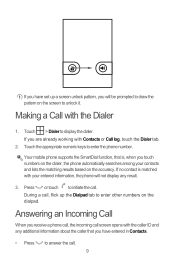
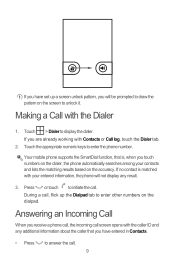
Your mobile phone supports the SmartDial function, that you touch numbers on the dialer, the phone automatically searches among your entered information, the phone will be prompted to draw the pattern on the screen to answer the call , flick up a screen unlock pattern, you are already working with Contacts or Call log, touch the Dialer tab.
2. During a call...
User Guide - Page 2


... Reading Before Proceeding 1 1.1 Safety Precautions ...1 1.2 Legal Notice ...2
2 Getting to Know Your Mobile Phone 4 2.1 Mobile Phone View...4 2.2 Installing Your Mobile Phone 5 2.3 Powering On or Off Your Mobile Phone 7 2.4 Using the Touchscreen 7 2.5 Locking and Unlocking the Screen 8 2.6 Home Screen ...9 2.7 Using a microSD Card 12
3 Calling ...14 3.1 Making a Call...14 3.2 Answering and...
User Guide - Page 7
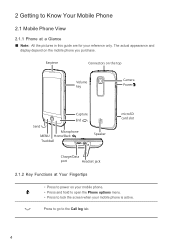
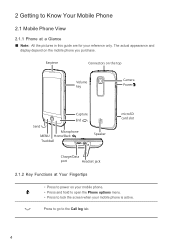
Press to go to lock the screen when your reference only. 2 Getting to Know Your Mobile Phone
2.1 Mobile Phone View
2.1.1 Phone at Your Fingertips
• Press to power on the mobile phone you purchase. The actual appearance and
display depend on your mobile phone. • Press and hold to open the Phone options menu. • Press to the Call log tab.
4 Earpiece...
User Guide - Page 8
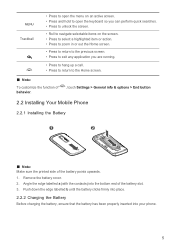
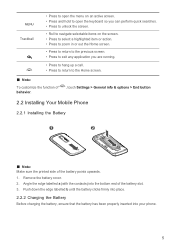
...screen. • Press and hold to open the keyboard so you can perform quick searches. • Press to unlock the screen.
• Roll to navigate selectable items on the screen....; Press to return to the Home screen.
Ƶ Note:
To customize the function of behavior.
, touch Settings > General info & options > End button
2.2 Installing Your Mobile Phone
2.2.1 Installing the Battery
1
2
&#...
User Guide - Page 10
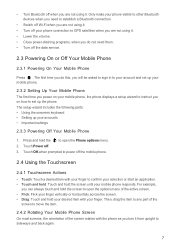
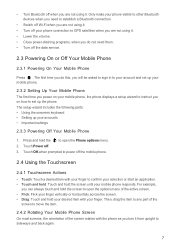
.... Then, drag the item to any part of the
screen to move the item.
2.4.2 Rotating Your Mobile Phone Screen On most screens, the orientation of the active screen. • Flick: Flick your mobile phone, the phone displays a setup wizard to open the Phone options menu. 2. Touch Power off the mobile phone.
2.4 Using the Touchscreen
2.4.1 Touchscreen Actions • Touch: Touch a desired item...
User Guide - Page 11


... Unlocking the Screen
2.5.1 Locking the Screen
• When your mobile phone idle for a while, the screen will lock automatically.
2.5.2 Unlocking the Screen
Press MENU , , or to lock the screen. When the screen is on the screen to unlock it by doing any of the following:
• Press the MENU key to unlock the screen. • Drag the lock icon from left to right to unlock...
User Guide - Page 15


... can also download more from your mobile phone's microSD card, set it from the Home screen.
2.6.4 Adding a Widget A widget works as USB mass storage.
12 Besides the default widgets installed on your favorite music and pictures from Android Market. In the displayed menu, select Android widgets or Huawei widgets in the diagram. Ƶ Note...
User Guide - Page 56
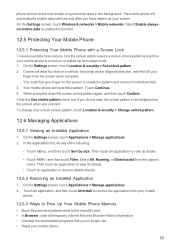
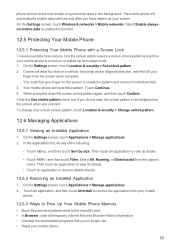
...applications list, do not want the unlock pattern to enable this function.
12.5 Protecting Your Mobile Phone
12.5.1 Protecting Your Mobile Phone with a Screen Lock To keep your data more secure, lock the screen and/or require a screen unlock pattern every time your mobile phone is turned on the screen when you have waken up from your unlock screen pattern, touch Location & security > Change...
Similar Questions
How Do I Replace Lost Message Icon On My Mobile Phone G630
Message icon on my huawei g630 mobile phone lost yesterday 01-01-2015. I dont know what I preseed th...
Message icon on my huawei g630 mobile phone lost yesterday 01-01-2015. I dont know what I preseed th...
(Posted by tinukeowo 9 years ago)

