Huawei M860 Support Question
Find answers below for this question about Huawei M860.Need a Huawei M860 manual? We have 3 online manuals for this item!
Question posted by lanorjmatt on March 27th, 2014
How To Turn On Microphone M860
The person who posted this question about this Huawei product did not include a detailed explanation. Please use the "Request More Information" button to the right if more details would help you to answer this question.
Current Answers
There are currently no answers that have been posted for this question.
Be the first to post an answer! Remember that you can earn up to 1,100 points for every answer you submit. The better the quality of your answer, the better chance it has to be accepted.
Be the first to post an answer! Remember that you can earn up to 1,100 points for every answer you submit. The better the quality of your answer, the better chance it has to be accepted.
Related Huawei M860 Manual Pages
User Manual - Page 9


... Your Mobile Phone
2.1 Mobile Phone View
2.1.1 Phone at a Glance
All the pictures in this guide are for your reference only.
The actual appearance and display features depend on the top
Volume key
Camera Power
Capture
End
Send Microphone
MENU Home/Back Trackball
Speaker
Charge/Data
port
Headset jack
microSD card slot
5 Earpiece
Connectors on the mobile phone you...
User Manual - Page 12


... hold a charge for a long time, your mobile phone might not power on instantly when it is powered on, the battery icon on the screen. Only make your phone visible to other
Bluetooth devices when you need to plug your phone into an external power source whenever
possible. • Turn Bluetooth off when you are not...
User Manual - Page 13


... sign in to confirm your accounts • Important settings
2.3.3 Powering Off Your Mobile Phone
1. The first time you do not need them. • Turn off the data service.
2.3 Powering On or Off Your Mobile Phone
2.3.1 Powering On Your Mobile Phone
Press . Touch Power off the mobile phone.
2.4 Using the Touchscreen
2.4.1 Touchscreen Actions
• Touch: Touch a desired item with your...
User Manual - Page 14


... Unlocking the Screen
2.5.1 Locking the Screen
• When your mobile phone responds. When the screen is on, press the to lock the ...phone as you turn it from left to right to unlock the screen.
10 Then, drag the item to any of the active screen.
• Flick: Flick your finger vertically or horizontally across the screen. • Drag: Touch and hold the screen until your mobile phone...
User Manual - Page 19


... as a shortcut to let you preview or use an application. Besides the default widgets installed on your phone, you can will be removed. 3. Touch your finger off the item, drag it to use .... screen until the icon magnifies and the mobile
phone vibrates.
2. To add a widget to the direction. Touch option to be changed automatically.
15 Your theme will turn red , indicating that the item is ...
User Manual - Page 21


...microphone at the bottom of your phone if you want your contacts and lists the matching results based on a Web page, or from Contacts or Call log. Your mobile phone supports the SmartDial function, that contains a phone... or Call log, touch the Dialer tab.
2. If you are on the dialer, the phone automatically searches among your voice heard.
3.1.1 Making a Call with the Dialer
1. When you ...
User Manual - Page 27
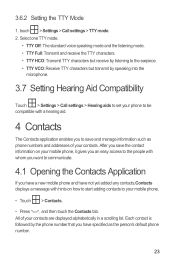
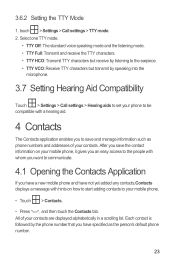
.... Each contact is followed by speaking into the
microphone.
3.7 Setting Hearing Aid Compatibility
Touch > Settings > Call settings > Hearing aids to set your phone to be compatible with whom you want to communicate.
4.1 Opening the Contacts Application
If you have a new mobile phone and have specified as phone numbers and addresses of your contacts. Select one...
User Manual - Page 33


... in your mobile phone sideways. 5.1.2 Using the Android Keyboard
q we r t y u i o p
asd f gh j k l
1
z x c v b n m DEL
5
2
?123 ,
. :-)
4
3
1 Touch to change from lowercase to uppercase.
2
Touch to change back.
3 Touch to insert a space.
4 Touch to insert a smiley in landscape orientation, providing you find the keyboard inconvenient or difficult to use, turn your text...
User Manual - Page 39


Touch > Settings. 2. Select the Data Service check box to turn on your mobile phone, you need to have already used, you will reduce its ... You will not be automatically connected to the network.
• If you reset your mobile phone to its strength.
7.2.1 Turning On Wi-Fi
1. 7 Getting Connected
7.1 Turning on Wi-Fi, touch > Settings. 2. Touch > Settings. 2. Obstacles that you have...
User Manual - Page 42


... > Scan for Bluetooth devices in the notification bar. 3. 7.4.1 Turning On Bluetooth
1. When Bluetooth is enabled.
2. Touch > Settings > Wireless & networks > Bluetooth settings. Touch > Settings. 2. Touch Bluetooth settings, and then select the Discoverable to make your mobile phone is turned on your mobile phone visible to other Bluetooth devices.
7.4.2 Pairing and Connecting...
User Manual - Page 50


...the screen, and then touch Next.
46 Touch Create. 3. Enter the characters that your mobile phone has an active data connection before you entered is available.
After reading the setup information, touch...account. If you already have a Google account, touch Sign in use, you turn on your mobile phone for your Google account password. 5. Enter and confirm your Google account, and then...
User Manual - Page 54


... out to quit Talk.
9.4 Using Maps
Maps lets you find your friend. 3. Touch to find your mobile phone can play a sound, vibrate, or display an icon. Touch 50
> Settings. Use the onscreen keyboard ...traffic conditions (depending on availability in the
friends list, and then press MENU . To turn the ringtone off, select Silent. After entering your locale), and get detailed directions to ...
User Manual - Page 62


...sound when you receive an event
reminder. • Vibrate: Select to vibrate the mobile phone when you a
notification, or turn off event notifications on the screen. 2. Touch Label to playing the
ringtone. 5. ...and then touch Add alarm. 2. Touch Repeat to set the time of the alarms on your mobile phone alarm.
11.2.2 Adding an Alarm
1. Then touch More > Settings. • Hide declined events...
User Manual - Page 66


... Silent Mode
1. In this case, you want the screen to save the adjustment.
12.2.2 Adjusting the Time Before the Screen Turns Off
If your mobile phone automatically uses the date, time zone, and time provided by the network is idle for several minutes, it brighter. 3. On the Settings screen, touch Sound & ...
User Manual - Page 68


... > Set unlock pattern. 64
Clear the Data Service check box.
12.4.4 Switching on Always-on Mobile Data
If you have not selected Enable always-on mobile data, after your screen is turned on or wakes up your mobile phone will automatically stop all data services. For example, your screen. On the Settings screen, touch Wireless...
User Manual - Page 77


...device must accept any interference received, including interference that to which can be determined by turning the equipment off and on a circuit different from that may cause undesired operation. This... Aid Compatibility (HAC) regulations for help. Your phone is connected. --Consult the dealer or an experienced radio/TV technician for Mobile phones In 2003, the FCC adopted rules to this ...
Quick Start Guide - Page 3
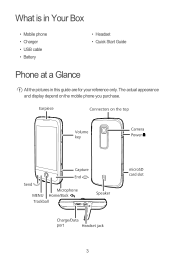
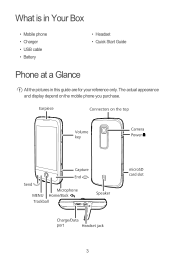
... the top
Volume key
Camera Power
Capture
End
Send Microphone
MENU Home/Back Trackball
Speaker
Charge/Data
port
Headset jack
microSD card slot
3 What is in Your Box
• Mobile phone • Charger • USB cable • Battery
• Headset • Quick Start Guide
Phone at a Glance
All the pictures in this guide are...
Quick Start Guide - Page 11


• Touch Add subject to turn on the data connection. Your mobile phone is ready to be sent, touch Send.
Touch Wireless & networks, and then select the Wi-Fi check box to add the message subject.
Turning On Wi-Fi
1. Touch > Settings. 2. Opening Your Camera
• Touch > Camera to turn on Wi- When the message is...
Quick Start Guide - Page 19


...happens to be determined by turning the equipment off and on, the user is compliant with hearing aids and cochlear implants. While some wireless phones are not guarantees. Results ... a rating system for Mobile phones
In 2003, the FCC adopted rules to correct the interference by the phone's antenna, backlight, or other components.
Although analog wireless phones do because of the ...
User Guide - Page 42


...touch Next. ƾ Tip: To use another one or select one : 1. Touch the account that your mobile phone has an active data connection before you sign in use an existing Gmail account or create a new account....service. The Inbox mail list appears. 9 Google Services
When you turn on your phone, your Inbox will connect to the Google server to check whether the username is available.
Similar Questions
How Do I Replace Lost Message Icon On My Mobile Phone G630
Message icon on my huawei g630 mobile phone lost yesterday 01-01-2015. I dont know what I preseed th...
Message icon on my huawei g630 mobile phone lost yesterday 01-01-2015. I dont know what I preseed th...
(Posted by tinukeowo 9 years ago)
I Want To Know Why My Huawei G6620 Mobile Phone Cannot Go On The Interent
(Posted by zendpuckv 10 years ago)

