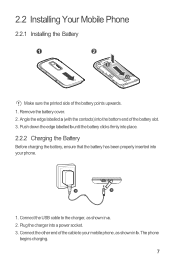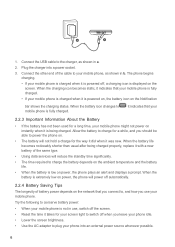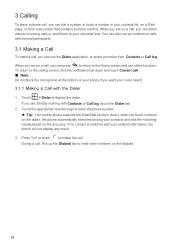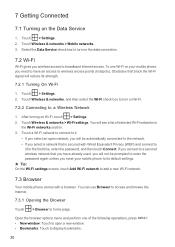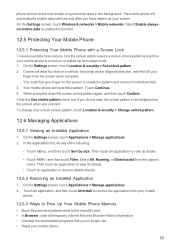Huawei M860 Support Question
Find answers below for this question about Huawei M860.Need a Huawei M860 manual? We have 3 online manuals for this item!
Question posted by rltaylor216 on August 7th, 2014
How Do I Reset My Voicemail Back To English
The person who posted this question about this Huawei product did not include a detailed explanation. Please use the "Request More Information" button to the right if more details would help you to answer this question.
Current Answers
Answer #1: Posted by TommyKervz on August 7th, 2014 10:42 PM
Follow the instructions on the link below
http://www.howardforums.com/showthread.php/1710068-Help-Please-How-do-i-change-my-voicemail-language-from-spanish-to-english
http://www.howardforums.com/showthread.php/1710068-Help-Please-How-do-i-change-my-voicemail-language-from-spanish-to-english
Related Huawei M860 Manual Pages
Similar Questions
How Do I Replace Lost Message Icon On My Mobile Phone G630
Message icon on my huawei g630 mobile phone lost yesterday 01-01-2015. I dont know what I preseed th...
Message icon on my huawei g630 mobile phone lost yesterday 01-01-2015. I dont know what I preseed th...
(Posted by tinukeowo 9 years ago)
How Can I Clear Passwords Or Reset A Metro Pcs Huawei M860
(Posted by neonlof 9 years ago)
I Want To Know Why My Huawei G6620 Mobile Phone Cannot Go On The Interent
(Posted by zendpuckv 10 years ago)