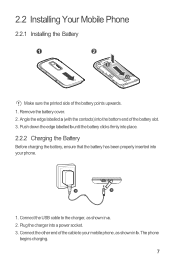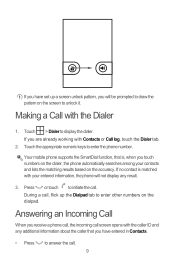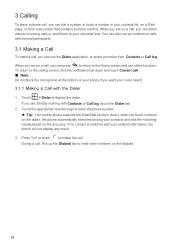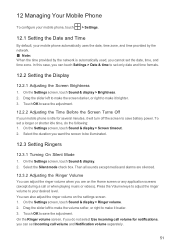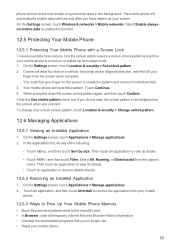Huawei M860 Support Question
Find answers below for this question about Huawei M860.Need a Huawei M860 manual? We have 3 online manuals for this item!
Question posted by bertovee on December 17th, 2013
How Do I Record Greeting
How to record incoming greeting on voicemail?
Current Answers
Answer #1: Posted by TommyKervz on December 17th, 2013 11:57 AM
Greetings. This should be available under voicemail setup/feature itself (press an hold 1). Do contact you carrier should need.
Related Huawei M860 Manual Pages
Similar Questions
How Do I Replace Lost Message Icon On My Mobile Phone G630
Message icon on my huawei g630 mobile phone lost yesterday 01-01-2015. I dont know what I preseed th...
Message icon on my huawei g630 mobile phone lost yesterday 01-01-2015. I dont know what I preseed th...
(Posted by tinukeowo 9 years ago)
I Want To Know Why My Huawei G6620 Mobile Phone Cannot Go On The Interent
(Posted by zendpuckv 10 years ago)
My M860 Wont Record Or Even Acknowledge My Voice In Any App I.e. Voice Search, V
(Posted by czech1904 11 years ago)