Huawei M860 Support Question
Find answers below for this question about Huawei M860.Need a Huawei M860 manual? We have 3 online manuals for this item!
Question posted by rogqui20 on June 11th, 2014
Huawei M860 Does Not Update Itself
The person who posted this question about this Huawei product did not include a detailed explanation. Please use the "Request More Information" button to the right if more details would help you to answer this question.
Current Answers
There are currently no answers that have been posted for this question.
Be the first to post an answer! Remember that you can earn up to 1,100 points for every answer you submit. The better the quality of your answer, the better chance it has to be accepted.
Be the first to post an answer! Remember that you can earn up to 1,100 points for every answer you submit. The better the quality of your answer, the better chance it has to be accepted.
Related Huawei M860 Manual Pages
User Manual - Page 2


Contents
1 Reading Before Proceeding 1 1.1 Safety Precautions 1 1.2 Legal Notice 2
2 Getting to Know Your Mobile Phone 4 2.1 Mobile Phone View 4 2.2 Installing Your Mobile Phone 6 2.3 Powering On or Off Your Mobile Phone 8 2.4 Using the Touchscreen 9 2.5 Locking and Unlocking the Screen 10 2.6 Home Screen 11 2.7 Using a microSD Card 15
3 Calling 16 3.1 Making a Call 17 3.2 Answering ...
User Manual - Page 4


... 60 11.6 Using the Notepad 60 12 Managing Your Mobile Phone 61 12.1 Setting the Date and Time 61 12.2 Setting the Display 61 12.3 Setting Ringers 61 12.4 Setting Phone Services 63 12.5 Protecting Your Mobile Phone 63 12.6 Managing Applications 64 12.7 Resetting Your Mobile Phone 65 12.8 Upgrading the Software Version 65 13 Appendix...
User Manual - Page 5


...
Please read the safety precautions carefully to ensure the correct use your mobile phone while driving.
Switch off your mobile phone. Do not use phones or when the phone may cause interference to control equipment of your mobile phone near high-precision electronic devices. The phone may affect the performance of your mobile phone. Do not crash, throw, or puncture your...
User Manual - Page 6


...copyrighted software of this manual while using your wireless device. All rights reserved. Use only approved batteries and chargers to use your mobile phone. Strictly follow the relevant instructions of Huawei Technologies Co., Ltd.
The product described in any manner reproduce, distribute, modify, decompile, disassemble, decrypt, extract, reverse engineer, lease, assign, or sublicense...
User Manual - Page 7


...match the product or its accessories described herein rely on this mobile phone shall be limited by yourself. is not responsible for the legitimacy and quality of any...trademarks and product, service and company names mentioned are trademarks or registered trademarks of Huawei
Technologies Co., Ltd. Notice
Some features of the product and its accessories you upload or...
User Manual - Page 9


... Your Mobile Phone
2.1 Mobile Phone View
2.1.1 Phone at a Glance
All the pictures in this guide are for your reference only.
The actual appearance and display features depend on the top
Volume key
Camera Power
Capture
End
Send Microphone
MENU Home/Back Trackball
Speaker
Charge/Data
port
Headset jack
microSD card slot
5 Earpiece
Connectors on the mobile phone...
User Manual - Page 10


... perform
quick searches. • Press to unlock the screen.
• Roll to navigate selectable items on your mobile phone. • Press and hold to open the Phone options menu. • Press to lock the screen when your mobile phone is active. • Press to go to the Home screen. MENU
Trackball
• Press to open...
User Manual - Page 11
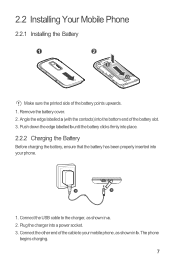
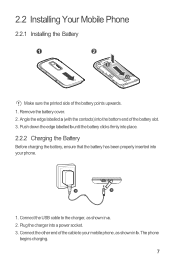
...cover. 2. Angle the edge labelled a (with the contacts) into your mobile phone, as shown in b. Connect the other end of the cable to the...properly inserted into the bottom end of the battery points upwards. 1. The phone
begins charging.
7 Plug the charger into a power socket. 3. 2.2 Installing Your Mobile Phone
2.2.1 Installing the Battery
1
2
Make sure the printed side of the ...
User Manual - Page 58
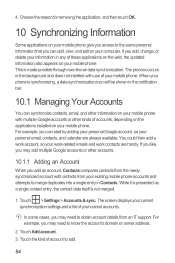
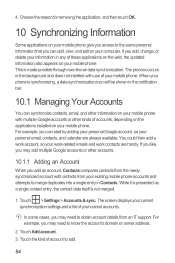
...that you may need to merge duplicates into a single entry in any of your existing mobile phone accounts and attempts to know the account's domain or server address.
2. This is ... synchronization settings and a list of these applications on the web, the updated information also appears on your mobile phone. Touch the kind of accounts, depending on the applications installed on your...
User Manual - Page 70


... structure - 66 • Reset your mobile phone.
12.7 Resetting Your Mobile Phone
12.7.1 Backing Up My Settings
You can back up your mobile phone's settings to Google servers, with your Google account. 1. If you replace your mobile phone, the settings you download will be compressed. Back up are stored on your mobile phone.
12.8.1 Manual Update
Preparing for the Upgrade
1. The...
User Manual - Page 71


...
Upgrading the Software through the microSD Card After copying the update files to your PC. 4. Downloading the Upgrade Package You can download the software upgrade files from the following websites: • http://www.huaweidevice.com/worldwide/technicaIndex.do the following: 1. Your mobile phone restarts and the upgrade screen is called dload - This folder...
User Manual - Page 77


... subject to operate this device not expressly approved by Huawei Technologies Co., Ltd.
Hearing Aid Compatibility (HAC) regulations for Mobile phones In 2003, the FCC adopted rules to Part 15...These limits are used in accordance with hearing aids or cochlear implants, digital wireless phones sometimes do not usually cause interference with the instructions, may detect a buzzing, ...
Quick Start Guide - Page 1


... that you purchase. Customers shall not in any information or specifications contained in this mobile phone, including but not limited to the text, pictures, music, movies, and non-built-in any form or by respective copyright holders under licenses. Huawei Technologies Co., Ltd. EXCEPT AS REQUIRED BY APPLICABLE LAWS, NO WARRANTIES OF ANY...
Quick Start Guide - Page 19


... do because of the FCC Rules.
The wireless telephone industry has developed a rating system for Mobile phones
In 2003, the FCC adopted rules to make digital wireless telephones compatible with Part 15 of electromagnetic energy emitted by Huawei Technologies Co., Ltd. Operation is connected. --Consult the dealer or an experienced radio/TV technician...
User Guide - Page 5


... TO, THE IMPLIED WARRANTIES OF MERCHANTABILITY
2 All rights reserved. The product described in this mobile phone, including but not limited to the text, pictures, music, movies, and non-built-in this mobile phone shall be damaged.
1.2 Legal Notice
Copyright © Huawei Technologies Co., Ltd. 2010. is not responsible for the legitimacy and quality of wireless...
User Guide - Page 15


...as a shortcut to let you want to remove it as USB Mass Storage To transfer all your mobile phone's microSD card, set it from the Home screen.
2.6.4 Adding a Widget A widget works as ...icons or preview windows. Release the item to use. In the displayed menu, select Android widgets or Huawei widgets in the diagram. Ƶ Note: When inserting the microSD card, make sure that the golden...
User Guide - Page 48


... and all personal information associated with multiple Google accounts or other details. Depending on the kind of these applications on the web, the updated information also appears on the mobile phone. On the Accounts & sync settings screen, touch the account to the same personal information that you add an account, Contacts compares contacts...
User Guide - Page 57


... card, such as the contacts, email messages, files, and other accounts, your microSD card. 5. Back up are stored on your mobile phone.
12.8.1 Manual Update
Downloading the Upgrade Package You can back up your mobile phone's settings to Google servers, with your Google account. 1. On the Settings screen, touch Privacy. 2. be careful you have backed...
User Guide - Page 58
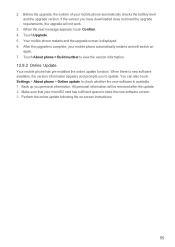
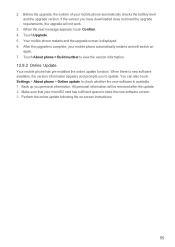
... available. 1. Back up you to view the version information. 12.8.2 Online Update Your mobile phone has pre-installed the online update function. Touch Upgrade. 5. All personal information will not work.
3. Perform the online update following the on
again. 7. Touch About phone > Build number to update. If the version you have downloaded does not meet the upgrade requirements...
User Guide - Page 63


...made to this interference noise, and phones also vary in them.) Hearing devices may be more usable with Part 15 of electromagnetic energy emitted by Huawei Technologies Co., Ltd. Not all... (ANSI C63.19). Hearing Aid Compatibility (HAC) regulations for Mobile phones In 2003, the FCC adopted rules to use a rated phone successfully. T4 is the better/ higher of the two ratings....
Similar Questions
How Do I Replace Lost Message Icon On My Mobile Phone G630
Message icon on my huawei g630 mobile phone lost yesterday 01-01-2015. I dont know what I preseed th...
Message icon on my huawei g630 mobile phone lost yesterday 01-01-2015. I dont know what I preseed th...
(Posted by tinukeowo 9 years ago)
I Want To Know Why My Huawei G6620 Mobile Phone Cannot Go On The Interent
(Posted by zendpuckv 10 years ago)

