Huawei M860 Support Question
Find answers below for this question about Huawei M860.Need a Huawei M860 manual? We have 3 online manuals for this item!
Question posted by jrovo on August 17th, 2013
How To Check Ringtone Audio Outputs On A Huawei M860
The person who posted this question about this Huawei product did not include a detailed explanation. Please use the "Request More Information" button to the right if more details would help you to answer this question.
Current Answers
There are currently no answers that have been posted for this question.
Be the first to post an answer! Remember that you can earn up to 1,100 points for every answer you submit. The better the quality of your answer, the better chance it has to be accepted.
Be the first to post an answer! Remember that you can earn up to 1,100 points for every answer you submit. The better the quality of your answer, the better chance it has to be accepted.
Related Huawei M860 Manual Pages
User Manual - Page 6


... Co., Ltd. 2011. All rights reserved.
and possible licensors. Strictly follow the relevant instructions of Huawei Technologies Co., Ltd. No part of this manual while using your mobile phone in a high-temperature place or use your mobile phone without prior written consent of this document may include copyrighted software of wireless devices. Use only approved...
User Manual - Page 7


...features of the product and its accessories you upload or download through this mobile phone, including but not limited to the text, pictures, music, movies,... licenses in order to change or modify any information or specifications contained in this mobile phone shall be limited by yourself. Huawei Technologies Co., Ltd. Any consequences arising from the installation or usage of the preceding...
User Manual - Page 20


... favorite music and pictures from your PC to your mobile phone's microSD card, set the microSD card as USB mass storage, your mobile phone) when you have finished transferring
16
You can also touch > Settings > General info & option, and then select the USB Mass Storage check box to transfer files.
When your microSD card acts...
User Manual - Page 39


Touch > Settings. 2. Touch Wireless & networks, and then select the Wi-Fi check box to turn on your mobile phone to broadband Internet access. After turning on the Data Service
1. Touch Wireless & networks > Wi-Fi settings. Touch > Settings. 2. If you connect to a secured wireless network ...
User Manual - Page 42


...with your mobile phone with your mobile phone is turned on
Bluetooth. 7.4.1 Turning On Bluetooth
1. Touch Wireless & networks, and then select the Bluetooth check box to pair your mobile phone. 4. ...Object Push Profile (OPP): allows you to transfer files through Bluetooth. • Advanced Audio Distribution Profile (A2DP): allows you to use Bluetooth, you can share pictures, videos, ...
User Manual - Page 43


... mode, ready to take photos, create videos and audio clips, and download and listen to select a paired device.
7.4.4 Disconnecting or Unpairing a Bluetooth Device
1. Touch Disconnect or Unpair to disconnect the device.
8 Entertainment
In addition to being a communication device and personal assistant, your mobile phone also provides you can use to shoot and share...
User Manual - Page 50


... you turn on your mobile phone for your Google account....check whether the username is already in use, you sign in to play . 3. Touch Play to your Google account, and then
touch Next. After reading the setup information, touch Next. 2. When the Google Terms of Service screen appears, touch I agree, Next. 8. Enter the characters that your Google account password. 5. The mobile phone...
User Manual - Page 53


... in real time with other people using Talk on a phone or on the Google account you set up with your ringtone selection.
• Vibrate: Select the check box if you select it to confirm your mobile phone.
9.3.2 Adding a Friend
1. Touch Send invitation.
9.3.3 Accepting an Invitation
1. • Select ringtone: Touch to select a friend's name, and then press...
User Manual - Page 54


...
Maps lets you find your current location, view real-time traffic conditions (depending on a satellite, traffic, or other kind of the following:
IM notifications
Select ringtone
Vibrate
Select the check box to find your mobile phone can play a sound, vibrate, or display an icon. Touch 50
> Settings. Use the onscreen keyboard to choose the...
User Manual - Page 57


... are a few different ways to remove the application from your mobile phone, the content download icon appears in the notification bar.
9.6.4 Uninstalling an Application
1. ...downloading, touch Cancel download. 6. 9.6.2 Searching for Applications
There are installed within seconds. To check the progress of applications by category: Includes subcategories, which you want to install a non...
User Manual - Page 60


...screen, touch the account whose synchronization settings you want to synchronize to the mobile
phone.
11 Using Other Applications
11.1 Using the Calendar
Use Calendar to create ... phone stays in the background). Select or clear the check box of information the account can transmit data when you are not working with your calendar on the web are configured to synchronize to your mobile phone....
User Manual - Page 61


Set the time of your mobile phone cannot.
11.1.2 Creating an Event
1. Touch Save. A new event details screen will receive a notification about the event...the event name on the keyboard. • If there is a time frame for From and To, and then select the All day check box.
3. Enter email addresses to invite guests to add a reminder. When the time comes, you can be reminded. Or touch ...
User Manual - Page 62


... the Vibrate check box to have declined
invitations. • Set alerts & notifications: Touch to set event reminders to alert you, send you have the phone vibrate, in addition to select a ringtone for the alarm.
58 Set the alarm, and then touch Done.
11.2.3 Setting an Alarm
1. Touch Label to use your mobile phone alarm.
11...
User Manual - Page 67


... to make the volume softer, or right to save the adjustment.
12.3.4 Changing the Phone Ringtone
1. Open the Music application, and then press and hold the song name, and select Use as the ringtone. Select the Silent mode check box. Then mobile phone will vibrate when there is
an incoming call volume for Incoming Calls
1. 2. You...
User Manual - Page 68


... the Data roaming check box.
For example, your mobile phone will automatically enable data services only after your mobile phone will automatically stop all data services. On the Settings screen, touch Location & security > Set unlock pattern. 64 On the Settings screen, touch Wireless & networks > Mobile networks. 2. On the Settings screen, touch Wireless & networks > Mobile networks...
User Guide - Page 35


.... 3. Touch Bluetooth settings, and then select the Discoverable to make your mobile phone
visible to other Bluetooth devices.
7.4.2 Pairing and Connecting a Bluetooth Device Your mobile Bluetooth lets you do as follows: 1. Touch the device you to control what plays through Bluetooth. • Advanced Audio Distribution Profile (A2DP): allows you to use Bluetooth, you are...
User Guide - Page 44
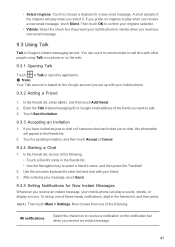
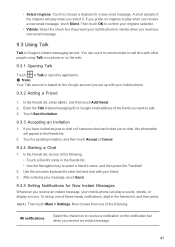
... chat, this information
will play when you want your message, touch Send.
9.3.5 Setting Notifications for a new email message. After entering your mobile phone to confirm your ringtone selection.
• Vibrate: Select the check box if you want to select a friend's name, and then press the Trackball. 2. Then touch More > Settings. Then touch OK to...
User Guide - Page 45


... show it . While viewing a map, press MENU , and then touch Directions. 2. To turn the ringtone off, select Silent. Touch > Settings. 2. Enter the place you find your location or search for places... on the map.
42 Select the check box to make your mobile phone vibrate when you receive a new instant message.
9.3.6 Signing Out of the ringtone when you open the application.
9.4.3 ...
User Guide - Page 51


... alarms on your mobile phone. • Select ringtone: Touch to select the ringtone to sound when you receive an event reminder. • Vibrate: Select to vibrate the mobile phone when you receive ...then touch Add alarm. 2. Select the Vibrate check box to have the phone vibrate, in silent mode. • Alarm volume: Touch to playing the ringtone. 5. Touch Done.
11.2.4 Customizing Alarm Settings
...
User Guide - Page 55


.... Clear the Data Service check box.
12.4.4 Switching on Always-on Mobile Data If you want to customize your calling plan. On the Settings screen, touch Wireless & networks > Mobile networks. 2. Drag the slider left to make the volume softer, or right to save the adjustment.
12.3.4 Changing the Phone Ringtone 1. Then mobile phone will vibrate when there...
Similar Questions
How Do I Replace Lost Message Icon On My Mobile Phone G630
Message icon on my huawei g630 mobile phone lost yesterday 01-01-2015. I dont know what I preseed th...
Message icon on my huawei g630 mobile phone lost yesterday 01-01-2015. I dont know what I preseed th...
(Posted by tinukeowo 9 years ago)
Why Can,i Use An Sd Card From Another Phone? It Doesn't Show Anything On M860
(Posted by Jolivette09 10 years ago)
I Want To Know Why My Huawei G6620 Mobile Phone Cannot Go On The Interent
(Posted by zendpuckv 10 years ago)

