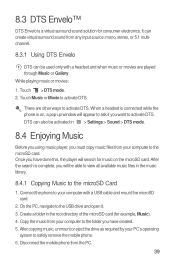Huawei M835 Support Question
Find answers below for this question about Huawei M835.Need a Huawei M835 manual? We have 2 online manuals for this item!
Question posted by vanBJo on April 17th, 2014
Metro Pcs Huawei M835 Instructions On How To Turn The Mass Storage Setting On
The person who posted this question about this Huawei product did not include a detailed explanation. Please use the "Request More Information" button to the right if more details would help you to answer this question.
Current Answers
Related Huawei M835 Manual Pages
Similar Questions
How To Change A Keyboard Setting On The Metro Pcs Huawei M835
(Posted by skgamalm 9 years ago)
Restore Metro Pcs Huawei Valiant To Original Factory Settings ..
I disabled alot of my original phone factory appson my metro pcs Huawei valiant model # Y301A1 in th...
I disabled alot of my original phone factory appson my metro pcs Huawei valiant model # Y301A1 in th...
(Posted by jackxyz 9 years ago)
How Can I Find My Settings For Android Huawei M835 Phones Usb Mass Storage
I want to get to the Usb mass storage option so I can access my folders throught Pc connection also
I want to get to the Usb mass storage option so I can access my folders throught Pc connection also
(Posted by tobiasrobinson 10 years ago)