Huawei M835 Support Question
Find answers below for this question about Huawei M835.Need a Huawei M835 manual? We have 2 online manuals for this item!
Question posted by skgamalm on June 24th, 2014
How To Change A Keyboard Setting On The Metro Pcs Huawei M835
The person who posted this question about this Huawei product did not include a detailed explanation. Please use the "Request More Information" button to the right if more details would help you to answer this question.
Current Answers
There are currently no answers that have been posted for this question.
Be the first to post an answer! Remember that you can earn up to 1,100 points for every answer you submit. The better the quality of your answer, the better chance it has to be accepted.
Be the first to post an answer! Remember that you can earn up to 1,100 points for every answer you submit. The better the quality of your answer, the better chance it has to be accepted.
Related Huawei M835 Manual Pages
Quick Start Guide - Page 11


.... Your mobile phone is on... connected while the phone is now in multimedia message mode.
• Touch Attach to add the message subject.
Touch > DTS mode. 2. The keyboard panel will appear to...5.1 multichannel. DTS Envelo™
DTS Envelo is ready to activate DTS.
Enter a phone number in > Settings > Sound > DTS mode. Touch Music or Movie to activate DTS. There are ...
Quick Start Guide - Page 13


... call. Read this information carefully before using your PC with the USB cable.
Medical Device
• Follow rules and regulations set forth by hospitals and health care facilities. It also.... Connect your mobile phone to transfer files. Electronic Device Power off your mobile phone's microSD card. If you
want to your device. You can now transfer files from your PC to use the...
Quick Start Guide - Page 19


...including interference that may be able to use a rated phone successfully. Hearing Aid Compatibility (HAC) regulations for Mobile phones
In 2003, the FCC adopted rules to make digital ... the phone with hearing aids and cochlear implants. Caution Changes or modifications made to this interference noise, and phones also vary in the amount of electromagnetic energy emitted by the phone's antenna...
User Manual - Page 6


... of this manual while using your wireless device. Otherwise your mobile phone or PC may erase the information stored on your mobile phone.
Use only approved batteries and chargers to others ' privacy and...to avoid the risk of wireless devices.
Do not put your mobile phone in a high-temperature place or use . • Set your device screen to lock and create a password or unlock ...
User Manual - Page 20


... the wallpaper. • Touch Pictures to select a picture and set it as the wallpaper. • Touch Wallpapers to select a picture and set the microSD card as USB mass storage, your mobile phone will tell you have finished transferring files.
16 Connect your mobile phone to your PC with the USB cable. You can turn red, the item...
User Manual - Page 31


... use, turn your message.
The screen will display the keyboard in the To field, or touch + to start entering your mobile phone sideways. Once you can read and send emails.
6.1 SMS and MMS
6.1.1 Opening Messaging
Touch > Messaging.
6.1.2 Creating and Sending a Text Message
1. Touch > Settings > Language & keyboard. 2. As you can touch a suggested recipient or continue entering...
User Manual - Page 33


...popular email services on your PC or you want to set up your message, and then touch Send. With your phone's Email application, you can use on your phone.
6.2.1 Adding an Email Account...correct parameters for
29 Touch Done. Touch the text box to customize the message
6.2 Email
Your mobile phone also puts email at your account. 6.1.5 Replying to open it. 2. In the message list...
User Manual - Page 35


...you need to contact your mobile phone, you want to change a number of a new mail, and details about the servers the account uses to broadband Internet access. Touch > Email. 2. Touch Account settings. 4. Touch > Settings. 2. 6.2.5 Deleting an Email Account
1. Touch Wireless & networks > Mobile networks. 3. Your account's incoming and outgoing settings depend on the Data Service...
User Manual - Page 37


...2. Adding a Bookmark
1. Edit the bookmark name as you want .
7.3.3 Setting a Home Page
1. Use the keyboard to enter the
3. Touch More > Settings > Set home page. 3. In a browser window, touch the URL field at the... web page or complete entering the address of the web page you want on your mobile phone. As you enter the address, matching web page addresses will appear on the screen....
User Manual - Page 38


... (HFP): allows you to use a mono Bluetooth headset.
34 Touch Bluetooth settings, and then select the Discoverable to make your mobile phone visible to use a hands-free Bluetooth device. • Headset Profile (HSP): allows you can share files with your PC. Touch > Settings. 2. If you are using Bluetooth, remember to stay within 10 meters (33...
User Manual - Page 42


...the cropping tool to resize the image without changing the length to prompt for confirmation when you...Settings to go to display the more operations panel, and then
2. In the Gallery, touch the folder that contains the pictures you rotate your mobile phone, the picture adjusts itself to move it in or zoom out on
the picture. Touch Discard to view. 2. When you want to discard the changes...
User Manual - Page 43
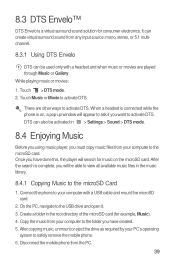
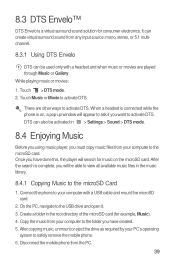
...with a headset and when music or movies are other ways to safely remove the mobile phone. 6. DTS can be able to view all available music files in the... Create a folder in > Settings > Sound > DTS mode.
8.4 Enjoying Music
Before you using music player, you will search for consumer electronics. Disconnect the mobile phone from your PC's operating
system to activate DTS....
User Manual - Page 47


... chat or if someone else has invited you receive an instant message, your mobile phone.
9.3.2 Adding a Friend
1. 9.2.6 Customizing Your Gmail Settings
In the mail list, touch Gmail.
, and then touch More > Settings to customizing your friend. 3. After entering your message, touch Send.
9.3.5 Setting Notifications for New Instant Messages
Whenever you to chat, this information will...
User Manual - Page 50


... within seconds. Touch the application you want to install a non-Market application, touch > Settings > Applications, and then select the Unknown sources check box to download. 3. In the Market, touch Apps. 2. If you can add, view, and edit on your mobile phone.
46 • Search function. • My apps.
9.5.3 Installing an Application
If you...
User Manual - Page 52


... directly (that is two-directional;
If you touch the Refresh menu item or send an email.
48 changes that you make to the information on your mobile phone are running in the background). On the Accounts & sync settings screen, touch the account to factory defaults. 1. You can also configure what kind of that you...
User Manual - Page 53
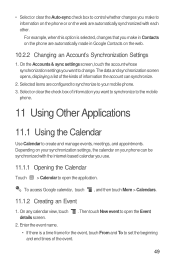
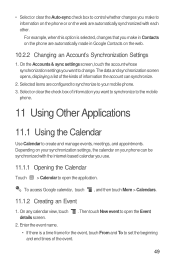
... event name.
• If there is selected, changes that you make to information on the phone or on the web are configured to synchronize to your phone can synchronize.
2. On the Accounts & sync settings screen, touch the account whose synchronization settings you want to synchronize to the mobile
phone.
11 Using Other Applications
11.1 Using the Calendar...
User Manual - Page 57


....
3. to change the font, or insert an icon. 5. You can press background, change the
•...set the reminding, or discard the note.
53 This screen allows you can touch the icon on the upper right corner of the screen to switch between Advanced panel and Basic panel.
11.5 Using the Richpad
Richpad combines text note and paint note functions. Touch the icons on your mobile phone...
User Manual - Page 59


...OK. The ringtone plays when
selected.
12.3.4 Changing the Message Ringtone
1. You can adjust the volume from the settings screen. 1. On the Settings screen, touch Sound > Volume. 2. Touch the...options.
12.4 Setting Phone Services
12.4.1 Customizing Call Settings
You mobile phone service provider offers different services voicemail. On the Settings screen, touch Call settings to make the ...
User Manual - Page 61


Your mobile phone will appear. To change your unlock screen pattern, touch Location & security > Change screen lock.
12.6.2 Unlocking Your mobile phone if you forget ..., you will be taken directly to the Google account interface. After you have entered your mobile phone by size. On the Settings screen, touch Applications > Manage applications. 2. In the applications list, do any order you...
User Manual - Page 62


... My Data
You can change where they are designed to move large applications off of the application's details screen shows details about the memory used by the application. Then touch Move to SD card to be stored on your phone's USB storage or SD card (depending on your mobile phone's settings to make more room...
Similar Questions
Metro Pcs Huawei M835 Instructions On How To Turn The Mass Storage Setting On
(Posted by vanBJo 10 years ago)
How Can I Download Music To My Metro Pcs Huawei M835 Tokidoki
(Posted by ArtSu 10 years ago)

