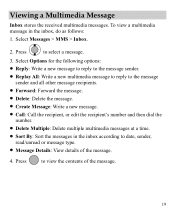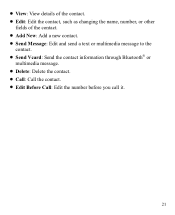Huawei M735 Support Question
Find answers below for this question about Huawei M735.Need a Huawei M735 manual? We have 1 online manual for this item!
Question posted by Sweetthoughtys on October 13th, 2012
Memory Full Can,t Recive Text Messages From Metro Pcs Huawei M735
Need to clear memory i clean all to factory state nee fix as memory still says full
Current Answers
Related Huawei M735 Manual Pages
Similar Questions
How Do I Replace Lost Message Icon On My Mobile Phone G630
Message icon on my huawei g630 mobile phone lost yesterday 01-01-2015. I dont know what I preseed th...
Message icon on my huawei g630 mobile phone lost yesterday 01-01-2015. I dont know what I preseed th...
(Posted by tinukeowo 9 years ago)
How To Turn Off Airplane Mode On Metro Pcs Touch Screen Phone
(Posted by bigjethais 9 years ago)