Huawei M735 Support Question
Find answers below for this question about Huawei M735.Need a Huawei M735 manual? We have 1 online manual for this item!
Question posted by kengat on January 10th, 2014
How To Get Contacts From Huawei M735
The person who posted this question about this Huawei product did not include a detailed explanation. Please use the "Request More Information" button to the right if more details would help you to answer this question.
Current Answers
There are currently no answers that have been posted for this question.
Be the first to post an answer! Remember that you can earn up to 1,100 points for every answer you submit. The better the quality of your answer, the better chance it has to be accepted.
Be the first to post an answer! Remember that you can earn up to 1,100 points for every answer you submit. The better the quality of your answer, the better chance it has to be accepted.
Related Huawei M735 Manual Pages
User Manual - Page 1


... a high-temperature place or where it can come in contact with strong electromagnetic field. Switch off your phone in containers with flammable gas, such as a gas station. Switch off your phone near high-precision electronic devices. The phone may cause interference or danger.
Keep your phone.
Follow the rules or regulations set forth by the...
User Manual - Page 2


... may be limited by applicable laws or such actions are trademarks or registered trademarks of Huawei Technologies Co., Ltd and possible licensors. Customers shall not in any form or by ...operators or network service providers, thus the descriptions herein may include copyrighted software of
Huawei Technologies Co., Ltd. Other trademarks, product, service and company names mentioned are the...
User Manual - Page 3


Huawei Technologies Co., Ltd reserves the right to export, re-export or import the product mentioned in this ... THE ACCURACY, RELIABILITY OR CONTENTS OF THIS MANUAL. TO THE MAXIMUM EXTENT PERMITTED BY APPLICABLE LAW, IN NO CASE SHALL HUAWEI TECHNOLOGIES CO., LTD BE LIABLE FOR ANY SPECIAL, INCIDENTAL, INDIRECT, OR CONSEQUENTIAL DAMAGES, OR LOST PROFITS, BUSINESS, REVENUE, DATA, GOODWILL ...
User Manual - Page 5


6 MMS 18
Writing and Sending a Multimedia Message 18 Receiving a Multimedia Message 18 Viewing a Multimedia Message 19
7 Contacts 20
Adding a Contact 20 Searching for a Contact 20
8 @metro App StoreSM 22
Accessing @metro App StoreSM 22 Changing Your @metro App StoreSM Settings 23 Using On-line Help 23
9 Alarm Clock 26
...
User Manual - Page 6


... 35
Enabling or Disabling the Phone Lock 35 Changing the Phone Lock Code 35 Locking the Keypad 36
13 Bluetooth® Connection 37
Sending Data Through a Bluetooth® Connection 37 Receiving Data Through a Bluetooth® Connection 38 Listening to Music Through a Bluetooth® Stereo Headset 39 Sending a Contact Through a Bluetooth® Connection 40...
User Manual - Page 8


....
Power on or power off the screen backlight in standby mode.
: Access Contacts in standby mode; To ...
Access the all calls menu in standby mode; ... decrease the volume during a call .
Return to the standby screen.
Turn on or turn off the phone by pressing and holding the key.
End a call or reject a call .
: Access the Messages menu in standby...
User Manual - Page 22


...: Insert a commonly used phrase into the message.
Insert Contact: Select a contact from the phonebook and insert the phone number into the message.
Insert Shortcut: Insert a preset website... number. The callback number will be added by using one of the
message. After receiving your phone number or another number. 5 SMS
Writing and Sending a Message
To write and send a text...
User Manual - Page 23


...,
or tap
to select and read a text message in the phone memory, you can select Unlock.
17
Reading a Message
Inbox stores ... select a group of the recipient(s) directly.
Select Options > Search Contacts or tap from being deleted.
To read the desired
3. Enter the phone number(s) of
4.
to select the recipients
Select Options > Search Groups...
User Manual - Page 24


...If you select Messages > MMS > Settings > Receive Settings > Retrieval Mode > Automatic, the phone will be received and saved in the inbox before you select Messages > MMS > Settings > Receive... files, and text into a slide.
3. After you cannot send or receive multimedia messages, contact your service provider. Receiving a Multimedia Message
If you receive a multimedia message. 6 MMS
Writing...
User Manual - Page 26


... No to select it.
4.
Save or cancel the edit of the contact. Searching for a Contact
To search for the following fields, including Name, Mobile Number, Home Number, Office Number, Fax Number, E-mail, Group, Notes, Custom Tone, Custom Image, and URL. (For each contact, at least one number needs to the phonebook, do as follows...
User Manual - Page 27
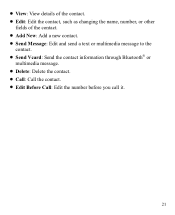
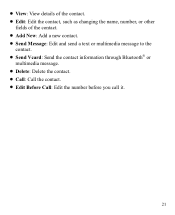
... name, number, or other
fields of the contact. Add New: Add a new contact. Send Message: Edit and send a text or multimedia message to the
contact. Send Vcard: Send the contact information through Bluetooth® or
multimedia message. Delete: Delete the contact. Call: Call the contact. Edit Before Call: Edit the...
User Manual - Page 38


... the previous menu. 6 Settings: Tap the icon to access the setting menu. 7 White balance: Tap the icon to set the picture as the wallpaper or a contact image.
Tap Tap
to send the picture through the MMS or Bluetooth®. Then you can drag up or down on the scene...
User Manual - Page 39


...show. Rotate: Rotate the picture. Set as: Set the picture as the wallpaper or a contact image. Send: Send the picture through the MMS or Bluetooth®. Delete: Delete the ...picture list.
You can also tap Multimedia > My Images to select a storage location: phone
or microSD card.
4. Tap the picture again or press
to exit from the full screen mode...
User Manual - Page 41
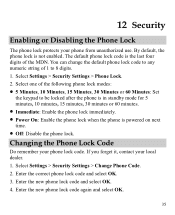
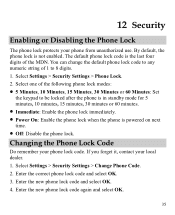
...
the keypad to 8 digits. 1. Select Settings > Security Settings > Phone Lock. 2. Changing the Phone Lock Code
Do remember your local dealer. 1. If you forget it, contact your phone lock code. The default phone lock code is powered on next time. Off: Disable the phone lock. Enter the new phone lock code and select OK. 4. By default, the...
User Manual - Page 43


...Do not accept the connection request of harmful contents. Select the contents you can prevent your phone and other Bluetooth®-compatible devices to exchange data. To enable the Bluetooth® function... range of 10 meters, however, the connections can set up wireless connections between your mobile phone from the list.
37 Through Bluetooth®, you need to select the device to ...
User Manual - Page 46
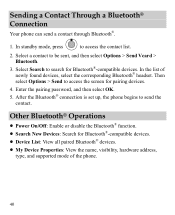
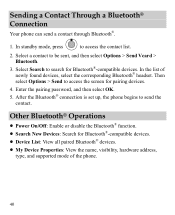
..., and supported mode of newly found devices, select the corresponding Bluetooth® headset. Select a contact to search for Bluetooth®-compatible devices. Enter the pairing password, and then select OK.
5. Sending a Contact Through a Bluetooth® Connection
Your phone can send a contact through Bluetooth®.
1. Other Bluetooth® Operations
Power On/Off: Enable or...
User Manual - Page 48
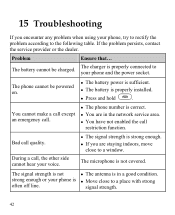
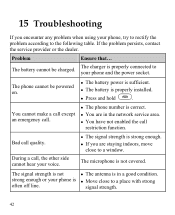
.... Bad call restriction function.
strong enough or your phone and the power socket.
The charger is properly connected to a place with strong
often off line. The phone cannot be charged. The microphone is Move close to the following table. If the problem persists, contact the service provider or the dealer.
signal strength...
User Manual - Page 57


...this interference noise, and phones also vary in the amount of electromagnetic energy emitted by Huawei Technologies Co., Ltd. The ratings are rated have been rated. Trying out the phone with your hearing device...If your hearing device is the best way to evaluate it for Mobile phones
In 2003, the FCC adopted rules to make digital wireless telephones compatible with hearing aids or cochlear...
User Manual - Page 59


... and Charger: a period of 12 months from the date of purchase.
2. Limited Warranty
Futurewei Technologies, Inc. ("Huawei") represents and warrants to the original purchaser ("Purchaser") that can be identified by or for Huawei and that Huawei's phones and accessories ("Product") are free from material defects, including improper or inferior workmanship, materials, and design, during...
User Manual - Page 64


... and Conditions of this limited warranty. Please contact your authorized Huawei retailer for updated contact information. * By selecting a rate plan and activating your phone, you agree to Purchaser. WARRANTIES, EXPRESS OR IMPLIED.
14. If any term of Service available at metropcs.com. Version: V100R001C45_01 Part Number: 31010EJH
58
Contact Huawei
WEB SITE: HTTP://WWW.HUAWEIDEVICE.COM...
Similar Questions
How Do I Replace Lost Message Icon On My Mobile Phone G630
Message icon on my huawei g630 mobile phone lost yesterday 01-01-2015. I dont know what I preseed th...
Message icon on my huawei g630 mobile phone lost yesterday 01-01-2015. I dont know what I preseed th...
(Posted by tinukeowo 9 years ago)
How To Save Contacts To A Memory Card For A M735 Huawei Phone
(Posted by pfmcav 9 years ago)
I Want To Know Why My Huawei G6620 Mobile Phone Cannot Go On The Interent
(Posted by zendpuckv 10 years ago)
How Can I Stop Videos From Freezing Up On My Hauwei Ascend H866c Mobile Phone?
(Posted by billslater50 11 years ago)

