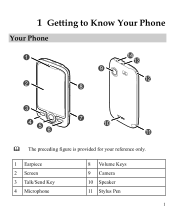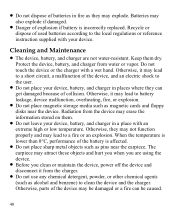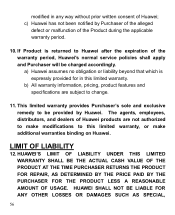Huawei M735 Support Question
Find answers below for this question about Huawei M735.Need a Huawei M735 manual? We have 1 online manual for this item!
Question posted by trina61879 on March 19th, 2014
How Do I Disconnect A Caller In A 3 Way Call Without Hanging Up On Both People?
the type of phone is a Hauwei H866C
Current Answers
Related Huawei M735 Manual Pages
Similar Questions
How Do I Replace Lost Message Icon On My Mobile Phone G630
Message icon on my huawei g630 mobile phone lost yesterday 01-01-2015. I dont know what I preseed th...
Message icon on my huawei g630 mobile phone lost yesterday 01-01-2015. I dont know what I preseed th...
(Posted by tinukeowo 9 years ago)
How Can I Show My Caller Id On Huawei Y220 Ascend Phone...bcos I Cant Make A Cal
(Posted by toffahb 9 years ago)
How Can I Stop Videos From Freezing Up On My Hauwei Ascend H866c Mobile Phone?
(Posted by billslater50 11 years ago)
Is There Any Way To Give The Huawei M735 Android Capabilities?
Can it be used as modem to connect my desktop to internet? Or wireless tethering? Can it be rooted o...
Can it be used as modem to connect my desktop to internet? Or wireless tethering? Can it be rooted o...
(Posted by Momof2308 11 years ago)