Huawei M615 Support Question
Find answers below for this question about Huawei M615.Need a Huawei M615 manual? We have 2 online manuals for this item!
Question posted by rbennettheone on April 7th, 2013
Text Size
on the Huawei m615 is there a way to change the text font size to make it bigger?
Current Answers
There are currently no answers that have been posted for this question.
Be the first to post an answer! Remember that you can earn up to 1,100 points for every answer you submit. The better the quality of your answer, the better chance it has to be accepted.
Be the first to post an answer! Remember that you can earn up to 1,100 points for every answer you submit. The better the quality of your answer, the better chance it has to be accepted.
Related Huawei M615 Manual Pages
User Guide - Page 1


1 Copyright 1
2 Getting Started 4 Your Phone at a Glance 4 Keys and Functions 5 Inserting the UIM Card and the Battery 8 Inserting the microSD Card 8 Charging the Battery 9 Status Icons 9
3 Text Entry 11 Entering English 11 Entering Spanish 12 Entering a Digit 12
4 Voice Services 13 Making a Call 13 Answering a Call 14
5 Contacts 15 Adding a Contact 15 Searching for...
User Guide - Page 2
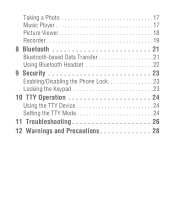
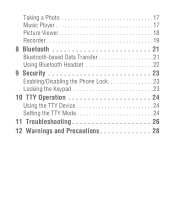
Taking a Photo 17 Music Player 17 Picture Viewer 18 Recorder 19
8 Bluetooth 21 Bluetooth-based Data Transfer 21 Using Bluetooth Headset 22
9 Security 23 Enabling/Disabling the Phone Lock 23 Locking the Keypad 23
10 TTY Operation 24 Using the TTY Device 24 Setting the TTY Mode 24
11 Troubleshooting 26
12 Warnings and Precautions 28
User Guide - Page 3
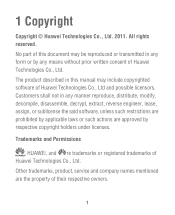
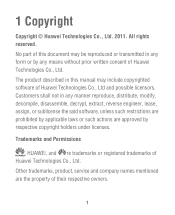
..., extract, reverse engineer, lease, assign, or sublicense the said software, unless such restrictions are prohibited by applicable laws or such actions are the property of Huawei Technologies Co., Ltd. Other trademarks, product, service and company names mentioned are approved by any form or by respective copyright holders under licenses. Trademarks and...
User Guide - Page 4
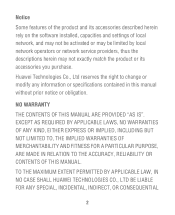
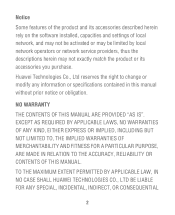
...., LTD BE LIABLE FOR ANY SPECIAL, INCIDENTAL, INDIRECT, OR CONSEQUENTIAL
2 NO WARRANTY
THE CONTENTS OF THIS MANUAL ARE PROVIDED "AS IS".
Huawei Technologies Co., Ltd reserves the right to change or modify any information or specifications contained in this manual without prior notice or obligation. Notice
Some features of the product and...
User Guide - Page 8


... pressing and holding it.
• End or reject a call. • Return to the standby mode. • Turn on or off the phone backlight. In text input mode, press this key to enter a 10 Enter key linefeed character.
6
4 Confirm key
Confirm a selection.
• Scroll through a menu.
5
Navigation
keys
• Access the ...
User Guide - Page 9


..., press and hold to lock the keyboard.
Press the Fn key again to cancel this key to switch between text input modes.
• In standby mode, press and hold to switch between "abc" mode (lower case), ...Abc" mode (capitalization of the first letter), and "ABC" mode (upper case).
• In text input mode, press this key and another key to enter the upper character on the other key.
15 Fn/...
User Guide - Page 11


... Battery
Before charging the battery with the travel charger, ensure that your phone. Connect the charger to the charger connector of the phone. Status Icons
Signal strength
Call in your phone is full
New multimedia message received
9 When the battery icon changes to fully charged, it indicates that the battery is fully charged, disconnect...
User Guide - Page 12
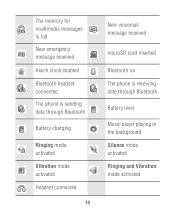
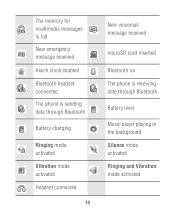
... full New emergency message received
Alarm clock enabled
Bluetooth headset connected The phone is sending data through Bluetooth
Battery charging
Ringing mode activated
Vibration mode activated
Headset connected
10
New voicemail message received
microSD card inserted
Bluetooth on The phone is receiving date through Bluetooth
Battery level
Music player playing in the...
User Guide - Page 13


3 Text Entry
Entering English
When you can press Input Method/lock key to display the symbol list. Then the phone predicts the commonly used words according to enter the word.
3. Press Sym key to change the input method.
11 You can select and enter a symbol. Smart English Input Method
1.
To turn Predictive input on...
User Guide - Page 14
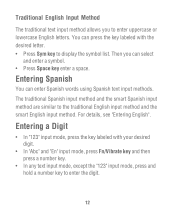
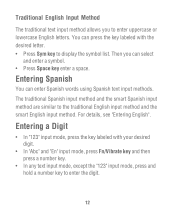
... key labeled with your desired digit.
• In "Abc" and "En" input mode, press Fn/Vibrate key and then press a number key.
• In any text input mode, except the "123" input mode, press and hold a number key to the traditional English input method and the smart English input method.
Then...
User Guide - Page 15
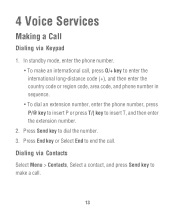
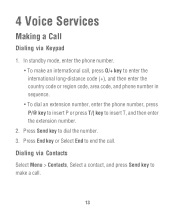
... > Contacts, Select a contact, and press Send key to make an international call, press O/+ key to enter the international long-distance code (+), and then enter the country code or region code, area code, and phone number in sequence. • To dial an extension number, enter the phone number, press P/@ key to insert P or press...
User Guide - Page 16


... to select the required number from call is answered automatically.
14 Dialing via Call Log
Select Menu > Recent Calls or press Send key to the phone, the incoming call logs.
User Guide - Page 17


... number needs to save the contact.
Searching for a Contact
1. Select Menu > Contacts. 2. Select Save to be entered.) 3. Enter the name of the contact in the text box. The automatically
lists the contacts that comply with the search information you entered.
15 Select Menu > Contacts > Create Contact。 2. 5 Contacts
Adding a Contact
1.
User Guide - Page 18


...1. Select Menu > Messaging > Create Message. 2. Press Confirm
key to read a text message stored in the text box. You can press Confirm key to add picture, audio or slide to the ...the message
Note: Your phone supports a multimedia message of a maximum size of 500 KB. Select Options > Send to MMS mode automatically. 4.
Select Menu > Messaging > Inbox. 2. Enter text contents in the inbox, ...
User Guide - Page 38


... are more immune than others to this device type when tested for Mobile phones
In 2003, the FCC adopted rules to assist hearing device users find phones that may detect a buzzing, humming, or whining noise. The SAR limit adopted by the phone's antenna, backlight, or other components.
The wireless telephone industry has developed a rating...
Quick Start Guide - Page 2


...® service, a valid Social
Security or Driver's License Number will give you call to activate your Cricket® phone. 4. Once your battery is your 10 digit phone number. • Your new 10 digit Cricket MIN (Mobile Identification Number). • Your 1 to 5 digit Cricket CDMA System ID Number. Please have this brochure for future...
Quick Start Guide - Page 3


... provider of Service may change from any terms and conditions applicable to You. Enter 333333 (3 six times). 5. Enter your new 10 digit Cricket MDN (Mobile Directory Number/10 Digit Phone Number) and press ... time to time, please visit us ", "we may affect your new 10 digit Cricket MIN (Mobile Identification Number) and press [OK]. 7. Enter the 1 to the previous step. 2. This Agreement...
Quick Start Guide - Page 4


...you to talk on your phone without holding it when you are only intended to describe Cricket's approximate coverage in your wireless device, send or receive text messages or otherwise become distracted ... an additional monthly fee.
(b) Services are effective when we make more limited than one Rate Plan available to you, you may change to another Rate Plan, but not limited to network capacity,...
Quick Start Guide - Page 7


...COME WITH A SEPARATE WRITTEN WARRANTY FROM THE MANUFACTURER. CRICKET MAKES NO REPRESENTATIONS OR WARRANTIES, EXPRESS OR IMPLIED, ABOUT THE ...Text Telephone) is a telecommunications device that is TTY-compatible, it is borne by telephone. YOU ACKNOWLEDGE THAT SERVICE INTERRUPTIONS WILL OCCUR FROM TIME TO TIME AND AGREE TO HOLD THE CRICKET PARTIES HARMLESS FOR ALL SUCH INTERRUPTIONS. Phone...
Quick Start Guide - Page 8


... clause or the validity of any way to this Agreement or Services provided... challenge to the validly and effect of making available to you when left with you ...you by a court. or to protect you a text message or (if your address constitutes a breach of...changes. We each agree that the Agreement affects interstate commerce so that is set forth in small claims court or your phone...
Similar Questions
I Have A M615 I Can't Receive Any Of My Texts He Keeps Telling Me Delete My My T
I need to know how delete my memory my texts Texas cash is only a thousand megabytes or it only hold...
I need to know how delete my memory my texts Texas cash is only a thousand megabytes or it only hold...
(Posted by ajojojojojo 8 years ago)
How Do I Replace Lost Message Icon On My Mobile Phone G630
Message icon on my huawei g630 mobile phone lost yesterday 01-01-2015. I dont know what I preseed th...
Message icon on my huawei g630 mobile phone lost yesterday 01-01-2015. I dont know what I preseed th...
(Posted by tinukeowo 9 years ago)
I Want To Know Why My Huawei G6620 Mobile Phone Cannot Go On The Interent
(Posted by zendpuckv 10 years ago)

