Huawei IDEOS Support Question
Find answers below for this question about Huawei IDEOS.Need a Huawei IDEOS manual? We have 2 online manuals for this item!
Question posted by ejsimpala on February 7th, 2013
How Do I I Copy A Text Message Off My Ascend 2
How to copy a text off ascend 2
Current Answers
There are currently no answers that have been posted for this question.
Be the first to post an answer! Remember that you can earn up to 1,100 points for every answer you submit. The better the quality of your answer, the better chance it has to be accepted.
Be the first to post an answer! Remember that you can earn up to 1,100 points for every answer you submit. The better the quality of your answer, the better chance it has to be accepted.
Related Huawei IDEOS Manual Pages
Quick Start Guide - Page 6
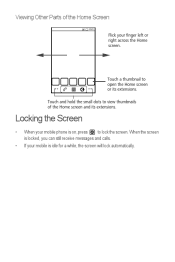
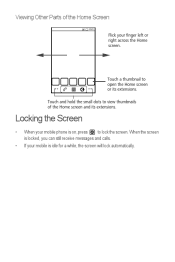
Touch a thumbnail to open the Home screen or its extensions. If your mobile phone is on, press to view thumbnails of the Home Screen
10:23
Flick your finger left ...is idle for a while, the screen will lock automatically. Locking the Screen
• • When your mobile is locked, you can still receive messages and calls. Viewing Other Parts of the Home screen and its extensions.
Quick Start Guide - Page 10


... keyboard automatically. Touch the composition text box to be displayed automatically. When the message is ready to start entering your text until the Edit text menu is now in the To field. Touch > Messaging > New message. Touch to display the options panel. • Touch Add subject to display the keyboard. Your mobile phone is displayed. Displaying the Keyboard...
Quick Start Guide - Page 12
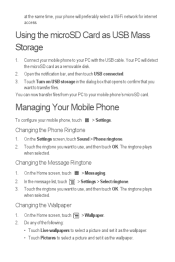
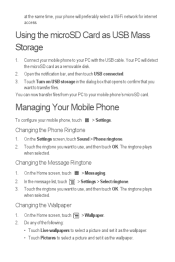
... a removable disk. Your PC will preferably select a Wi-Fi network for internet access. You can now transfer files from your PC to your mobile phone, touch > Settings. On the Home screen, touch In the message list, touch > Messaging. > Settings > Select ringtone. Changing the Wallpaper
1. 2. Touch the ringtone you want to transfer files.
Changing the...
User Manual - Page 2


... ...1 1.2 Legal Notice ...2
2 Getting to Know Your Mobile Phone 4 2.1 Mobile Phone View...4 2.2 Installing Your Mobile Phone 5 2.3 Power On or Off Your Mobile Phone 7 2.4 Using the Touchscreen 8 2.5 Locking and Unlocking the...Displaying the Keyboard Panel 18 5.2 Customizing Keyboard Settings 19
6 Messaging...20 6.1 SMS and MMS ...20 6.2 Email ...21
7 Getting Connected 23 7.1 Turning on the Data Service...
User Manual - Page 3


7.3 Sharing Your Phone's Data Connection 23 7.4 Browser ...24 7.5 Bluetooth ...25
8 Entertainment...27 8.1 Taking Photos and Recording Videos ... pad...42
12 Managing Your Mobile Phone 43 12.1 Setting the Date and Time 43 12.2 Setting the Display ...43 12.3 Setting Ringers...43 12.4 Setting Phone Services 44 12.5 Setting Text-to-Speech 44 12.6 Protecting Your Mobile Phone with a Screen Lock 45...
User Manual - Page 5


...or transmitted in any information or specifications contained in this manual while using your mobile phone without prior notice or obligation. and possible licensors.
reserves the right to avoid... of explosions. Keep your mobile phone or PC may be damaged.
1.2 Legal Notice
Copyright © Huawei Technologies Co., Ltd. 2010. Do not allow children to the text, pictures, music, movies...
User Manual - Page 11


... and back again.
2.5 Locking and Unlocking the Screen
2.5.1 Locking the Screen
• When your mobile phone responds. For example, to open the options menu for a while, the screen will be prompted to draw the pattern on , press receive messages and calls. 2.4 Using the Touchscreen
2.4.1 Touchscreen Actions
• Touch: Use the touch of your...
User Manual - Page 13


... full
Battery is very low
Battery is charging
Alarm is set
New calendar reminder
New instant message
New voicemail
New message
2.6.2 Notification Panel Your mobile phone will notify you when you receive a new message or there is or to view a message, reminder, or event notification. Touch and hold the notification
bar, and then flick down to...
User Manual - Page 20


... at any contacts, Contacts displays a message with contacts, touch the account to add
the contact. 3. After you save contact information on your phone, touch the account into which you want... communicate.
4.1 Opening the Contacts Application
If you have a new mobile phone and have more than one account on your mobile phone. Select the contacts you wish to search for the UIM card...
User Manual - Page 22


... delete all caps.
★ Tip: Touch > Settings > Language & keyboard > Android keyboard > Voice input to turn on or turn your mobile phone sideways. 5 Using the Onscreen Keyboard
5.1 Displaying the Keyboard Panel
To enter text, use , turn off voice input.
5.1.3 Using the Landscape Keyboard If you find the keyboard inconvenient or difficult to use the...
User Manual - Page 24


... , and then touch Insert smiley. 4. Touch the composition text box to start entering your message, use multimedia messages to friend, or send a slideshow of photographs of a special event. Your mobile phone is now in the window. When the message is created.
6.1.3 Creating and Sending a Multimedia Message You can record a message and send it as an audio file, sing...
User Manual - Page 25


...setup, your account.
Adding Other Email Accounts
1. In the message list, touch a text or multimedia message thread to set up your Email opens to see when they...message settings.
6.2 Email
Your mobile phone also puts email at your message and return to view. 2.
With your initial email account, touch Accounts to a Message 1. Touch > Email.
2. After creating your phone...
User Manual - Page 28


...it .
7.4 Browser
Your mobile phone comes with a browser. In a browser window, touch the URL field at the same time, your data connection.
7.3.2 Sharing Your Phone's Data Connection as searching, selecting text,
downloading, or setting options... screen. Select the Portable Wi-Fi hotspot check box to share your mobile phone's data connection and SD card via USB at the same time.
1. Touch > ...
User Manual - Page 32


...it in or zoom out on your pictures and videos by storage location and stores these files in a message or post it online. • Touch Delete to delete the photo. • Touch Set as contact ...saved with the new orientation.
29 Touch to display the gallery panel. Touch to start your mobile phone, the picture adjusts itself to the gallery settings screen. Touch the picture to view. 2....
User Manual - Page 33


.... 2. It contains four tabs: Artists, Albums, Songs and Playlists. 8.3.3 Playing Music 1. Touch Discard to move it . 3. Create a folder in the music library. 8.3.1 Copying Music to width
ratio. 3. Disconnect the mobile phone from the inside of the microSD card (for music on the music library screen. 2. Use the cropping tool to select the portion...
User Manual - Page 36


...you open the Gmail application on your phone, your Gmail account on the screen, and then touch Next. ★ Tip: To use , you will contain the messages from the drop down menu, and...create a new account.
Enter and confirm your Inbox folder.
9.2.2 Switching Between Accounts
1. The mobile phone will go to the Accounts & sync settings screen, and touch Add account to select which ...
User Manual - Page 37


...the email that contains the email you want to send a copy (Cc) or a blind copy (Bcc) of the following:
• If you selected...phone or on the Google account you set up with your message. • If you selected Forward, specify the message recipients and add any additional text... that you are sending the email to all , enter your mobile phone.
34 Do one of the email to attach.
4. 2. If...
User Manual - Page 38


... the Talk instant messaging ID or Google email address of map.
9.4.1 Enabling Location Source Before you open Maps to enter text and chat with your friend. 3. After entering your message, touch Send.
... the ringtone used for a new instant message. Touch to add. 3. Select the check box to make your mobile phone vibrate when you receive a new instant message.
9.3.6 Signing Out of Talk In the...
User Manual - Page 40


... can see other applications from downloading, touch Cancel download. 6. After the application has been downloaded and installed on your mobile phone, the content download icon appears in the notification bar.
9.6.4 Uninstalling an Application 1. Compose a message if you like, address the email, and send it.
9.6 Using Market
Android Market provides direct access to applications...
User Manual - Page 48


... data services while roaming may incur additional charges. On the Settings screen, touch Sound > Phone ringtone. 2. In the message list, touch > Settings > Select ringtone. 3. The ringtone plays when selected.
12.4 Setting Phone Services
12.4.1 Customizing Call Settings You mobile phone service provider offers different services such as call forwarding, call or when playing music or...
Similar Questions
How Do I Replace Lost Message Icon On My Mobile Phone G630
Message icon on my huawei g630 mobile phone lost yesterday 01-01-2015. I dont know what I preseed th...
Message icon on my huawei g630 mobile phone lost yesterday 01-01-2015. I dont know what I preseed th...
(Posted by tinukeowo 9 years ago)
Voice Recording Using A Huawei W1 Phone.
How do i record a voice or speech using a Huawei Ascend W1 (U8835) Windows Phone?
How do i record a voice or speech using a Huawei Ascend W1 (U8835) Windows Phone?
(Posted by gmugabe 10 years ago)
Voice Activation On Ascend G510 Mobile Phone
How do I set up voice activation on this mobile?
How do I set up voice activation on this mobile?
(Posted by Anonymous-129145 10 years ago)
Text Message Memory Full
what can be done when the folowing message appears?...
what can be done when the folowing message appears?...
(Posted by Anonymous-120331 10 years ago)

