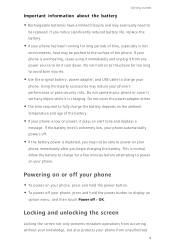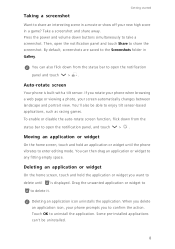Huawei Ascend Y550 Support Question
Find answers below for this question about Huawei Ascend Y550.Need a Huawei Ascend Y550 manual? We have 2 online manuals for this item!
Question posted by ssnuggles on January 30th, 2015
Huewei Y550 Notification Tone Wont Change.
I have a hauwei Y550, and changed my text/notification tone (w/e you want to call it same thing) to a custom mp3 i downloaded a week ago, but now i want to change it back to my orginal "arrow" sound that came pre-downloaded on my phone but even though it says "arrow" is set the notification is still the personal mp3 please help.
Current Answers
Answer #1: Posted by Autodiy on January 30th, 2015 12:35 PM
try the solutions given on the link below.
http://androidforums.com/threads/notification-sound-wont-change.480190/
Www.autodiy.co.za
Related Huawei Ascend Y550 Manual Pages
Similar Questions
Huawei Y550 I Cannot Access My Hotmail Account.
When following the steps to access hotmail I get to the section asking for email address and passwor...
When following the steps to access hotmail I get to the section asking for email address and passwor...
(Posted by stannipoos 8 years ago)
Huawei Ascend Y550
My Huawei phone is stuck in emergency call mode. Please help.
My Huawei phone is stuck in emergency call mode. Please help.
(Posted by jonesy26890 8 years ago)
How Do I Replace Lost Message Icon On My Mobile Phone G630
Message icon on my huawei g630 mobile phone lost yesterday 01-01-2015. I dont know what I preseed th...
Message icon on my huawei g630 mobile phone lost yesterday 01-01-2015. I dont know what I preseed th...
(Posted by tinukeowo 9 years ago)
When I Download Watsapp Ma Phone Say Is Not Compatible In My Device, Help Me
(Posted by estonmwamboma 9 years ago)