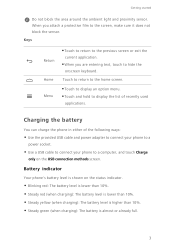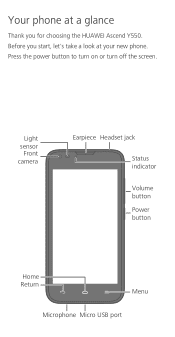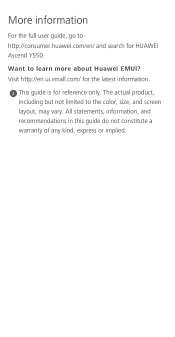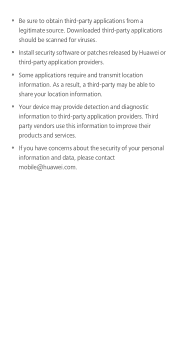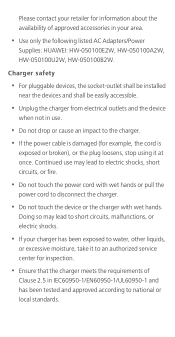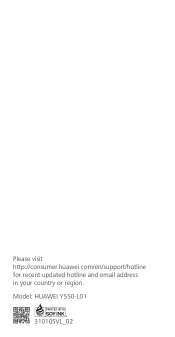Huawei Ascend Y550 Support Question
Find answers below for this question about Huawei Ascend Y550.Need a Huawei Ascend Y550 manual? We have 2 online manuals for this item!
Question posted by stannipoos on July 22nd, 2015
Huawei Y550 I Cannot Access My Hotmail Account.
When following the steps to access hotmail I get to the section asking for email address and password. This is not accepted. Either email/password is wrong or I need 'IMAP'. How to ge IMAP ?Thanks, Stan Good
Current Answers
Answer #1: Posted by TommyKervz on July 22nd, 2015 8:28 AM
Please refer to the Hotmail configuration guide with more options below
http://www.makeuseof.com/tag/how-to-access-hotmail-and-outlook-com-on-your-android-device/
Related Huawei Ascend Y550 Manual Pages
Similar Questions
Huawei Ascend Y550
My Huawei phone is stuck in emergency call mode. Please help.
My Huawei phone is stuck in emergency call mode. Please help.
(Posted by jonesy26890 8 years ago)
Huewei Y550 Notification Tone Wont Change.
I have a hauwei Y550, and changed my text/notification tone (w/e you want to call it same thing) to ...
I have a hauwei Y550, and changed my text/notification tone (w/e you want to call it same thing) to ...
(Posted by ssnuggles 9 years ago)
How Do I Replace Lost Message Icon On My Mobile Phone G630
Message icon on my huawei g630 mobile phone lost yesterday 01-01-2015. I dont know what I preseed th...
Message icon on my huawei g630 mobile phone lost yesterday 01-01-2015. I dont know what I preseed th...
(Posted by tinukeowo 9 years ago)
How To Remove Hotmail Email Account From Huawei Ascend
(Posted by fbje 9 years ago)