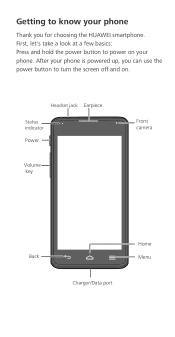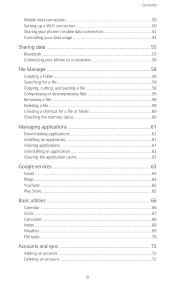Huawei Ascend Y530 Support Question
Find answers below for this question about Huawei Ascend Y530.Need a Huawei Ascend Y530 manual? We have 2 online manuals for this item!
Question posted by Anonymous-146047 on November 10th, 2014
Can't Transfer My Contacts Via Bluetooth
My new Huawei is pairing with Toyota Yaris, but I can't transfer my contacts via bluetooth. When I try to transfer it asks "do you want to transfer" I press YES and it tries to transfer but I then get the message "Transfer failed"
Current Answers
Related Huawei Ascend Y530 Manual Pages
Similar Questions
How Do I Replace Lost Message Icon On My Mobile Phone G630
Message icon on my huawei g630 mobile phone lost yesterday 01-01-2015. I dont know what I preseed th...
Message icon on my huawei g630 mobile phone lost yesterday 01-01-2015. I dont know what I preseed th...
(Posted by tinukeowo 9 years ago)
Ascend Y530 Incoming Calls
I never get to my phone before it goes to voicemail. How do I make it ring for longer?
I never get to my phone before it goes to voicemail. How do I make it ring for longer?
(Posted by brgreen45 9 years ago)
Adding More Fields In Contacts
Good Day - would like to add more fields to contact info - such as home phone, mobile, email. I only...
Good Day - would like to add more fields to contact info - such as home phone, mobile, email. I only...
(Posted by roach54 9 years ago)
Huawei Y530 Bluetooth Compatibility With Toyota Sat Nav
I have just purchased a Huawei Ascend Y530 Mobile phone, and although it connects with my 3 year old...
I have just purchased a Huawei Ascend Y530 Mobile phone, and although it connects with my 3 year old...
(Posted by jeffhandover 9 years ago)
Voice Activation On Ascend G510 Mobile Phone
How do I set up voice activation on this mobile?
How do I set up voice activation on this mobile?
(Posted by Anonymous-129145 10 years ago)