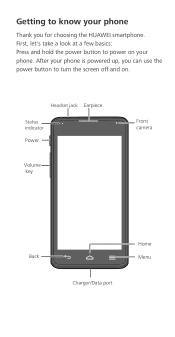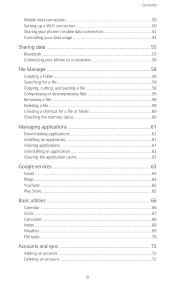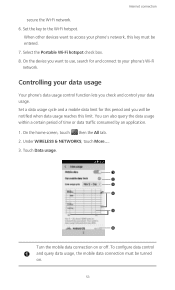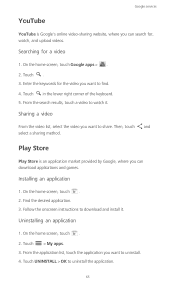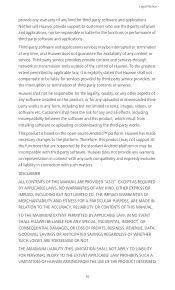Huawei Ascend Y530 Support Question
Find answers below for this question about Huawei Ascend Y530.Need a Huawei Ascend Y530 manual? We have 2 online manuals for this item!
Question posted by anadallapasqua on November 16th, 2014
Huawei Ascend Y530. Download Of Apps
I can not download apps from google store. I erased one and still keeps telling me insufficient space. Thank you for your attention
Current Answers
Answer #1: Posted by TechSupport101 on November 16th, 2014 10:26 AM
Hi. Do try out the tutorial here
http://www.instructables.com/id/How-to-install-apps-onto-your-SD-Card-No-Root/
Related Huawei Ascend Y530 Manual Pages
Similar Questions
How Do I Create A Playlist On My Huawei Ascend Y530
(Posted by Anonymous-154636 8 years ago)
How Do I Replace Lost Message Icon On My Mobile Phone G630
Message icon on my huawei g630 mobile phone lost yesterday 01-01-2015. I dont know what I preseed th...
Message icon on my huawei g630 mobile phone lost yesterday 01-01-2015. I dont know what I preseed th...
(Posted by tinukeowo 9 years ago)
Insufficient Space For Application Update Download
I am trying to update Candy Crush Saga and keep getting 'error downloading-there is insufficient spa...
I am trying to update Candy Crush Saga and keep getting 'error downloading-there is insufficient spa...
(Posted by bdb66 9 years ago)
Ascend Y530 Incoming Calls
I never get to my phone before it goes to voicemail. How do I make it ring for longer?
I never get to my phone before it goes to voicemail. How do I make it ring for longer?
(Posted by brgreen45 9 years ago)
Accidentally 'forgot' Wifi Network On My Huawei Ascend Y530
Accidentally "forgot" Wifi Network ..and now my network name is not showing on the network list avai...
Accidentally "forgot" Wifi Network ..and now my network name is not showing on the network list avai...
(Posted by aprlrs 9 years ago)