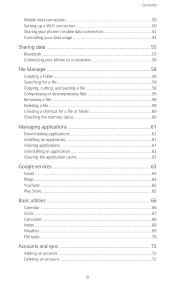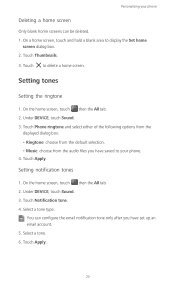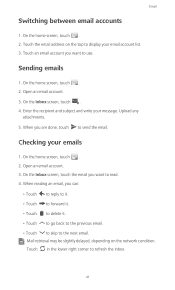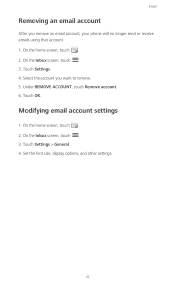Huawei Ascend Y530 Support Question
Find answers below for this question about Huawei Ascend Y530.Need a Huawei Ascend Y530 manual? We have 2 online manuals for this item!
Question posted by mikejohanne on June 21st, 2014
Adding A Email Account To Y530
Try to add an email account to my Y530. I downloaded the manual, I followed each step but still saying wrong password and email? Can I change my gmail address on the phone to a hotmail address?
Current Answers
Related Huawei Ascend Y530 Manual Pages
Similar Questions
How Do I Replace Lost Message Icon On My Mobile Phone G630
Message icon on my huawei g630 mobile phone lost yesterday 01-01-2015. I dont know what I preseed th...
Message icon on my huawei g630 mobile phone lost yesterday 01-01-2015. I dont know what I preseed th...
(Posted by tinukeowo 9 years ago)
Huawei Ascend Y530. Download Of Apps
I can not download apps from google store. I erased one and still keeps telling me insufficient spac...
I can not download apps from google store. I erased one and still keeps telling me insufficient spac...
(Posted by anadallapasqua 9 years ago)
Adding More Fields In Contacts
Good Day - would like to add more fields to contact info - such as home phone, mobile, email. I only...
Good Day - would like to add more fields to contact info - such as home phone, mobile, email. I only...
(Posted by roach54 9 years ago)
Trying To Add An Email On My Y530
trying to add an email account on my Y530 but always says wrong password and email
trying to add an email account on my Y530 but always says wrong password and email
(Posted by mikejohanne 9 years ago)
Voice Activation On Ascend G510 Mobile Phone
How do I set up voice activation on this mobile?
How do I set up voice activation on this mobile?
(Posted by Anonymous-129145 10 years ago)