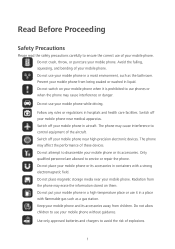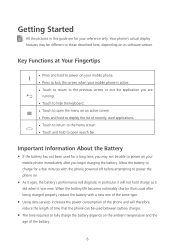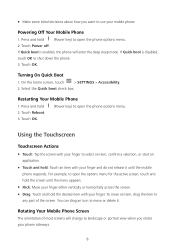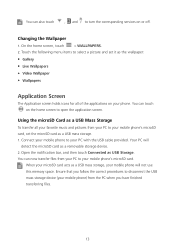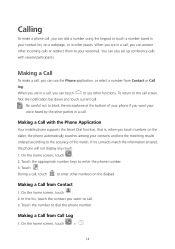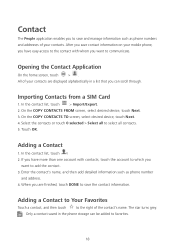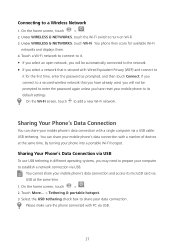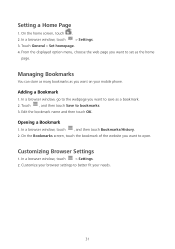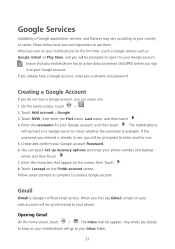Huawei Ascend Y520 Support Question
Find answers below for this question about Huawei Ascend Y520.Need a Huawei Ascend Y520 manual? We have 1 online manual for this item!
Question posted by robinmorningstar3 on October 28th, 2015
I Need A Manuel But Only Have Serial Number
I need a manual for a phone made by Huawei. I don't know the model, but have serial number. Can someone help?
Current Answers
Answer #1: Posted by TechSupport101 on October 28th, 2015 11:17 PM
Hi. The model number is on a white sticker under the battery usually. If it is a touch screen, navigate to Settings > About phone > Mode number ...
Related Huawei Ascend Y520 Manual Pages
Similar Questions
Manual Email Setup Using Imap
On Home Page of Y520 I pressed Menu Icon > Setting Icon > Mail Icon (White Envelope). In accou...
On Home Page of Y520 I pressed Menu Icon > Setting Icon > Mail Icon (White Envelope). In accou...
(Posted by re4ugeseekin 7 years ago)
How Do I Replace Lost Message Icon On My Mobile Phone G630
Message icon on my huawei g630 mobile phone lost yesterday 01-01-2015. I dont know what I preseed th...
Message icon on my huawei g630 mobile phone lost yesterday 01-01-2015. I dont know what I preseed th...
(Posted by tinukeowo 9 years ago)
Voice Activation On Ascend G510 Mobile Phone
How do I set up voice activation on this mobile?
How do I set up voice activation on this mobile?
(Posted by Anonymous-129145 10 years ago)
I Want To Know Why My Huawei G6620 Mobile Phone Cannot Go On The Interent
(Posted by zendpuckv 10 years ago)
How Can I Stop Videos From Freezing Up On My Hauwei Ascend H866c Mobile Phone?
(Posted by billslater50 11 years ago)