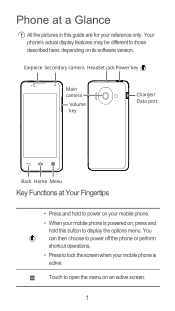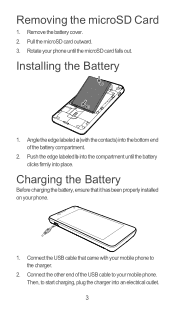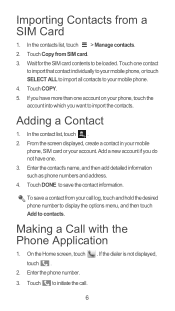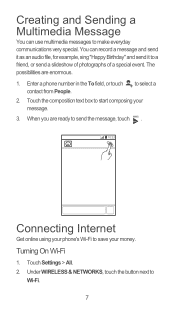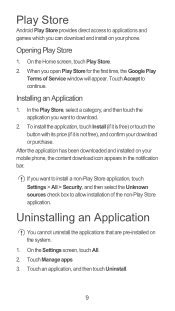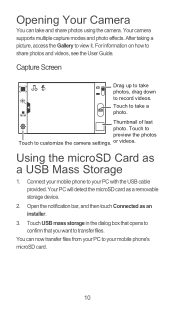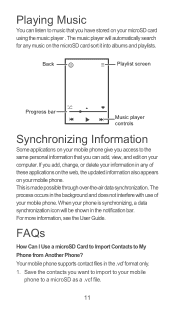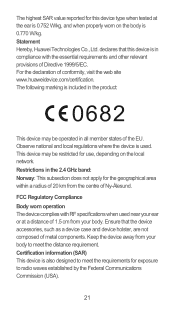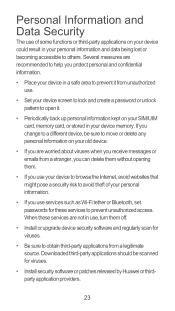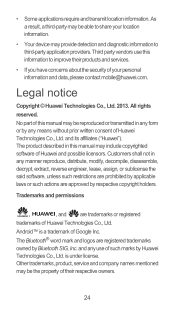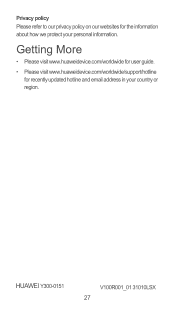Huawei Ascend Y300 Support Question
Find answers below for this question about Huawei Ascend Y300.Need a Huawei Ascend Y300 manual? We have 1 online manual for this item!
Question posted by slharvey35 on October 12th, 2013
How Can Ii Accept Picture Messages On The Huawei Ascend Y300?
The person who posted this question about this Huawei product did not include a detailed explanation. Please use the "Request More Information" button to the right if more details would help you to answer this question.
Current Answers
Related Huawei Ascend Y300 Manual Pages
Similar Questions
Huawei Ascend Y300 Unlock
My Huawei Ascend Y300 got locked while attempting to open with the forgotten security pattern and as...
My Huawei Ascend Y300 got locked while attempting to open with the forgotten security pattern and as...
(Posted by ebrozariousz 9 years ago)
Connecting Huawei Ascend Y300 To Pc
how to connect huawei ascend y300 using usb to the computer
how to connect huawei ascend y300 using usb to the computer
(Posted by emmanuelmwiruki 9 years ago)
How Do I Clear My Message Log On My Huawei Ascend Y300
Ho do I clear my message log on my Huawei Ascend Y300
Ho do I clear my message log on my Huawei Ascend Y300
(Posted by gwenedgar385 10 years ago)
How To Open Picture Message, Huawei Ascend Y M866
How do i download and view a picture message on my huawei ascend y m866
How do i download and view a picture message on my huawei ascend y m866
(Posted by vchamber22 10 years ago)
Why Cant I Recieve Picture Messages On My Hauwei Phone?
(Posted by amatodiane18 11 years ago)