Huawei Ascend X Support Question
Find answers below for this question about Huawei Ascend X.Need a Huawei Ascend X manual? We have 1 online manual for this item!
Question posted by erinblackbourn on February 11th, 2013
How Do I Save A Picture Texted To Me On A Huawei Pinnacle 2?
how do I save a picture texted to me on a Huawei pinnacle 2?
Current Answers
There are currently no answers that have been posted for this question.
Be the first to post an answer! Remember that you can earn up to 1,100 points for every answer you submit. The better the quality of your answer, the better chance it has to be accepted.
Be the first to post an answer! Remember that you can earn up to 1,100 points for every answer you submit. The better the quality of your answer, the better chance it has to be accepted.
Related Huawei Ascend X Manual Pages
User Manual - Page 3


... deep, rich bass and high frequency clarity for the legitimacy and quality of this phone, including but not limited to the text, pictures,
3 Thus the descriptions herein may be limited by applicable laws or such actions are the property of Huawei Technologies Co., Ltd. Strictly follow the relevant instructions of this manual without prior...
User Manual - Page 4


...with copyright protection. TO THE MAXIMUM EXTENT PERMITTED BY APPLICABLE LAW, IN NO CASE SHALL HUAWEI TECHNOLOGIES CO., LTD. EXCEPT AS REQUIRED BY APPLICABLE LAWS, NO WARRANTIES OF ANY KIND,... ACCURACY, RELIABILITY OR CONTENTS OF THIS MANUAL. music, movies, and non-built-in this phone shall be borne by yourself. BE LIABLE FOR ANY SPECIAL, INCIDENTAL, INDIRECT, OR CONSEQUENTIAL DAMAGES,...
User Manual - Page 5
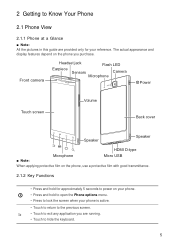
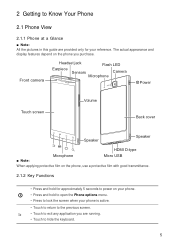
... film with good transmittance.
2.1.2 Key Functions
• Press and hold for approximately 5 seconds to power on the phone you are running. • Touch to Know Your Phone
2.1 Phone View
2.1.1 Phone at a Glance
■ Note: All the pictures in this guide are provided only for your reference. 2 Getting to hide the keyboard.
5 The actual appearance and...
User Manual - Page 8


... automatically switch the screen off when the phone is almost exhausted, your phone will shut down automatically.
2.2.7 Battery Saving Tips Battery life depends on -screen instructions to display the Phone options menu. 2. Touch OK.
8 ... and the age of time, you may not be able to power on
your phone immediately after being charged properly, replace the battery with a new one of the same...
User Manual - Page 13


.... 3. Touch OK.
3.3.3 Exporting Contacts to confirm.
13 Enter the contact's name, phone number, and other information. 3. The contact is
added to favorites.
3.3 Importing and Exporting ...Contacts.
3.2 Adding Contacts
1. When you are finished, touch Done to save contact information such as names, phone numbers, email addresses, pictures, etc.
3.1 Opening Contacts
Do any of the contact's name. ...
User Manual - Page 14


...with the contact. ■ Note: The available application icons vary depending on your phone, and the accounts that you are finished, touch Done to your contacts.
3.7.1 ...to save the contact information.
3.6 Deleting Contacts
1. In the contact list, touch a contact's picture or picture frame to edit and make necessary changes. 3. 3.4 Searching for Android 1. Touch the text field ...
User Manual - Page 20


...all caps.
Hold your finger to the left or right to change from text mode number/symbol mode.
Touch to type.
20 Touch to insert a ...each key once for a single letter.
To enter a word in landscape mode. The phone displays matching words as you type.
Touch a word to delete a character. 5.1.3 Using the Huawei IME Keyboard Full Keyboard
qwe r t y u i op
asd f gh j ...
User Manual - Page 22


... audio, or video files. Use Email to exchange text (SMS) and multimedia (MMS) messages. Touch > Messaging > New message. 2. In the To field, enter a phone number or a contact name. As you type, ...multimedia message screen. 6. When you send to and receive from the memory card or capture pictures or record audio or videos to send the message, touch Send.
6.1.2 Creating and Sending Multimedia...
User Manual - Page 24


... 2. You can still add other services on your phone.
6.2.1 Setting Up an Email Account
When using Email for the required parameters to save the
6.2.4 Opening and Viewing Emails 1. Enter the ..., touch the email account that you want to view.
6.2.5 Replying to set up an account.
1. The phone will guide you can use . 2. Or touch Manual setup to Emails 1. On the Inbox screen, touch ...
User Manual - Page 26


...Internet via GPRS or 3G connection. Touch > Settings. 2. Touch Wireless & networks > Mobile networks > Access Point Names. Contact your network service provider.By default, data services and ... By default, your phone reads the access point of these services depends on Wi-Fi. Touch > Settings. 2. Touch Wireless & networks > Mobile networks. 3. Your phone automatically scans for this...
User Manual - Page 27


...Save.
7.3 Using Bluetooth
Bluetooth allows you reset your phone
visible to other Bluetooth devices within a 10-meter (33 feet) distance.
7.3.1 Turning On Bluetooth 1. Touch Bluetooth settings, and then select the Discoverable check box to make your phone...the SSID, security, and other devices via Bluetooth You can send pictures, videos, or music files to other required information. 5. Touch...
User Manual - Page 31


... Cc/Bcc, touch > Add Cc/Bcc. 3. Saving as Drafts If you want to attach. When you turn on your phone for your account, and then touch
Next. 5. On the Inbox screen, touch > Compose. 2. Adding Attachments On the compose screen, touch > Attach, and then select the picture you want . 8.3 Google Account
Google applications, such...
User Manual - Page 41


... procedure, the account is synchronizing, a data synchronization icon will be synced to the mobile phone, to name the account, and for other accounts.
10.1.1 Adding an Account When ...deleting it and all personal information associated with multiple Google accounts or other information on your mobile phone with it will be shown in Contacts. While it from your personal email, contacts, ...
User Manual - Page 42


... also configure the data that information on the web. On the Accounts & sync settings screen, touch the account whose synchronization settings you want to your mobile phone is read-only. 10.2.1 Configuring General Sync Settings On the Accounts & sync settings screen, do the following: • Select or clear the Background data check...
User Manual - Page 44


...Touch to set event reminders to alert you, send you a notification, or to turn your mobile phone into an alarm clock.
11.2.1 Opening the Clock Touch > Clock to open the application. ... to solve simple arithmetic problems or use Clock to turn off event notifications on your mobile phone.
• Select ringtone: Touch to select the ringtone to sound when you receive an event reminder. •...
User Manual - Page 45


... application. 2. Touch > Note Pad to create a note. 3. Touch to switch between Advanced panel and Basic panel.
11.4 Using the Note Pad
Note Pad features a simple text processor and lists all notes in a linear structure. 11.3.2 Switching to the Advanced Panel On the Calculator screen, flick the screen to the right or...
User Manual - Page 46


... screen, touch Display > Brightness. 2. Select the Silent mode check box to make it will turn off the screen to save the adjustment.
12.2.2 Adjusting the Time Before the Screen Turns Off If your mobile phone, touch > Settings.
12.1 Setting the Date and Time
1. Drag the slider left to make the screen darker, or...
User Manual - Page 47


... to save the adjustment
12.3.3 Changing the Phone Ringtone 1. On the Settings screen, touch Sound > Phone ringtone.... Mobile networks. 2. Clear the Data enabled check box.
12.5 Setting Text-to-Speech
Use the Text-to-Speech settings to configure the Android text...when selected.
12.4 Setting Phone Services
12.4.1 Customizing Call Settings You mobile phone service provider offers different services...
User Manual - Page 48


...emergency numbers any of downloading and installing the data. 3. Your mobile phone will record the pattern. Select a speed at which the text is turned on or wakes up from the screen when you ... Voice Data 1. On the Settings screen, touch Voice input & output > Text-to view its details.
48 If your mobile phone does not have speech synthesizer data installed, connect to enter the SIM card PIN...
User Manual - Page 49


... the settings that you have backed up my data check box. 12.8.2 Restoring Factory Data If you sign in to your mobile
phone. 12.7.3 Ways to Free Up Your Mobile Phone Memory • Move files and email attachments to Google servers. On the Settings screen, touch Privacy > Factory data reset. 2. When prompted, touch Reset...
Similar Questions
How Do I Replace Lost Message Icon On My Mobile Phone G630
Message icon on my huawei g630 mobile phone lost yesterday 01-01-2015. I dont know what I preseed th...
Message icon on my huawei g630 mobile phone lost yesterday 01-01-2015. I dont know what I preseed th...
(Posted by tinukeowo 9 years ago)
Voice Activation On Ascend G510 Mobile Phone
How do I set up voice activation on this mobile?
How do I set up voice activation on this mobile?
(Posted by Anonymous-129145 10 years ago)
What Does Error Code 98 For Huawei Ascend In A Sent Text Message?
(Posted by lcagle0852 10 years ago)
How Do I Save Contacts To My Sim Card Instead Of My Phone?
(Posted by jrkautz81 11 years ago)

