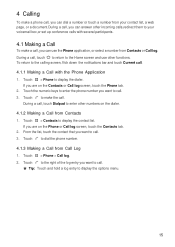Huawei Ascend X Support Question
Find answers below for this question about Huawei Ascend X.Need a Huawei Ascend X manual? We have 1 online manual for this item!
Question posted by jrkautz81 on July 13th, 2012
How Do I Save Contacts To My Sim Card Instead Of My Phone?
The person who posted this question about this Huawei product did not include a detailed explanation. Please use the "Request More Information" button to the right if more details would help you to answer this question.
Current Answers
Related Huawei Ascend X Manual Pages
Similar Questions
Contact Transfer From Sim Card To Phone Memory
please help!!!! i cant transfer my contact numbers from the Sim card to the Phone.
please help!!!! i cant transfer my contact numbers from the Sim card to the Phone.
(Posted by enricowilliam 9 years ago)
Can't See My Contacts Saved On Sim Card On Huawei Ideos Phone
(Posted by jbuncDUSTY1 10 years ago)
Huawei W1 Phone...it Is Activated And Has Only A Few Places In My Town It Will A
the phone works for about ten minutes and then says emergency calls only and won't let me text. it h...
the phone works for about ten minutes and then says emergency calls only and won't let me text. it h...
(Posted by barbiebice1 10 years ago)
I Cant Receive Signal On My Huawei Ascend 2 Phone, How Can I Fix It?
(Posted by jenmunoz1919 11 years ago)
Phone Was Purchased 03-17-2012. Is Battery Covered By Manufactors Warrenty?
(Posted by gertybethbc 12 years ago)