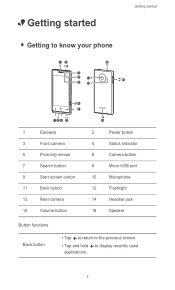Huawei Ascend W1 Support Question
Find answers below for this question about Huawei Ascend W1.Need a Huawei Ascend W1 manual? We have 1 online manual for this item!
Question posted by zachsutor on May 26th, 2013
Wtfff
im locked out of my phone from pattern drawings but i dont know my gmail password for the phone i reset it but it didnt work is there a way i can like restore/reset everything.
Current Answers
Related Huawei Ascend W1 Manual Pages
Similar Questions
Huawei Ascend Y600-u20 Stuck On Logo Screen, I Tried To Make Hard Reset But Fail
Huawei Ascend Y600-U20 stuck on Logo Screen, i tried to make hard reset but failed.
Huawei Ascend Y600-U20 stuck on Logo Screen, i tried to make hard reset but failed.
(Posted by gokulk364 9 years ago)
How Do I Replace Lost Message Icon On My Mobile Phone G630
Message icon on my huawei g630 mobile phone lost yesterday 01-01-2015. I dont know what I preseed th...
Message icon on my huawei g630 mobile phone lost yesterday 01-01-2015. I dont know what I preseed th...
(Posted by tinukeowo 9 years ago)
Home Buttons On Huawei Dts Phone Are Not Working.
My home button, setting button, back button and search button are not working at all. What can I do?...
My home button, setting button, back button and search button are not working at all. What can I do?...
(Posted by elsaquinones2004 10 years ago)
Huawei Ascend W1 Antenna
Trying to find the best spot to put an antenna booster at on my Huawei Ascend W1 windows phone. Plea...
Trying to find the best spot to put an antenna booster at on my Huawei Ascend W1 windows phone. Plea...
(Posted by ceckels 10 years ago)
Huawei Phone Will Not Turn On.
My Huawei blue phone just stopped working. It was fine a few minutes ago. screen is blank. Will not ...
My Huawei blue phone just stopped working. It was fine a few minutes ago. screen is blank. Will not ...
(Posted by Mborghesani 10 years ago)