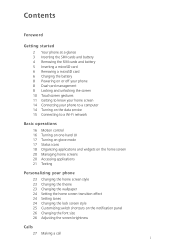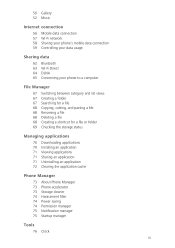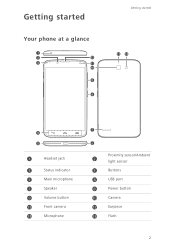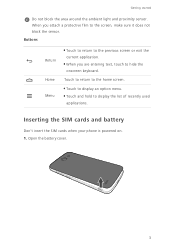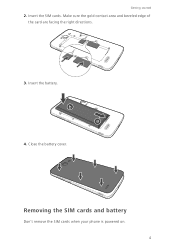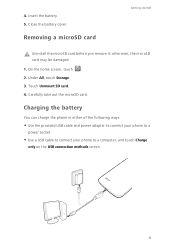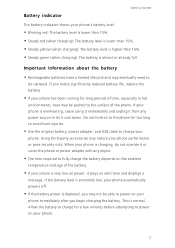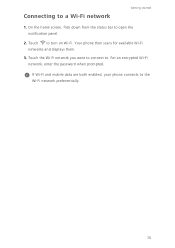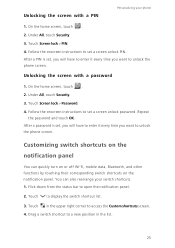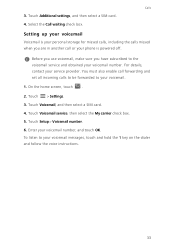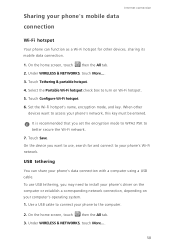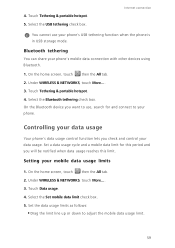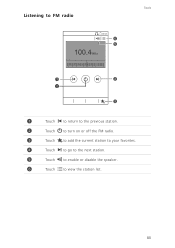Huawei Ascend G730 Support Question
Find answers below for this question about Huawei Ascend G730.Need a Huawei Ascend G730 manual? We have 1 online manual for this item!
Question posted by thelmasavua on June 17th, 2015
Faulty Speaker
This phone was bought from NZ and given to me as a gift. The ringtone use to be audible but has faded over the past months. I cannot take it back to the retailer in NZ as I live in Samoa. Are you able to troubleshoot the problem for me please. Thank you.
Current Answers
Answer #1: Posted by Autodiy on June 17th, 2015 4:56 AM
try the instructions given on the link below.
http://www.modaco.com/topic/353974-low-volume-issue-officially-fixed-via-ota-update/
Www.autodiy.co.za
Related Huawei Ascend G730 Manual Pages
Similar Questions
How Do I Make My G730 Make A Notification Sound For Sms?
my g730 is a few days old and its stopped notifying me when I recieve a text. I no longer get a soun...
my g730 is a few days old and its stopped notifying me when I recieve a text. I no longer get a soun...
(Posted by xlorendochertyx 9 years ago)
How Do I Replace Lost Message Icon On My Mobile Phone G630
Message icon on my huawei g630 mobile phone lost yesterday 01-01-2015. I dont know what I preseed th...
Message icon on my huawei g630 mobile phone lost yesterday 01-01-2015. I dont know what I preseed th...
(Posted by tinukeowo 9 years ago)
How To Default Huawei Ascend G730
i want to default my phone because it is locked with unknown pin number. i want to know the combined...
i want to default my phone because it is locked with unknown pin number. i want to know the combined...
(Posted by kokhantkhant24 9 years ago)
How To Do My G730 Dual Sim Card,cannot Connet To Gsm Netward
how to solve my Huawei G730 ,cannot connet to GSM netward
how to solve my Huawei G730 ,cannot connet to GSM netward
(Posted by kyawswarwin715 9 years ago)
Voice Activation On Ascend G510 Mobile Phone
How do I set up voice activation on this mobile?
How do I set up voice activation on this mobile?
(Posted by Anonymous-129145 10 years ago)