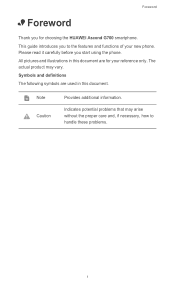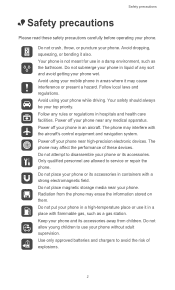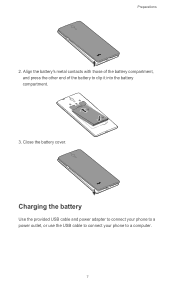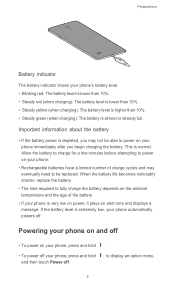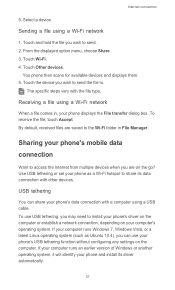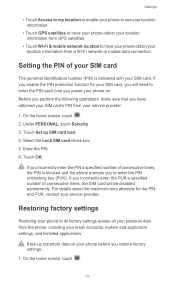Huawei Ascend G700 Support Question
Find answers below for this question about Huawei Ascend G700.Need a Huawei Ascend G700 manual? We have 1 online manual for this item!
Question posted by Massimofedeli on August 17th, 2014
Wifi Not Working
Current Answers
Answer #1: Posted by BusterDoogen on August 17th, 2014 10:00 AM
I hope this is helpful to you!
Please respond to my effort to provide you with the best possible solution by using the "Acceptable Solution" and/or the "Helpful" buttons when the answer has proven to be helpful. Please feel free to submit further info for your question, if a solution was not provided. I appreciate the opportunity to serve you!
Answer #2: Posted by waelsaidani1 on August 17th, 2014 10:27 AM
- Access the Wi-Fi settings menu by navigating to the Wireless & networks menu
- Select Wi-Fi settings
- Choose a listed network, or add a hidden network by selecting Add Wi-Fi network
- If you choose one of the listed networks and it's secured, enter the password, pressConnect and you'll be connected to that network
- If you wish to access a hidden network, select Add Wi-Fi network and enter the SSID
- If a password is required, you'll be prompted to enter this before connecting
If Wi-Fi is turned off, you can now turn this on by ticking the box in the Wireless & networks menu.
Related Huawei Ascend G700 Manual Pages
Similar Questions
Message icon on my huawei g630 mobile phone lost yesterday 01-01-2015. I dont know what I preseed th...
i bought this phone from china but cant get vodaphone mobile internet on it but i can get my sky int...
I can not switch default storage from internal to Sd card n Huawei G700 mobile phone. I have only 60...
how to solve the problem in huawei g700,if i'm calling my voice will back and i can't hear the voice...