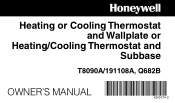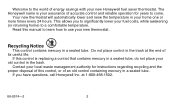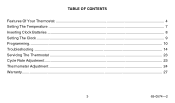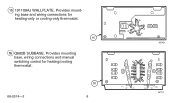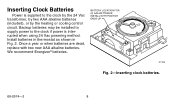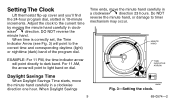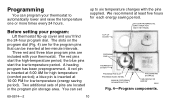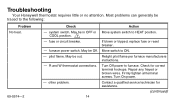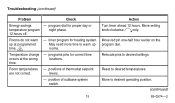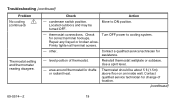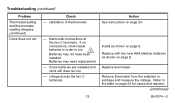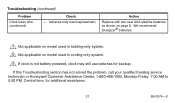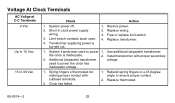Honeywell T8090A Support Question
Find answers below for this question about Honeywell T8090A.Need a Honeywell T8090A manual? We have 1 online manual for this item!
Question posted by ruth6000 on February 12th, 2015
How Do I Get A New Thermostat Of This Model
The person who posted this question about this Honeywell product did not include a detailed explanation. Please use the "Request More Information" button to the right if more details would help you to answer this question.
Current Answers
Related Honeywell T8090A Manual Pages
Similar Questions
Chronotherm T8090a Heat Only
I have 4 wires at the t-stat ....blue,red,white & off white. i have terminals c ,w, and c. At on...
I have 4 wires at the t-stat ....blue,red,white & off white. i have terminals c ,w, and c. At on...
(Posted by falcn0413 3 years ago)
Want To Replace An Old Honeywell Thermostat Model With A Newer Updated Model.
I want to replace a manual Honeywell Chronotherm Thermostat with an updated digital type. The model ...
I want to replace a manual Honeywell Chronotherm Thermostat with an updated digital type. The model ...
(Posted by Wjvivola 3 years ago)
New Thermostat
Installed new thermostat but when set to cool it blows hot. Switched the new thermostat (downstairs)...
Installed new thermostat but when set to cool it blows hot. Switched the new thermostat (downstairs)...
(Posted by keevyrj 11 years ago)
Digital Replacement For T8090a?
Is there Honeywell digital replacement for T8090A? Steam boiler
Is there Honeywell digital replacement for T8090A? Steam boiler
(Posted by bipcar 12 years ago)
No Power To New Thermostat
Just installed new thermostat and no power to it for some reason. checked breakers and power to furn...
Just installed new thermostat and no power to it for some reason. checked breakers and power to furn...
(Posted by priley4351 12 years ago)